Configure the Targeting Settings
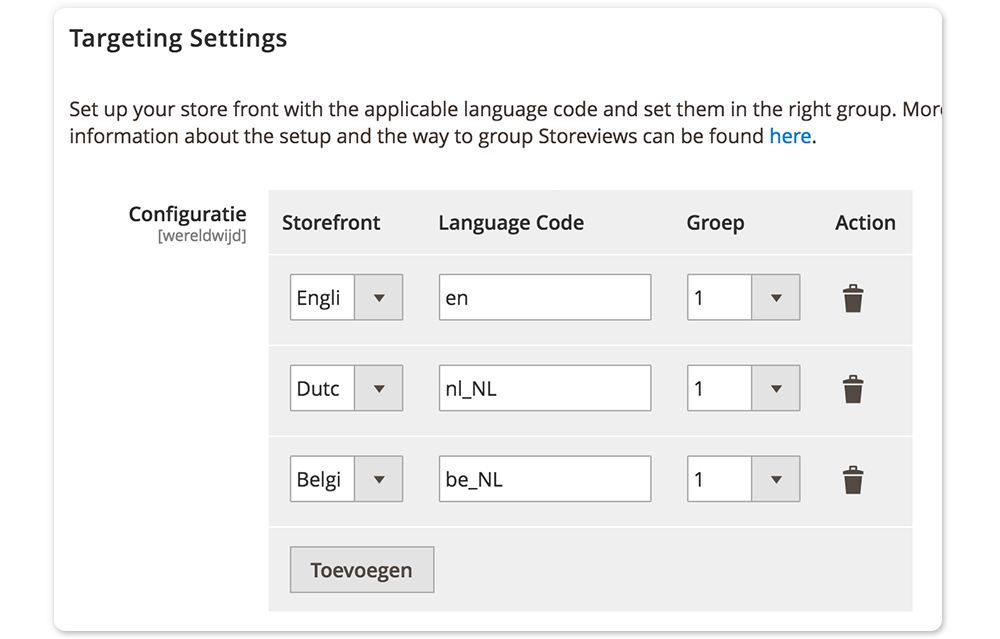
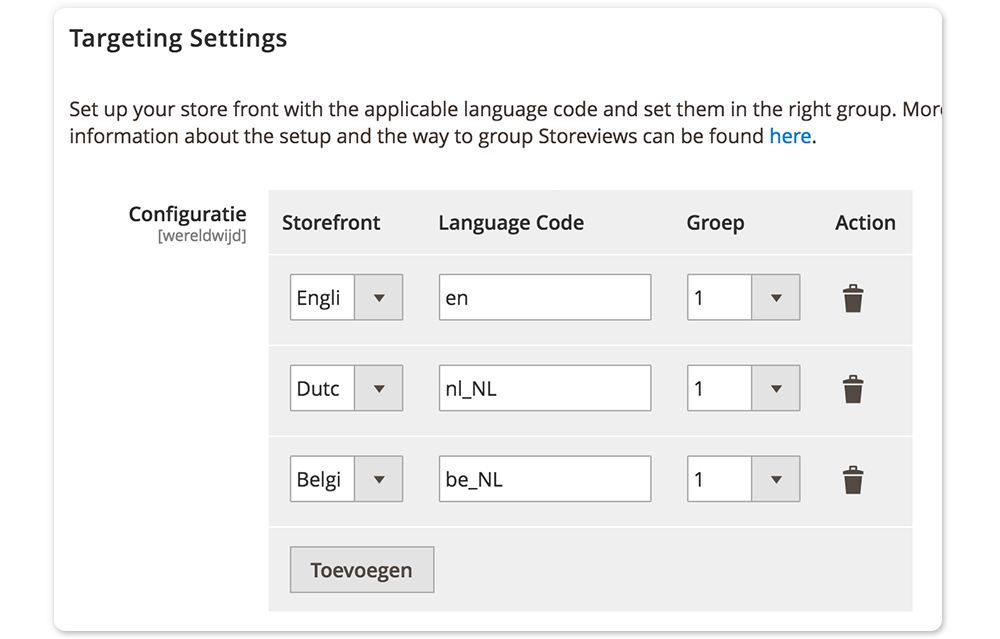
There a 3 different settings in the dropdown on how to use the HREF lang tags, see below the different settings with a explained image with your store setup.
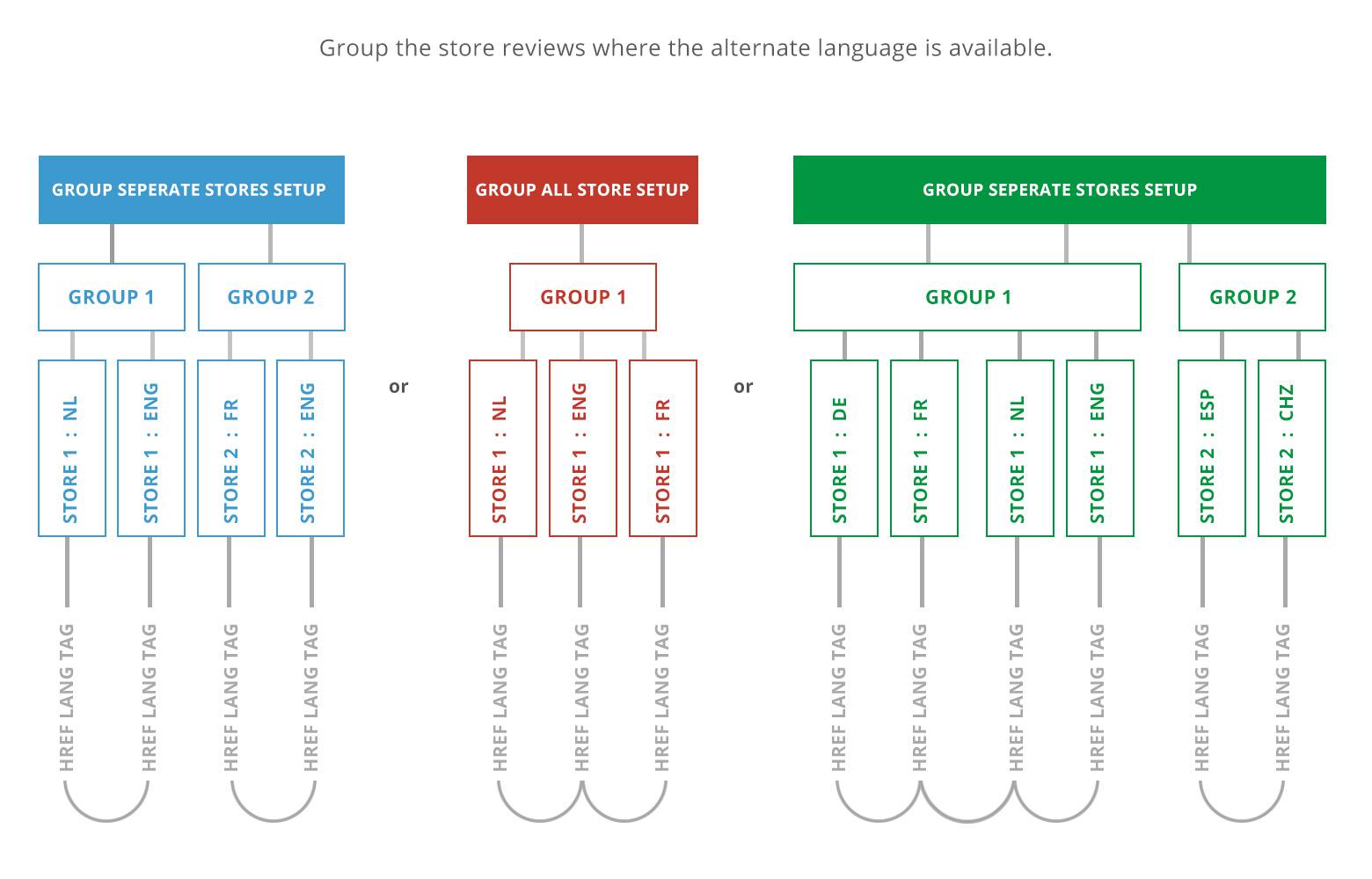
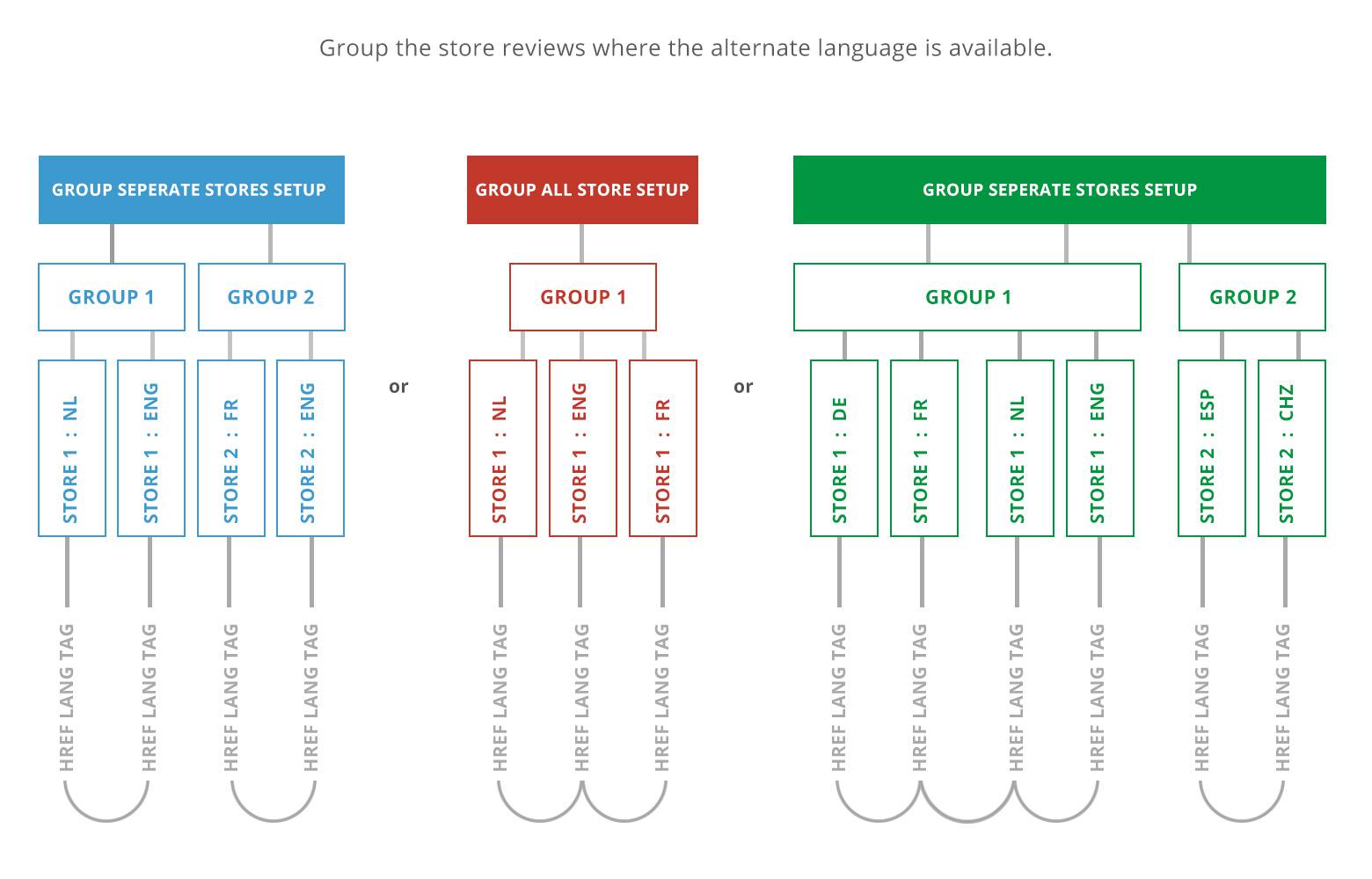
All stores within a group will be treated as alternative pages. If you have store views selling shoes and store views selling candy, with products/categories that are not shared, you can split these, then in group 1 (shoes) and group 2 (candy).
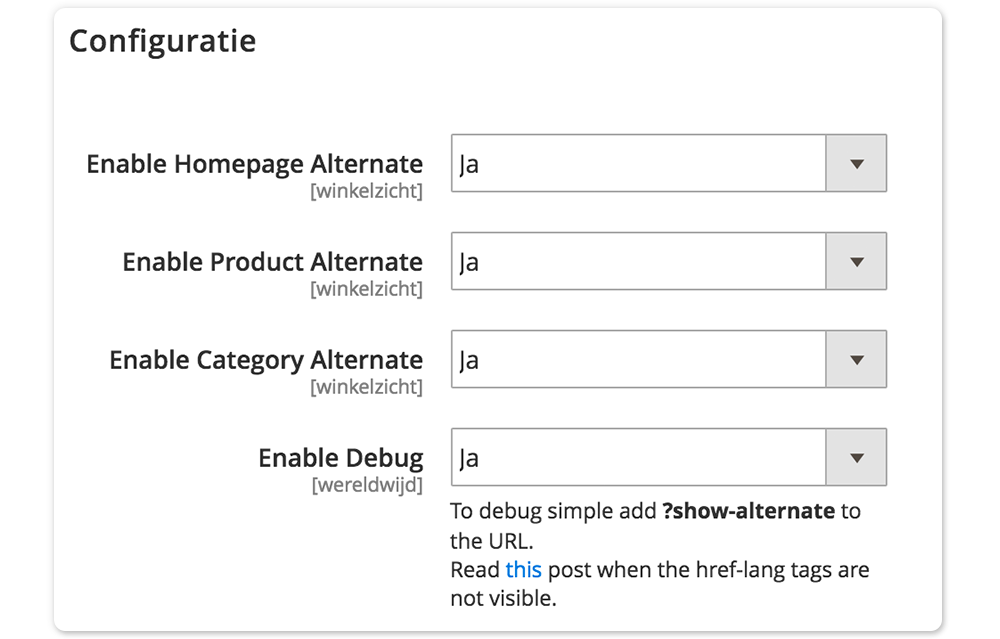
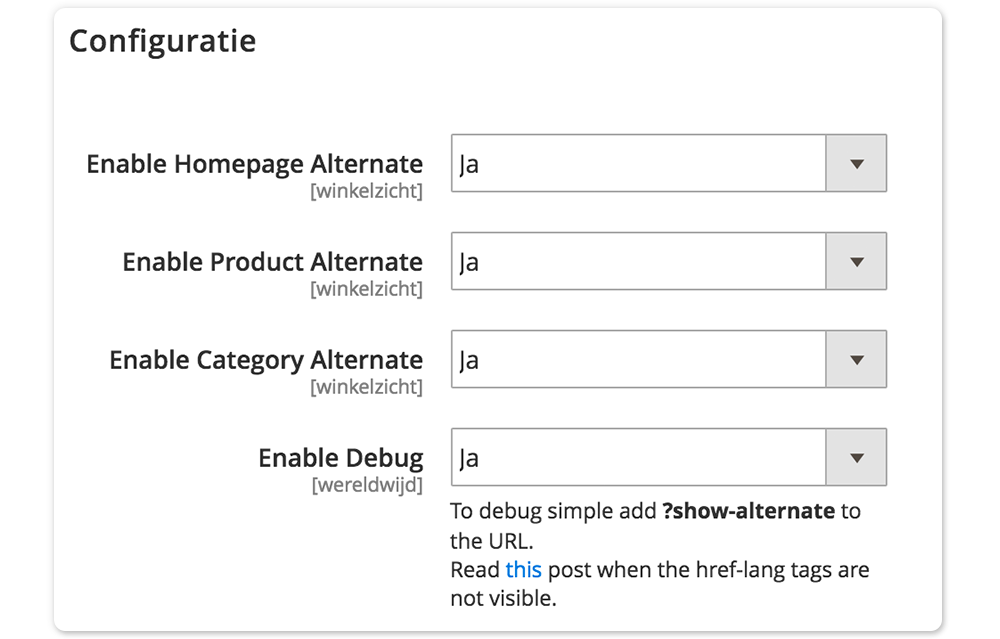
Enable Product Alternate.
Choose if you want to enable or disable the Category Alternate in the Source.
Enable Category Alternate.
Choose if you want to enable or disable the Category Alternate in the Source.
CMS/ Homepage
Enable Homepage Alternate
Choose if you want to enable or disable the Alternate URL tag on the Homepage.
Debug
It's possible to check test the Href Alternate tags on your pages by enabling this functionallity and simply add ?show-alternate=1 add the end of the url, for example;
Your URL
https://www.magmodules.eu/schema-org-rich-snippets.html
Test URL
https://www.magmodules.eu/schema-org-rich-snippets.html?show-alternate=1
Please note that we are not an SEO agency and or Google advise company. Our extension provide the technical method to automatically add href lang tags for your multi-language store under the Google requirements. You can also read more information about how to setup the HREF Lang Tags for your specific countries on the Google Support and Help Section or ask your SEO agency which configuration is optimal for your Magento store.
