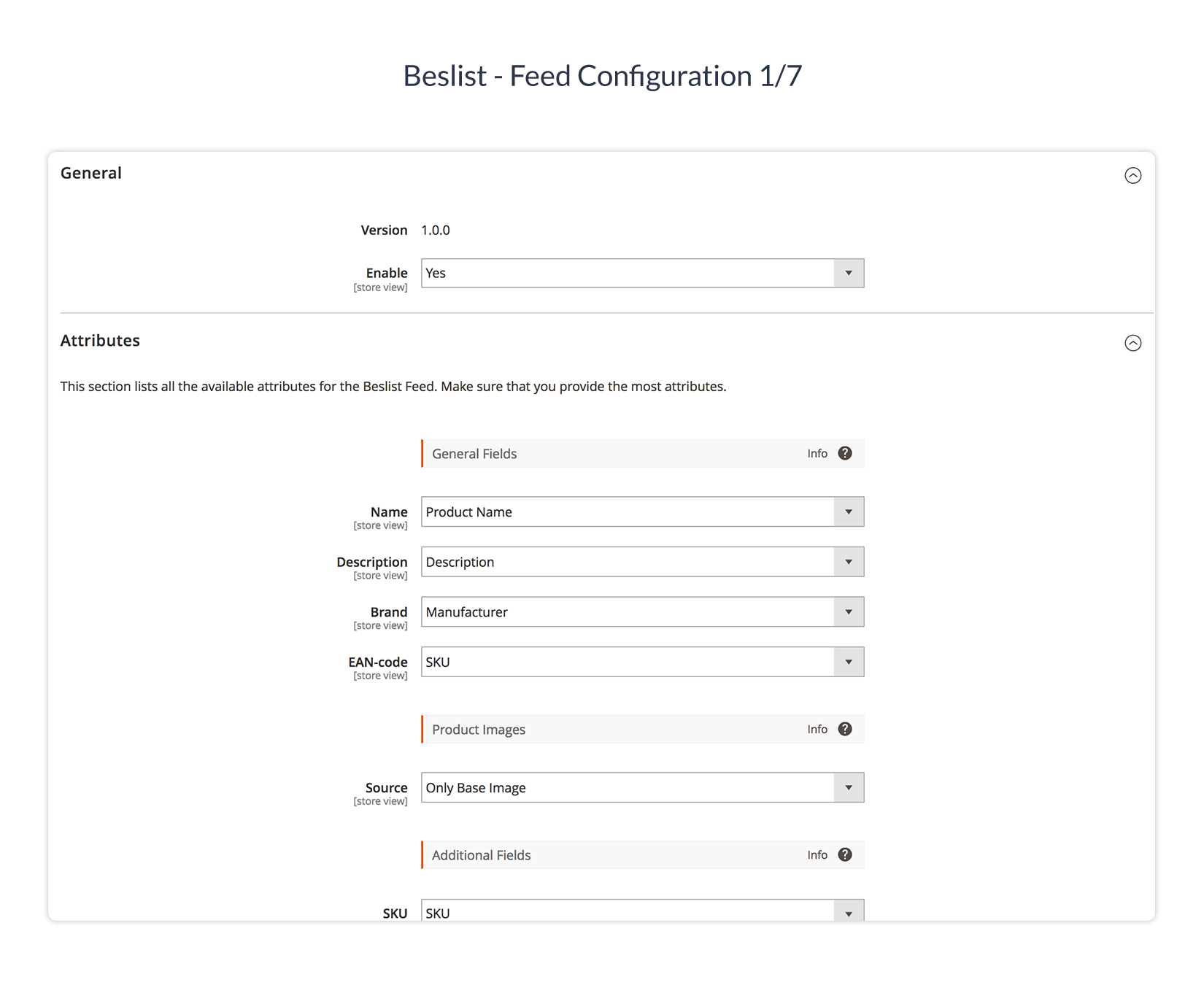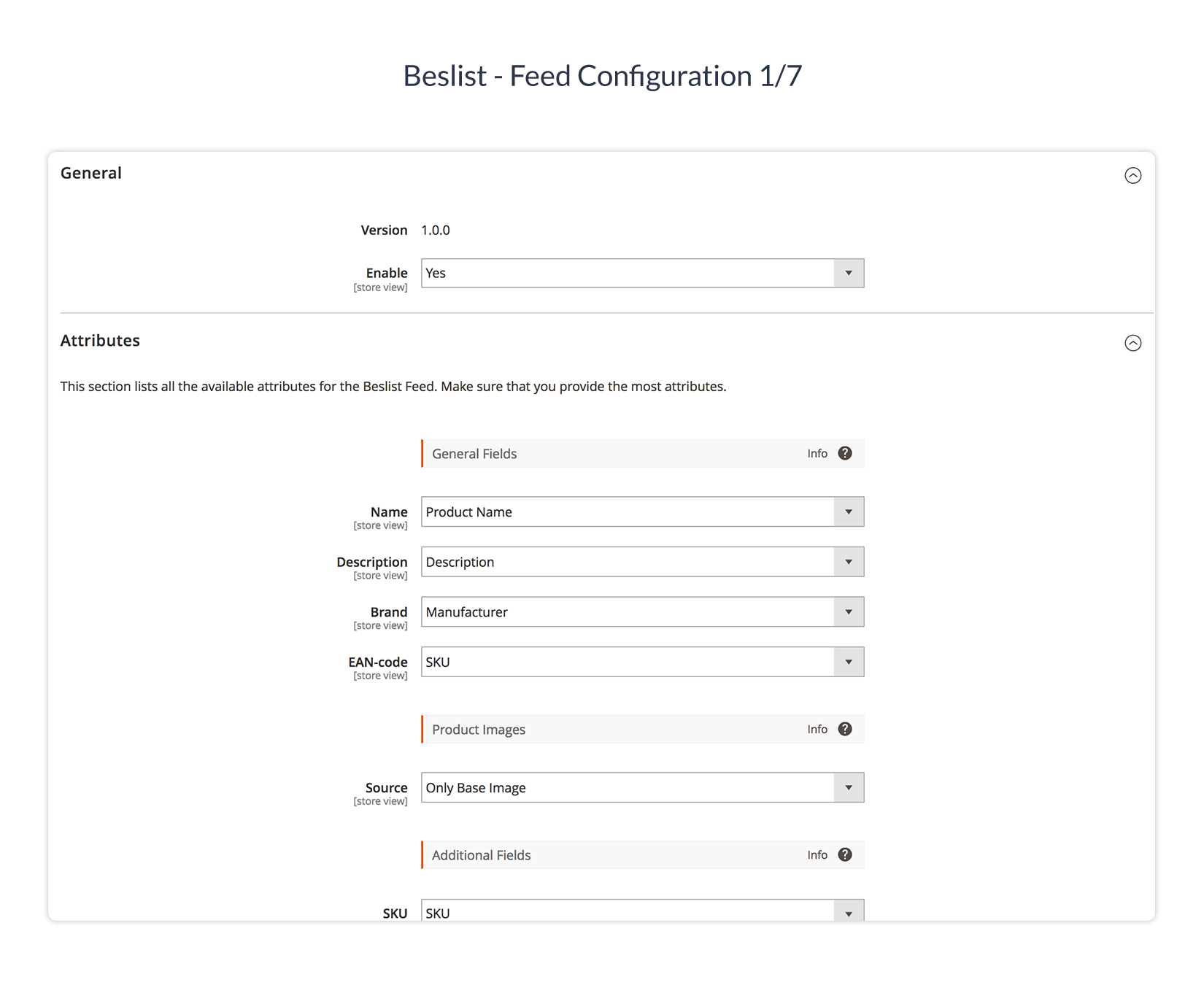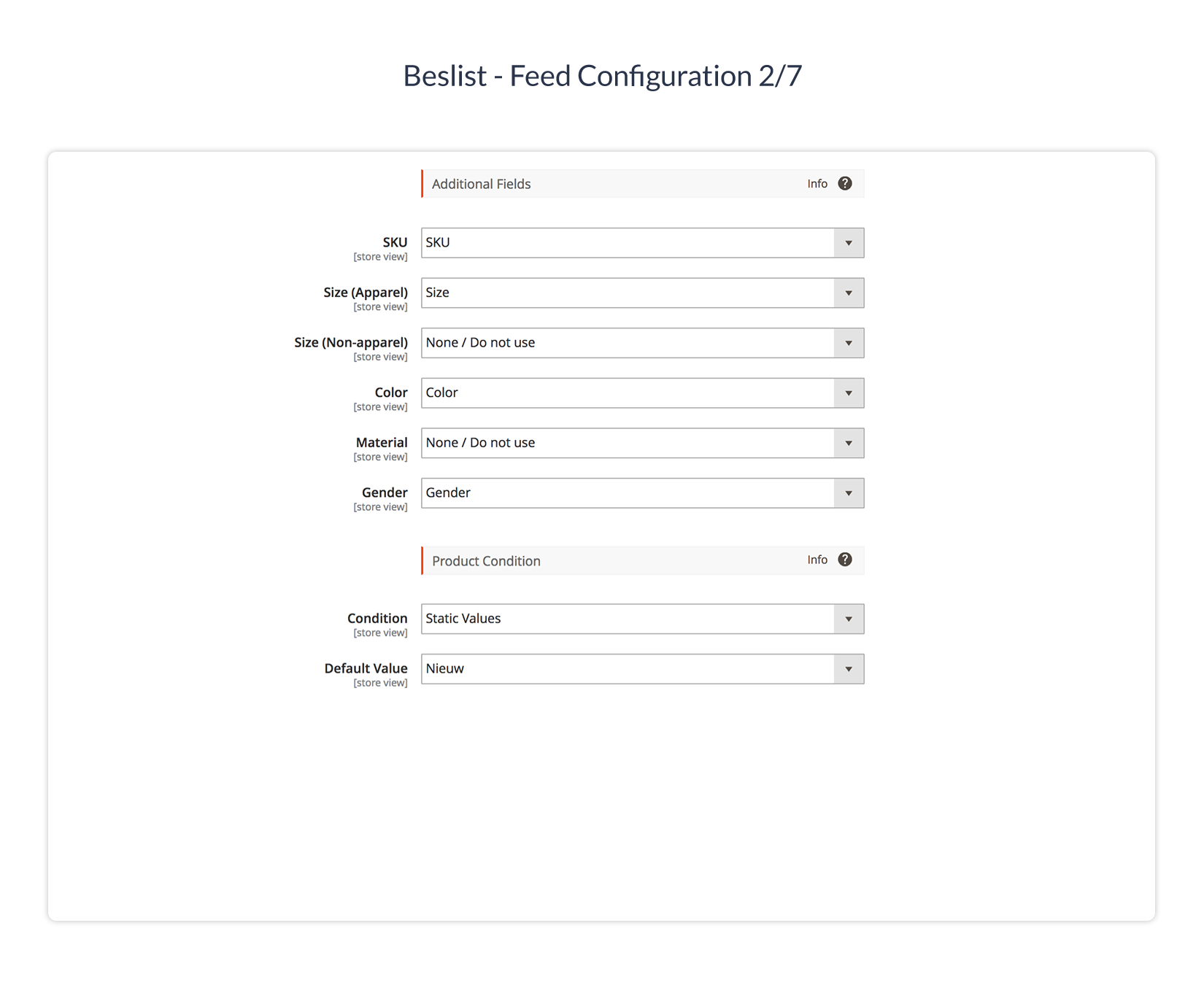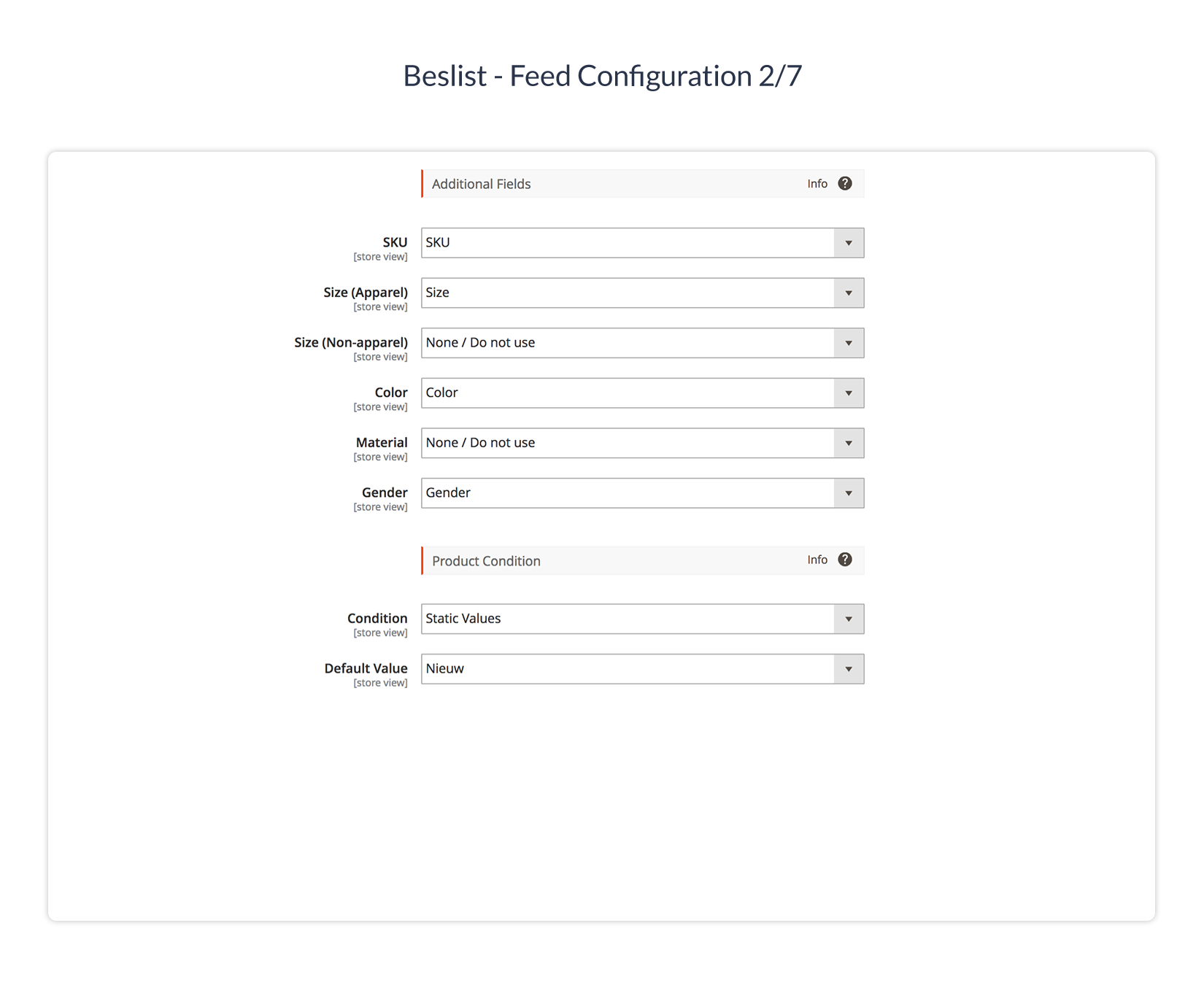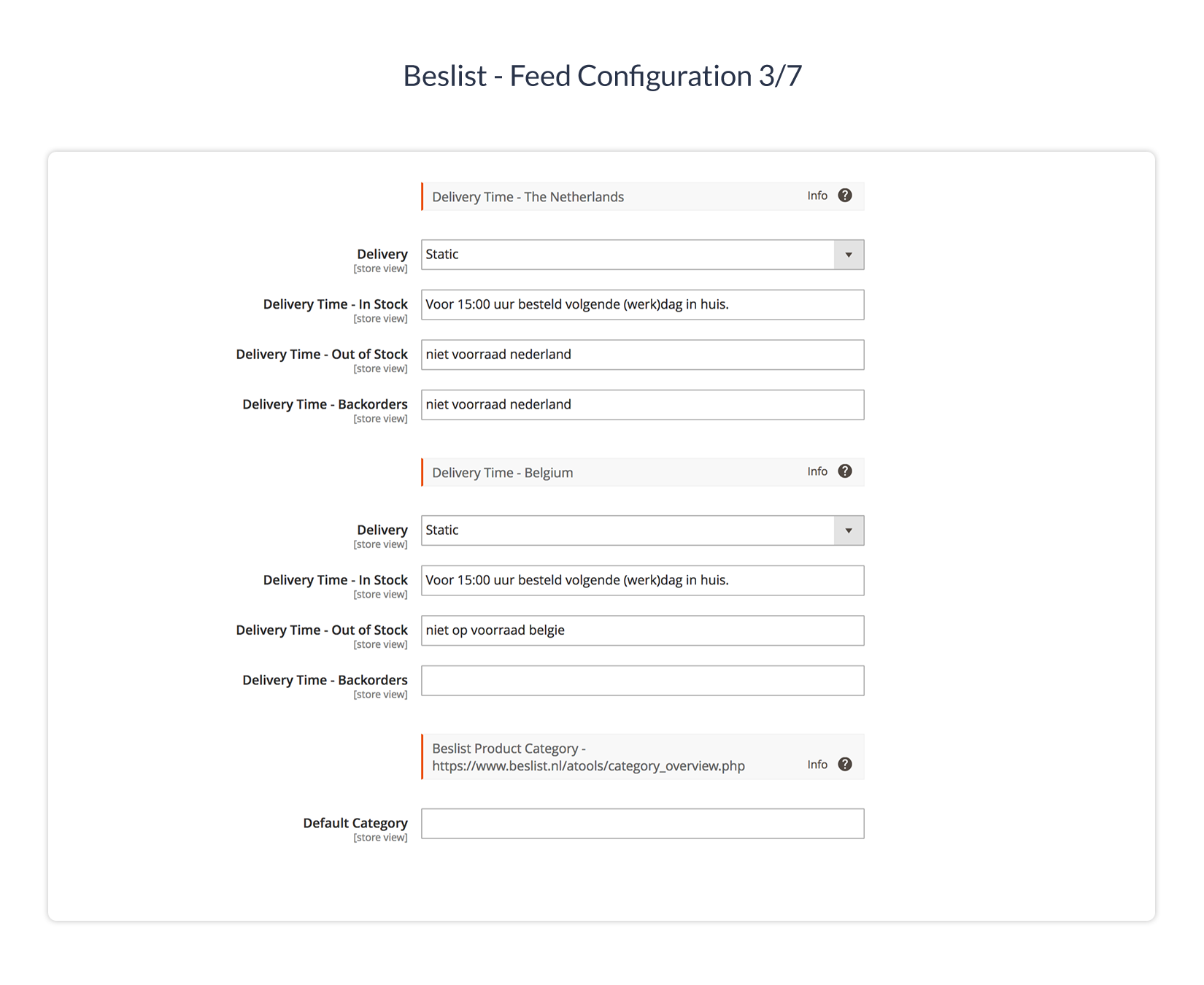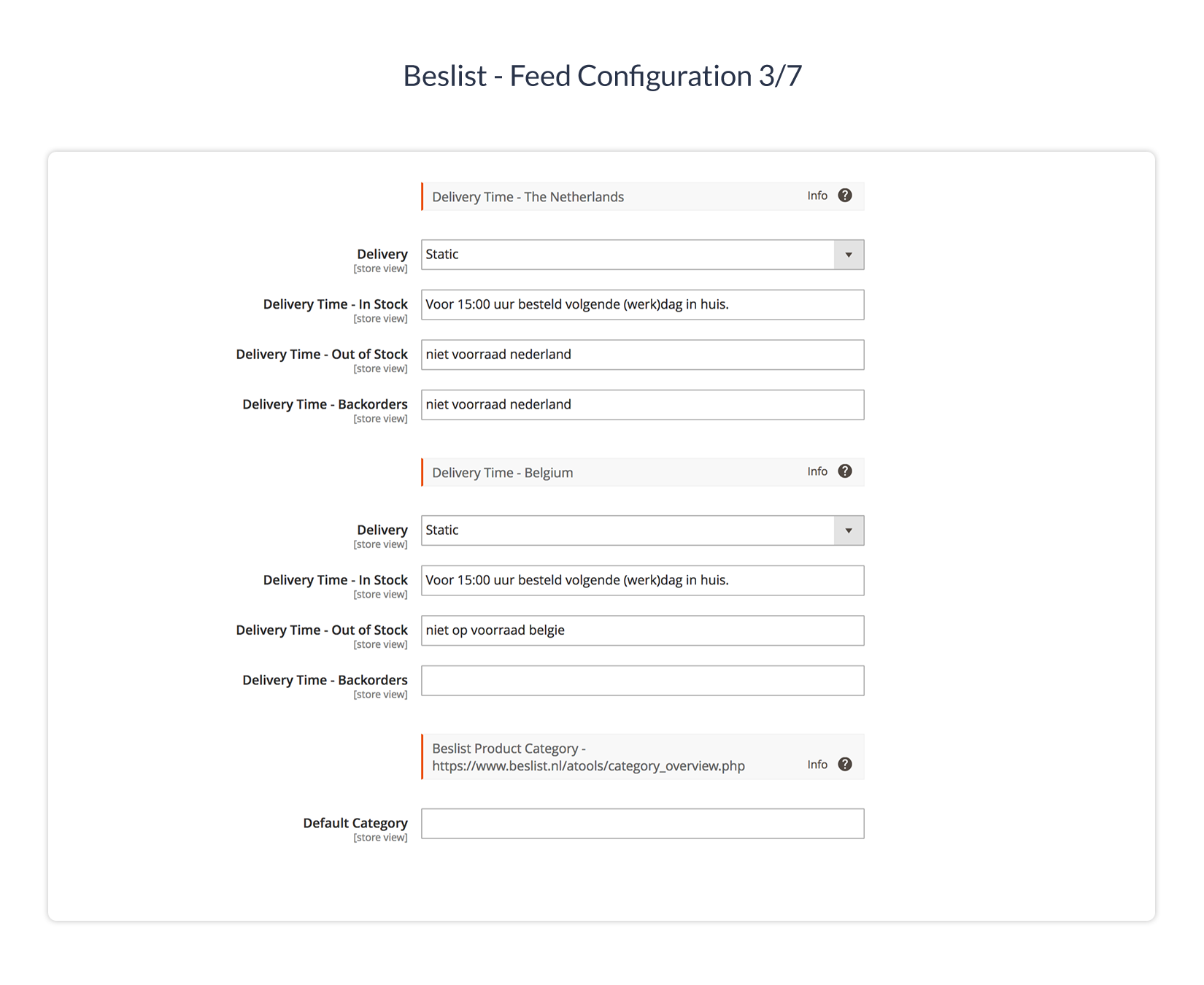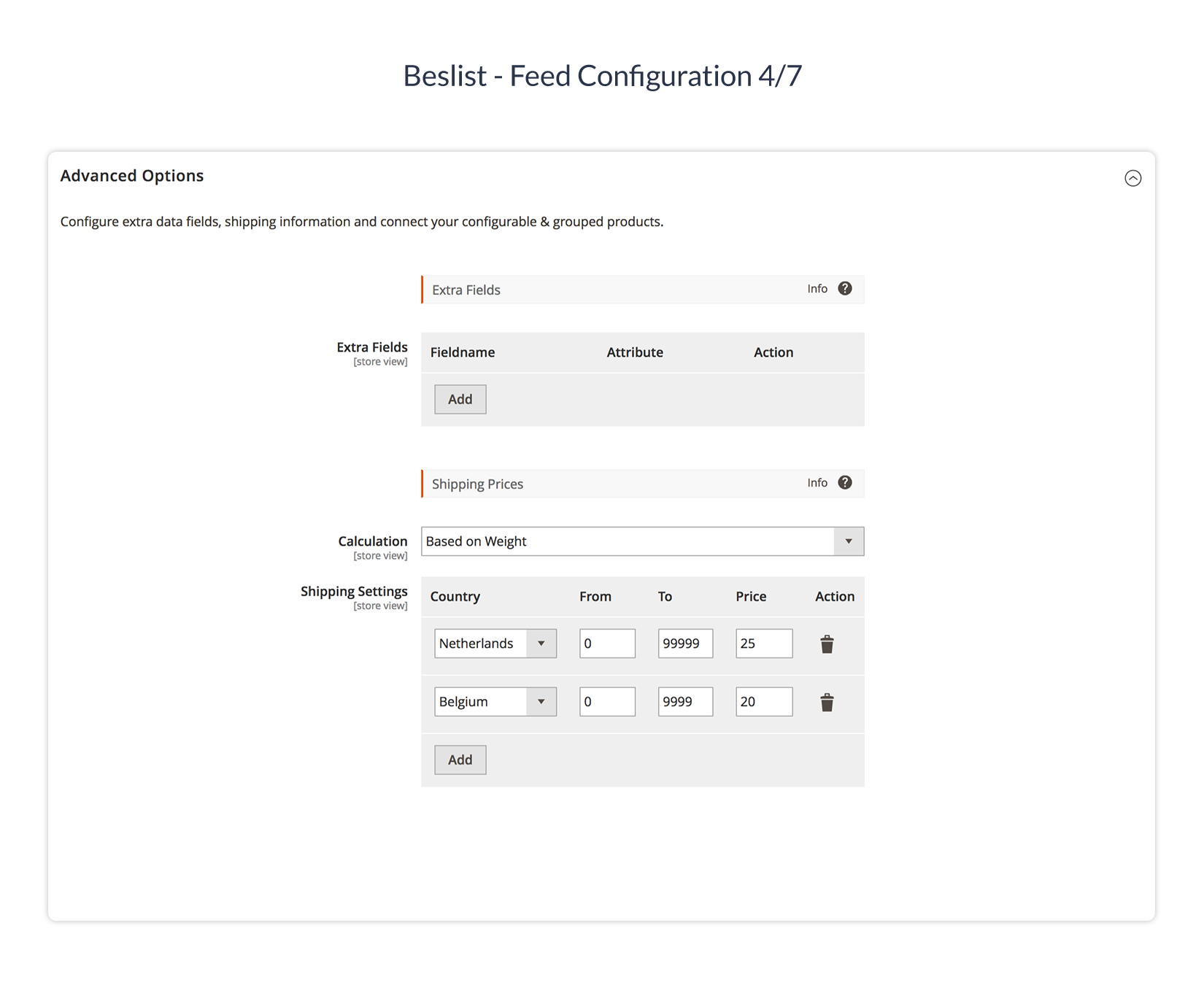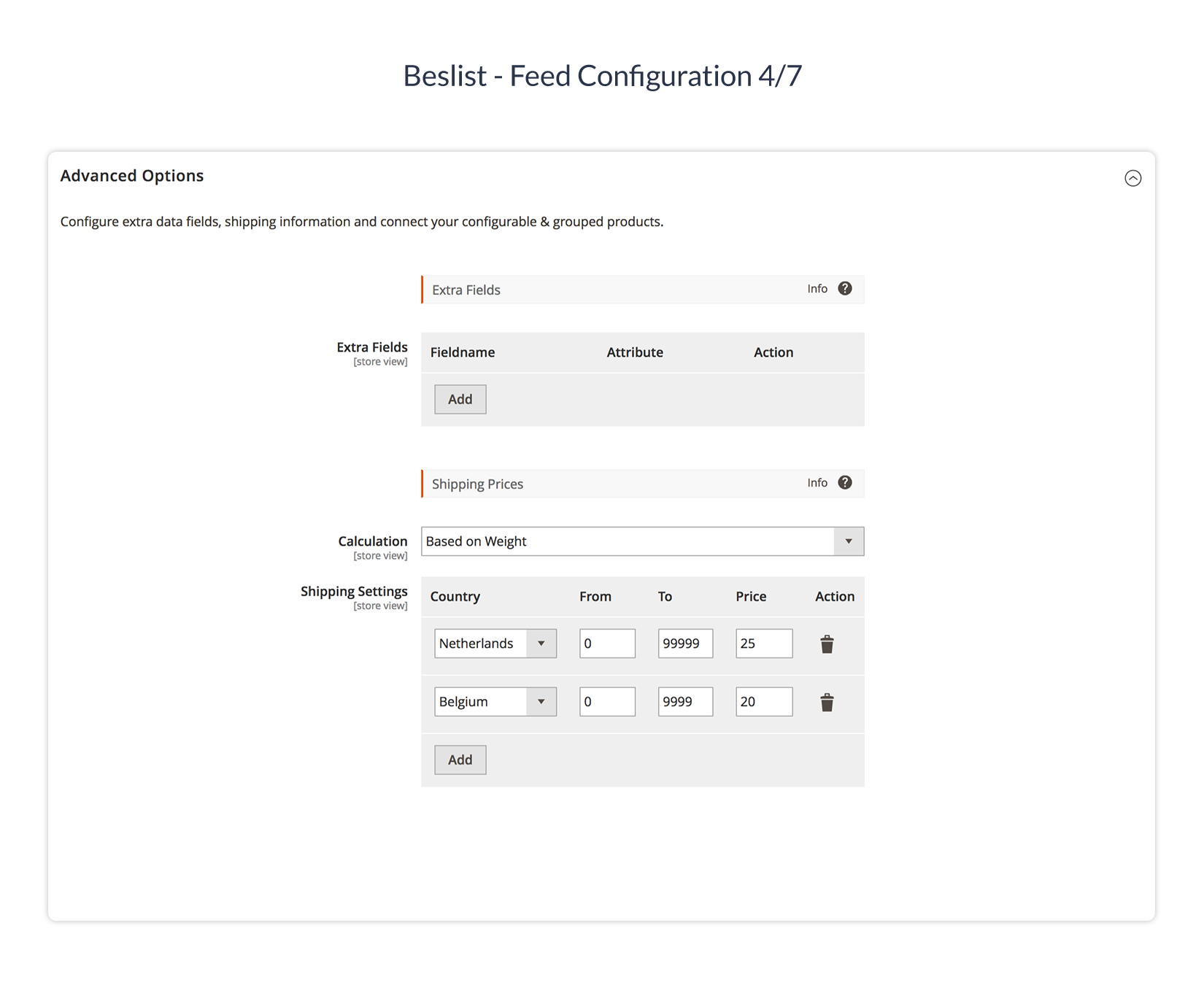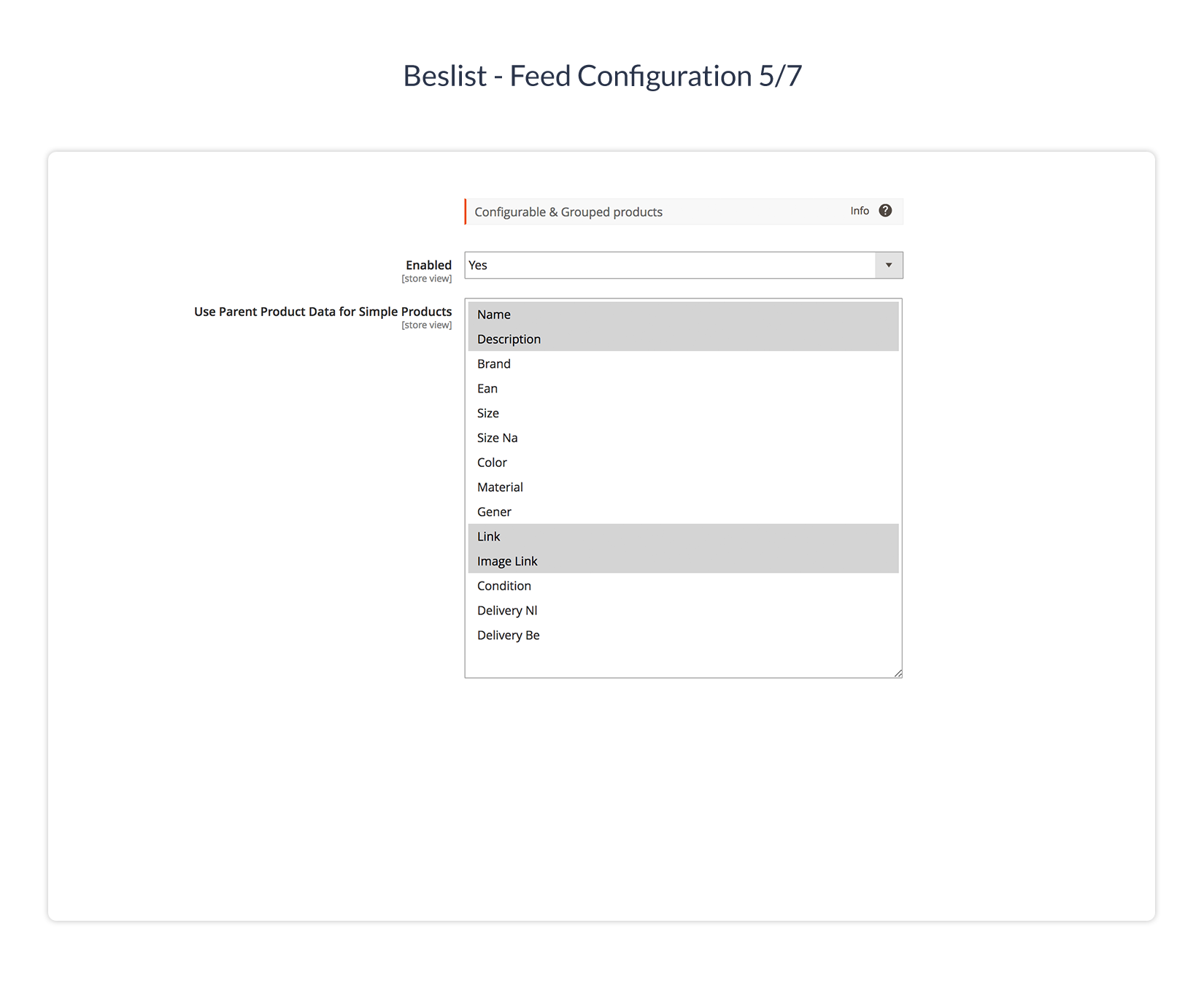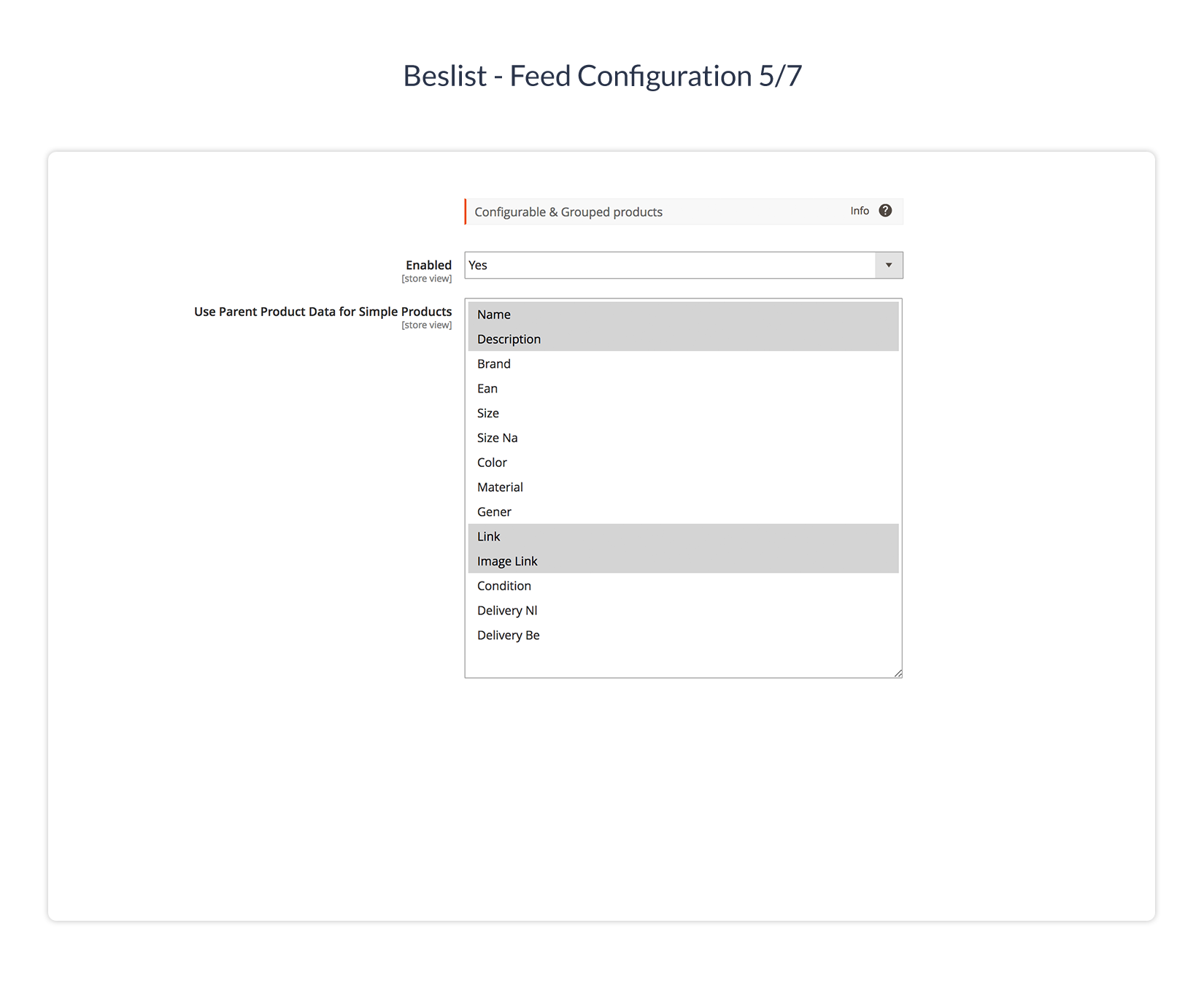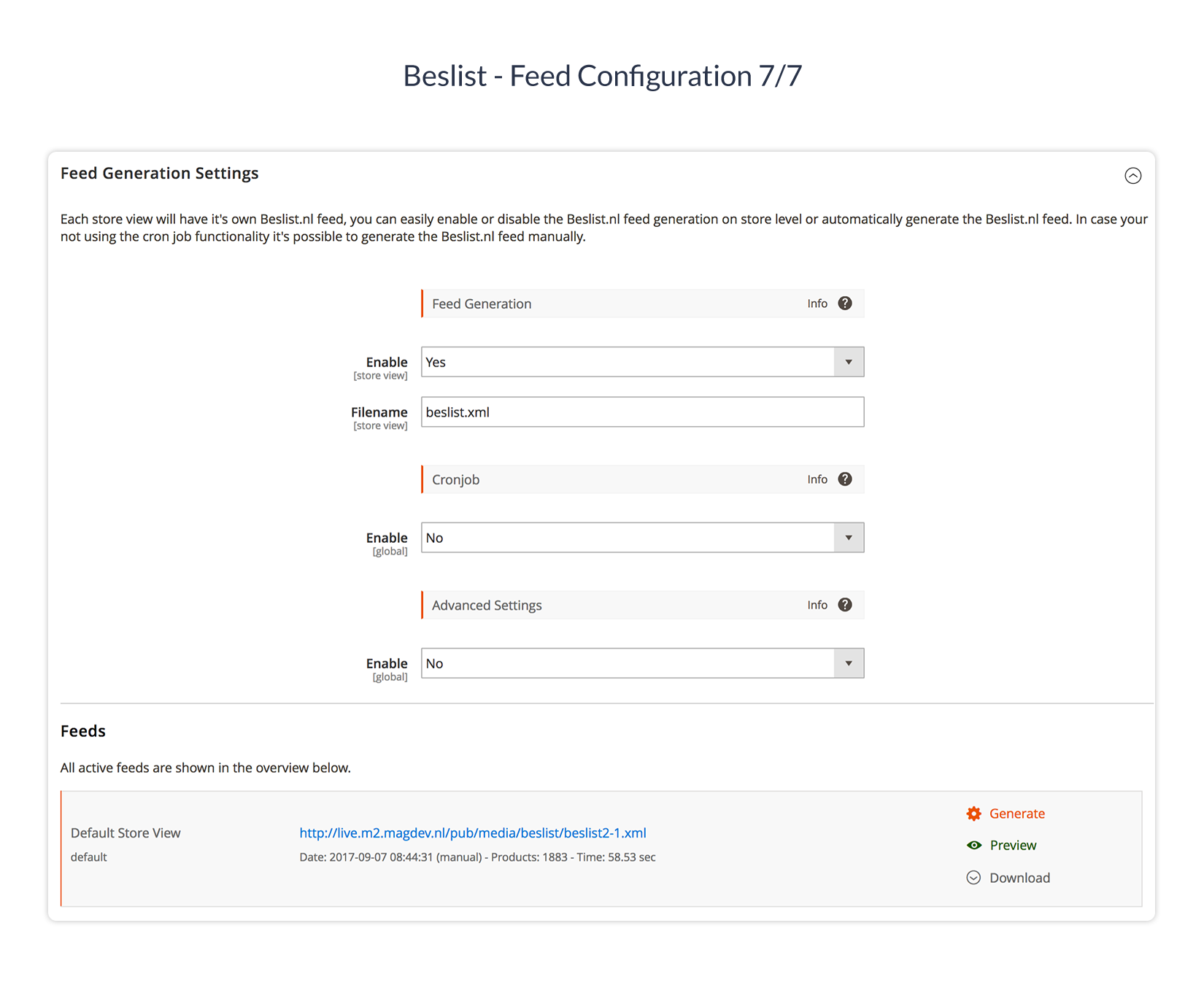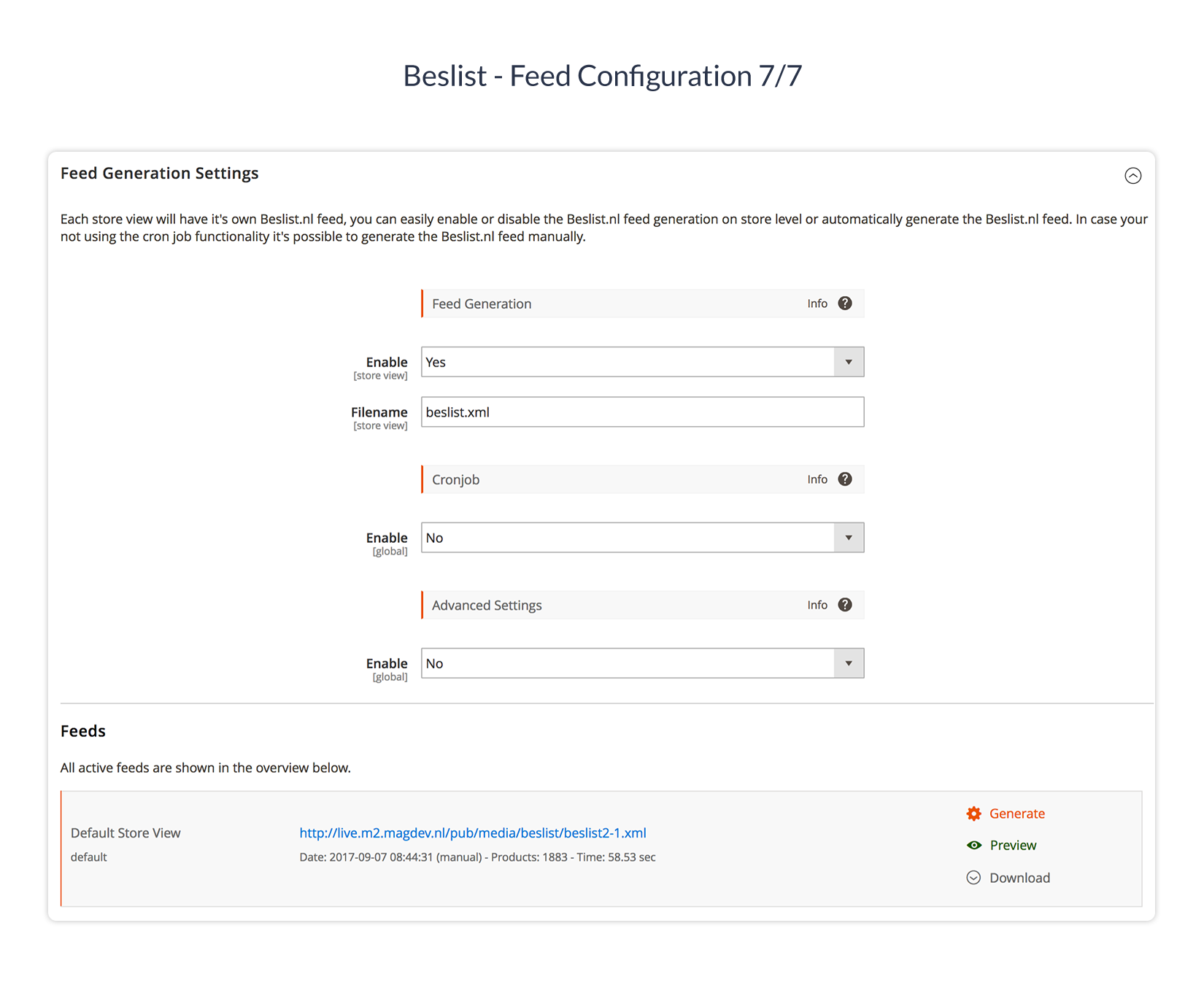In the first section of the extension you can enable or disable the extension on the selected store-view.
Note: It's not possible to use your own feed in combination with this Beslist Winkelwagen extension as the delivery-times and product Item API is all connected with this feed configuration part.
Attributes
This section lists all the available and required Beslist values, make sure that you provide the most attributes.
Name
Select the attribute used for product name.
Description
Select the attribute used for product description, within the description there are automaticly added required \\n codes that Beslist requires, the \\n will be generated on each <p> or <br>.
Advanced Custom Fallback: If you want to create a custom attribute to make a fallback whenever there is an attribute or data missing you can also create a fallback using code as ;
<div class="description-wrapper grid gap-3 leading-7">
<p>In collaboration with Beslist.nl we have developed this Magento 2 extension with support for the:</p>
<ul class="list-disc italic pl-10 my-4">
<li aria-level="1">Beslist "Shopping cart/winkelwagen"</li>
<li aria-level="1">Beslist.nl ShopItem API</li>
<li aria-level="1">Shopping Cart XML API</li>
<li aria-level="1">Decided XML Product Feed</li>
</ul>
<p>This extension has all the options you need for a smooth connection with the Beslist.nl Shopping Cart.</p>
<p>The Beslist shopping cart has a Cost Per Sale model (CPS). So you only pay commission on actual orders from the Beslist.nl platform. All commissions and orders are displayed in the order overview within Magento.</p>
<div class="bg-main my-4 -mx-6 p-6 text-center text-lg">
<p>You cannot use the Beslist Cart extension with the required product options. Product variants can only be used in a simple/configurable setup.</p>
</div>
<h3 class="text-lg font-medium my-2 pb-1 border-b border-stone-200">Beslist.nl ShopItem API</h3>
<p>Prices, stock values, and delivery times of the products in your webshop are updated in real-time via the Beslist Shopitem API. You can link the API per store view.</p>
<p>Within Magento, you get a handy overview of all products that are linked to Beslist.nl. In the overview you can immediately see the prices and when they were last updated.</p>
<h3 class="text-lg font-medium my-2 pb-1 border-b border-stone-200">Beslist.nl OrderXML Shopping Cart API</h3>
<p>The API for the Order XML/Shopping cart processes the orders placed via Beslist.nl. Orders are loaded into Magento with the correct customer data, after which you can process them further. You can link the API per store view.</p>
<p>It is also possible to test the API first with the Beslist.nl test mode. You can then create a test order to see if it comes through correctly.</p>
<h3 class="text-lg font-medium my-2 pb-1 border-b border-stone-200">Beslist.nl XML product Feed</h3>
<p>If you want to export the products from your webshop in the right way, you need a complete feed that meets the requirements of Beslist.nl. The feed function of this extension has been tested in collaboration with Beslist.nl and meets all standards. Generating a correct feed is simple and user-friendly.</p>
<p>You can set up the feed completely according to your own wishes. For example, it is possible to filter by categories and to assign different attributes to the mandatory values. You can generate the feed manually or automatically.</p>
<p>In addition to the basic attributes, it is also possible to use advanced options. For example, it is possible to have the attribute name "custom" built up as "name" - "SKU" - "color" in order to give unique titles in the feed.</p>
<p>You can generate a unique feed per store view if desired with different settings. When all products are in the Beslist.nl account, you can start with the Beslist Shopping Cart.</p>
<h3 class="text-lg font-medium my-2 pb-1 border-b border-stone-200">Complete Installation & Configuration Service</h3>
<p>Use our handy installation & configuration service to implement the Beslist Cart in your Magento 2 Store.</p>
<p>We hereby configure the Shop Item API, Shopping Cart API, and product feed, which we then offer for checking at Beslist.nl. You must adjust the content yourself if necessary and arrange the categories correctly for an optimal result on Beslist.nl.</p>
<h3 class="text-lg font-medium my-2 pb-1 border-b border-stone-200">About Beslist.nl</h3>
<p>Beslist.nl is the largest online shopping center in the Netherlands. With 10,221 affiliated webshops and an assortment of more than 25 million products, Beslist.nl offers a clear overview of what is for sale online. Beslist.nl is visited daily by 500,000 shoppers.</p>
<p>Beslist.nl increases the online shopping convenience for consumers. Online shoppers search for a product, compare the prices, delivery times, and reviews of different webshops and place an order in the webshop of their choice. Shoppers who know what they are looking for will quickly find the best deal on Beslist.nl.</p>
</div>
?
<div class="description-wrapper grid gap-3 leading-7">
<p>In collaboration with Beslist.nl we have developed this Magento 2 extension with support for the:</p>
<ul class="list-disc italic pl-10 my-4">
<li aria-level="1">Beslist "Shopping cart/winkelwagen"</li>
<li aria-level="1">Beslist.nl ShopItem API</li>
<li aria-level="1">Shopping Cart XML API</li>
<li aria-level="1">Decided XML Product Feed</li>
</ul>
<p>This extension has all the options you need for a smooth connection with the Beslist.nl Shopping Cart.</p>
<p>The Beslist shopping cart has a Cost Per Sale model (CPS). So you only pay commission on actual orders from the Beslist.nl platform. All commissions and orders are displayed in the order overview within Magento.</p>
<div class="bg-main my-4 -mx-6 p-6 text-center text-lg">
<p>You cannot use the Beslist Cart extension with the required product options. Product variants can only be used in a simple/configurable setup.</p>
</div>
<h3 class="text-lg font-medium my-2 pb-1 border-b border-stone-200">Beslist.nl ShopItem API</h3>
<p>Prices, stock values, and delivery times of the products in your webshop are updated in real-time via the Beslist Shopitem API. You can link the API per store view.</p>
<p>Within Magento, you get a handy overview of all products that are linked to Beslist.nl. In the overview you can immediately see the prices and when they were last updated.</p>
<h3 class="text-lg font-medium my-2 pb-1 border-b border-stone-200">Beslist.nl OrderXML Shopping Cart API</h3>
<p>The API for the Order XML/Shopping cart processes the orders placed via Beslist.nl. Orders are loaded into Magento with the correct customer data, after which you can process them further. You can link the API per store view.</p>
<p>It is also possible to test the API first with the Beslist.nl test mode. You can then create a test order to see if it comes through correctly.</p>
<h3 class="text-lg font-medium my-2 pb-1 border-b border-stone-200">Beslist.nl XML product Feed</h3>
<p>If you want to export the products from your webshop in the right way, you need a complete feed that meets the requirements of Beslist.nl. The feed function of this extension has been tested in collaboration with Beslist.nl and meets all standards. Generating a correct feed is simple and user-friendly.</p>
<p>You can set up the feed completely according to your own wishes. For example, it is possible to filter by categories and to assign different attributes to the mandatory values. You can generate the feed manually or automatically.</p>
<p>In addition to the basic attributes, it is also possible to use advanced options. For example, it is possible to have the attribute name "custom" built up as "name" - "SKU" - "color" in order to give unique titles in the feed.</p>
<p>You can generate a unique feed per store view if desired with different settings. When all products are in the Beslist.nl account, you can start with the Beslist Shopping Cart.</p>
<h3 class="text-lg font-medium my-2 pb-1 border-b border-stone-200">Complete Installation & Configuration Service</h3>
<p>Use our handy installation & configuration service to implement the Beslist Cart in your Magento 2 Store.</p>
<p>We hereby configure the Shop Item API, Shopping Cart API, and product feed, which we then offer for checking at Beslist.nl. You must adjust the content yourself if necessary and arrange the categories correctly for an optimal result on Beslist.nl.</p>
<h3 class="text-lg font-medium my-2 pb-1 border-b border-stone-200">About Beslist.nl</h3>
<p>Beslist.nl is the largest online shopping center in the Netherlands. With 10,221 affiliated webshops and an assortment of more than 25 million products, Beslist.nl offers a clear overview of what is for sale online. Beslist.nl is visited daily by 500,000 shoppers.</p>
<p>Beslist.nl increases the online shopping convenience for consumers. Online shoppers search for a product, compare the prices, delivery times, and reviews of different webshops and place an order in the webshop of their choice. Shoppers who know what they are looking for will quickly find the best deal on Beslist.nl.</p>
</div>
: , in this way a if > then setup will be used. For example the code
<div class="description-wrapper grid gap-3 leading-7">
<p>In collaboration with Beslist.nl we have developed this Magento 2 extension with support for the:</p>
<ul class="list-disc italic pl-10 my-4">
<li aria-level="1">Beslist "Shopping cart/winkelwagen"</li>
<li aria-level="1">Beslist.nl ShopItem API</li>
<li aria-level="1">Shopping Cart XML API</li>
<li aria-level="1">Decided XML Product Feed</li>
</ul>
<p>This extension has all the options you need for a smooth connection with the Beslist.nl Shopping Cart.</p>
<p>The Beslist shopping cart has a Cost Per Sale model (CPS). So you only pay commission on actual orders from the Beslist.nl platform. All commissions and orders are displayed in the order overview within Magento.</p>
<div class="bg-main my-4 -mx-6 p-6 text-center text-lg">
<p>You cannot use the Beslist Cart extension with the required product options. Product variants can only be used in a simple/configurable setup.</p>
</div>
<h3 class="text-lg font-medium my-2 pb-1 border-b border-stone-200">Beslist.nl ShopItem API</h3>
<p>Prices, stock values, and delivery times of the products in your webshop are updated in real-time via the Beslist Shopitem API. You can link the API per store view.</p>
<p>Within Magento, you get a handy overview of all products that are linked to Beslist.nl. In the overview you can immediately see the prices and when they were last updated.</p>
<h3 class="text-lg font-medium my-2 pb-1 border-b border-stone-200">Beslist.nl OrderXML Shopping Cart API</h3>
<p>The API for the Order XML/Shopping cart processes the orders placed via Beslist.nl. Orders are loaded into Magento with the correct customer data, after which you can process them further. You can link the API per store view.</p>
<p>It is also possible to test the API first with the Beslist.nl test mode. You can then create a test order to see if it comes through correctly.</p>
<h3 class="text-lg font-medium my-2 pb-1 border-b border-stone-200">Beslist.nl XML product Feed</h3>
<p>If you want to export the products from your webshop in the right way, you need a complete feed that meets the requirements of Beslist.nl. The feed function of this extension has been tested in collaboration with Beslist.nl and meets all standards. Generating a correct feed is simple and user-friendly.</p>
<p>You can set up the feed completely according to your own wishes. For example, it is possible to filter by categories and to assign different attributes to the mandatory values. You can generate the feed manually or automatically.</p>
<p>In addition to the basic attributes, it is also possible to use advanced options. For example, it is possible to have the attribute name "custom" built up as "name" - "SKU" - "color" in order to give unique titles in the feed.</p>
<p>You can generate a unique feed per store view if desired with different settings. When all products are in the Beslist.nl account, you can start with the Beslist Shopping Cart.</p>
<h3 class="text-lg font-medium my-2 pb-1 border-b border-stone-200">Complete Installation & Configuration Service</h3>
<p>Use our handy installation & configuration service to implement the Beslist Cart in your Magento 2 Store.</p>
<p>We hereby configure the Shop Item API, Shopping Cart API, and product feed, which we then offer for checking at Beslist.nl. You must adjust the content yourself if necessary and arrange the categories correctly for an optimal result on Beslist.nl.</p>
<h3 class="text-lg font-medium my-2 pb-1 border-b border-stone-200">About Beslist.nl</h3>
<p>Beslist.nl is the largest online shopping center in the Netherlands. With 10,221 affiliated webshops and an assortment of more than 25 million products, Beslist.nl offers a clear overview of what is for sale online. Beslist.nl is visited daily by 500,000 shoppers.</p>
<p>Beslist.nl increases the online shopping convenience for consumers. Online shoppers search for a product, compare the prices, delivery times, and reviews of different webshops and place an order in the webshop of their choice. Shoppers who know what they are looking for will quickly find the best deal on Beslist.nl.</p>
</div>
?
<div class="description-wrapper grid gap-3 leading-7">
<p>In collaboration with Beslist.nl we have developed this Magento 2 extension with support for the:</p>
<ul class="list-disc italic pl-10 my-4">
<li aria-level="1">Beslist "Shopping cart/winkelwagen"</li>
<li aria-level="1">Beslist.nl ShopItem API</li>
<li aria-level="1">Shopping Cart XML API</li>
<li aria-level="1">Decided XML Product Feed</li>
</ul>
<p>This extension has all the options you need for a smooth connection with the Beslist.nl Shopping Cart.</p>
<p>The Beslist shopping cart has a Cost Per Sale model (CPS). So you only pay commission on actual orders from the Beslist.nl platform. All commissions and orders are displayed in the order overview within Magento.</p>
<div class="bg-main my-4 -mx-6 p-6 text-center text-lg">
<p>You cannot use the Beslist Cart extension with the required product options. Product variants can only be used in a simple/configurable setup.</p>
</div>
<h3 class="text-lg font-medium my-2 pb-1 border-b border-stone-200">Beslist.nl ShopItem API</h3>
<p>Prices, stock values, and delivery times of the products in your webshop are updated in real-time via the Beslist Shopitem API. You can link the API per store view.</p>
<p>Within Magento, you get a handy overview of all products that are linked to Beslist.nl. In the overview you can immediately see the prices and when they were last updated.</p>
<h3 class="text-lg font-medium my-2 pb-1 border-b border-stone-200">Beslist.nl OrderXML Shopping Cart API</h3>
<p>The API for the Order XML/Shopping cart processes the orders placed via Beslist.nl. Orders are loaded into Magento with the correct customer data, after which you can process them further. You can link the API per store view.</p>
<p>It is also possible to test the API first with the Beslist.nl test mode. You can then create a test order to see if it comes through correctly.</p>
<h3 class="text-lg font-medium my-2 pb-1 border-b border-stone-200">Beslist.nl XML product Feed</h3>
<p>If you want to export the products from your webshop in the right way, you need a complete feed that meets the requirements of Beslist.nl. The feed function of this extension has been tested in collaboration with Beslist.nl and meets all standards. Generating a correct feed is simple and user-friendly.</p>
<p>You can set up the feed completely according to your own wishes. For example, it is possible to filter by categories and to assign different attributes to the mandatory values. You can generate the feed manually or automatically.</p>
<p>In addition to the basic attributes, it is also possible to use advanced options. For example, it is possible to have the attribute name "custom" built up as "name" - "SKU" - "color" in order to give unique titles in the feed.</p>
<p>You can generate a unique feed per store view if desired with different settings. When all products are in the Beslist.nl account, you can start with the Beslist Shopping Cart.</p>
<h3 class="text-lg font-medium my-2 pb-1 border-b border-stone-200">Complete Installation & Configuration Service</h3>
<p>Use our handy installation & configuration service to implement the Beslist Cart in your Magento 2 Store.</p>
<p>We hereby configure the Shop Item API, Shopping Cart API, and product feed, which we then offer for checking at Beslist.nl. You must adjust the content yourself if necessary and arrange the categories correctly for an optimal result on Beslist.nl.</p>
<h3 class="text-lg font-medium my-2 pb-1 border-b border-stone-200">About Beslist.nl</h3>
<p>Beslist.nl is the largest online shopping center in the Netherlands. With 10,221 affiliated webshops and an assortment of more than 25 million products, Beslist.nl offers a clear overview of what is for sale online. Beslist.nl is visited daily by 500,000 shoppers.</p>
<p>Beslist.nl increases the online shopping convenience for consumers. Online shoppers search for a product, compare the prices, delivery times, and reviews of different webshops and place an order in the webshop of their choice. Shoppers who know what they are looking for will quickly find the best deal on Beslist.nl.</p>
</div>
: means that if there isn't a description available, use the title as attribute.
Brand
Select the attribute used for the brand attribute that your using for the products.
EAN-code
Select the attribute used for the EAN attribute that your using for the products.
Product Images
Source
Set the source of the product images, you can set a specific image as base or thumb or you can sent all the images to Beslist (recommended).