How to use the Beslist Winkelwagen grid
To use the Beslist Winkelwagen extension features you can open the Beslist Tab from the left on your Magento 2
menu.
Next to the navigation you can find some grids with log information, orders, items and item updates.
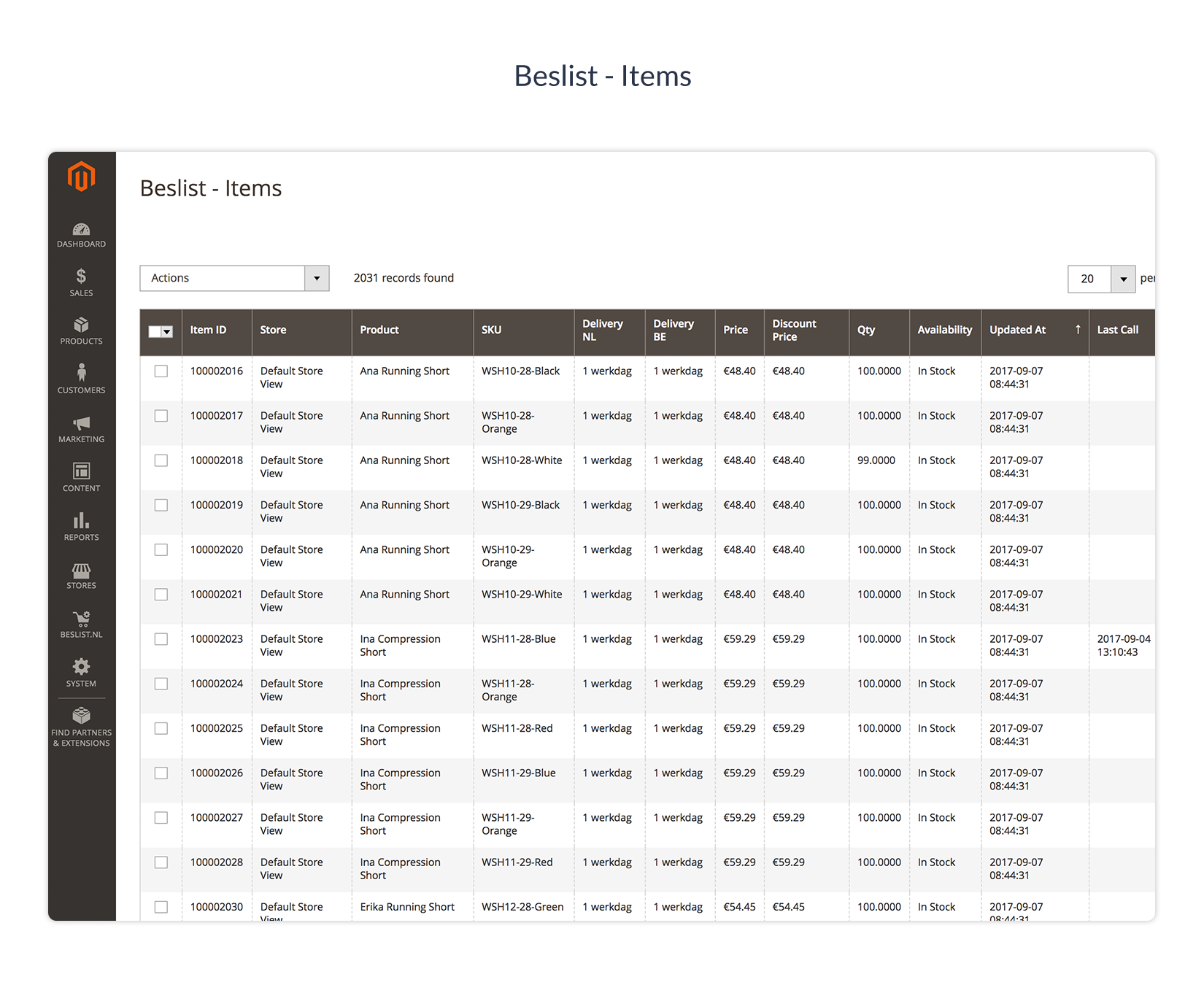
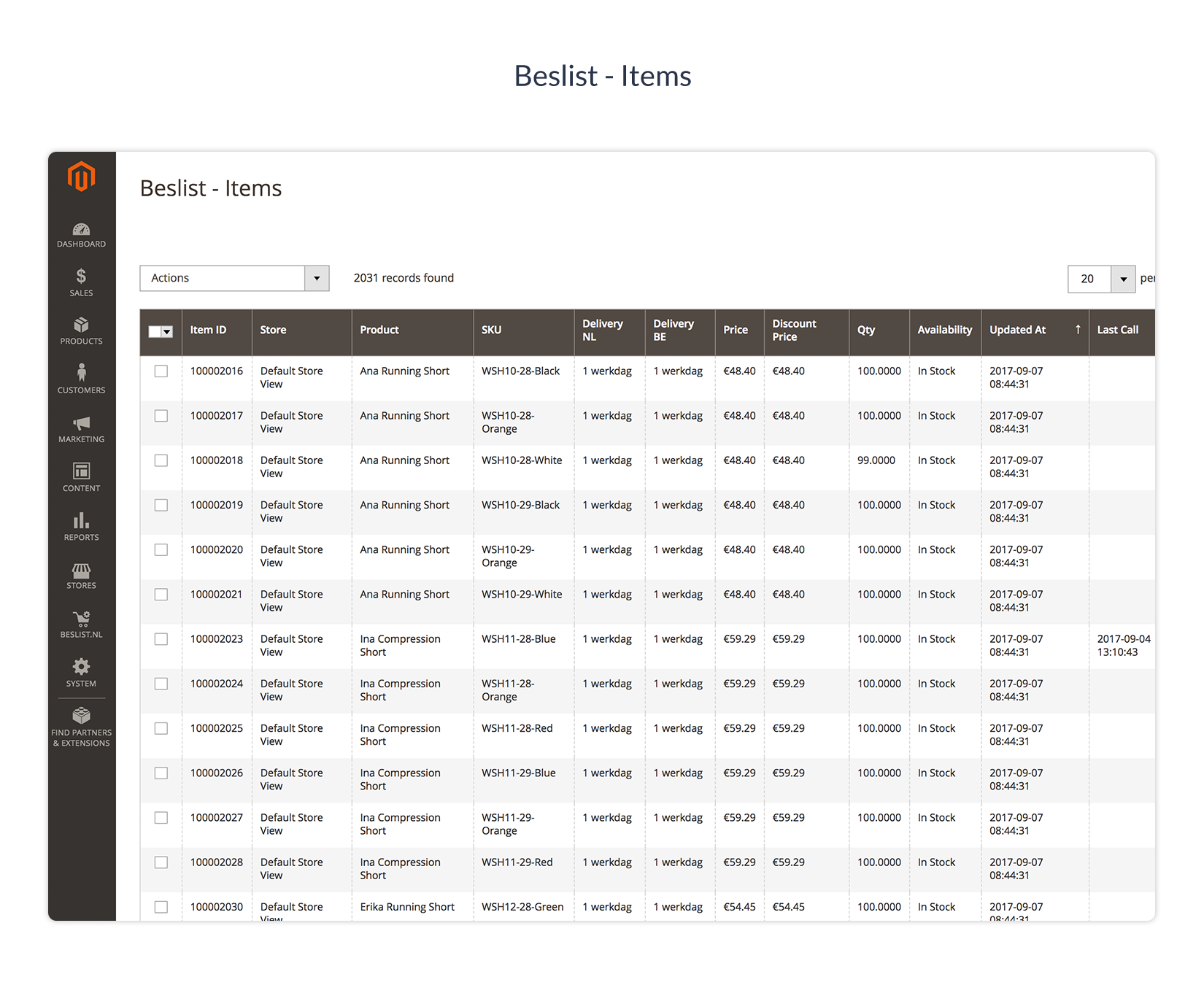
In this grid all items are showed with the information supplied to Beslist.nl
To know sure that the items are up to date you can check the columns;
- Updated At
- Last Call
- Result
If the update result is negative there will be a mention with the reason why the item can't be updates.
If the debug/log function is activated in the settings you can go to this grid to check which items are updated/changed and if the update is successfull as well the result. You can also check if the changed items are changed using the Beslist.nl product Feed or the API.
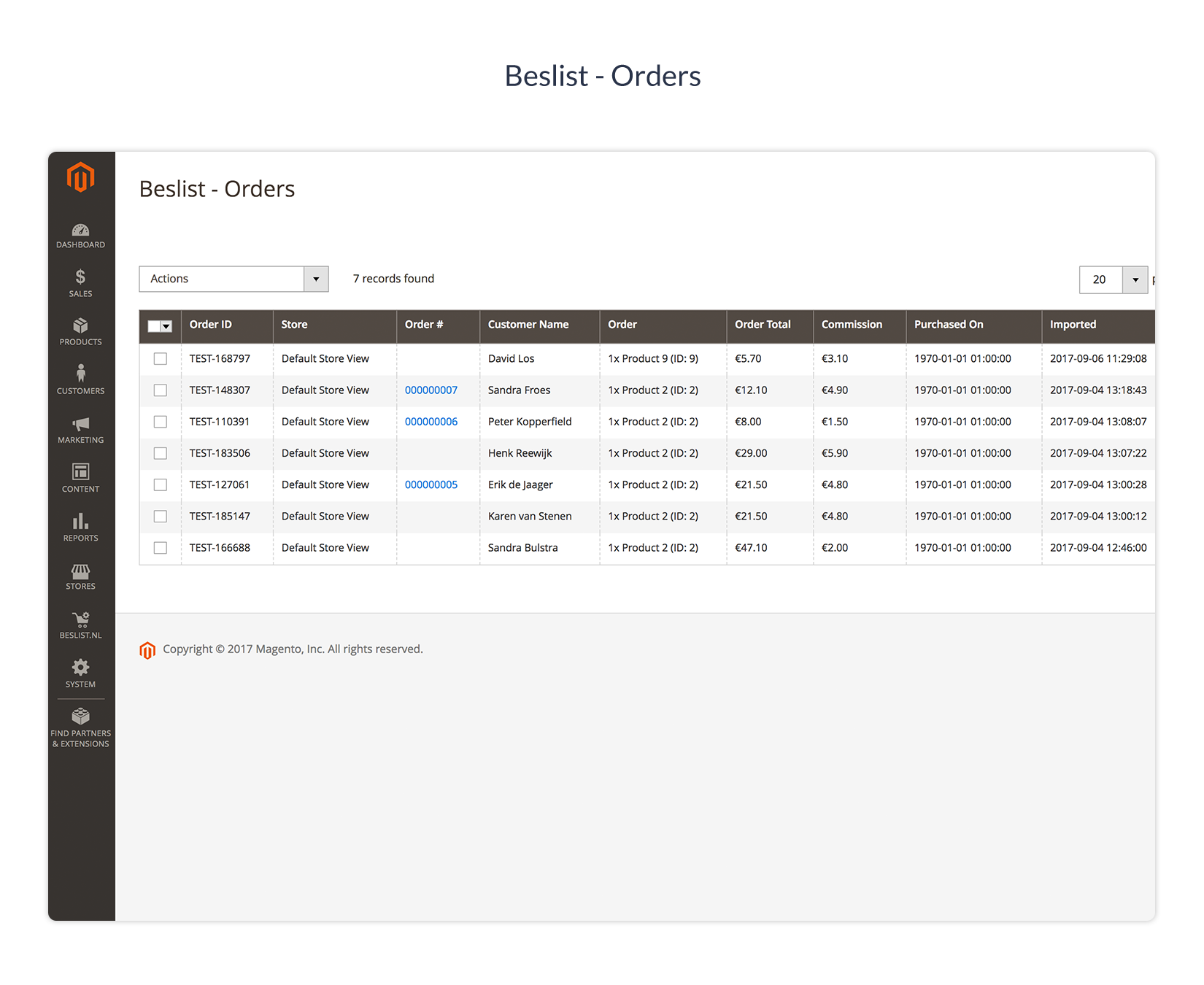
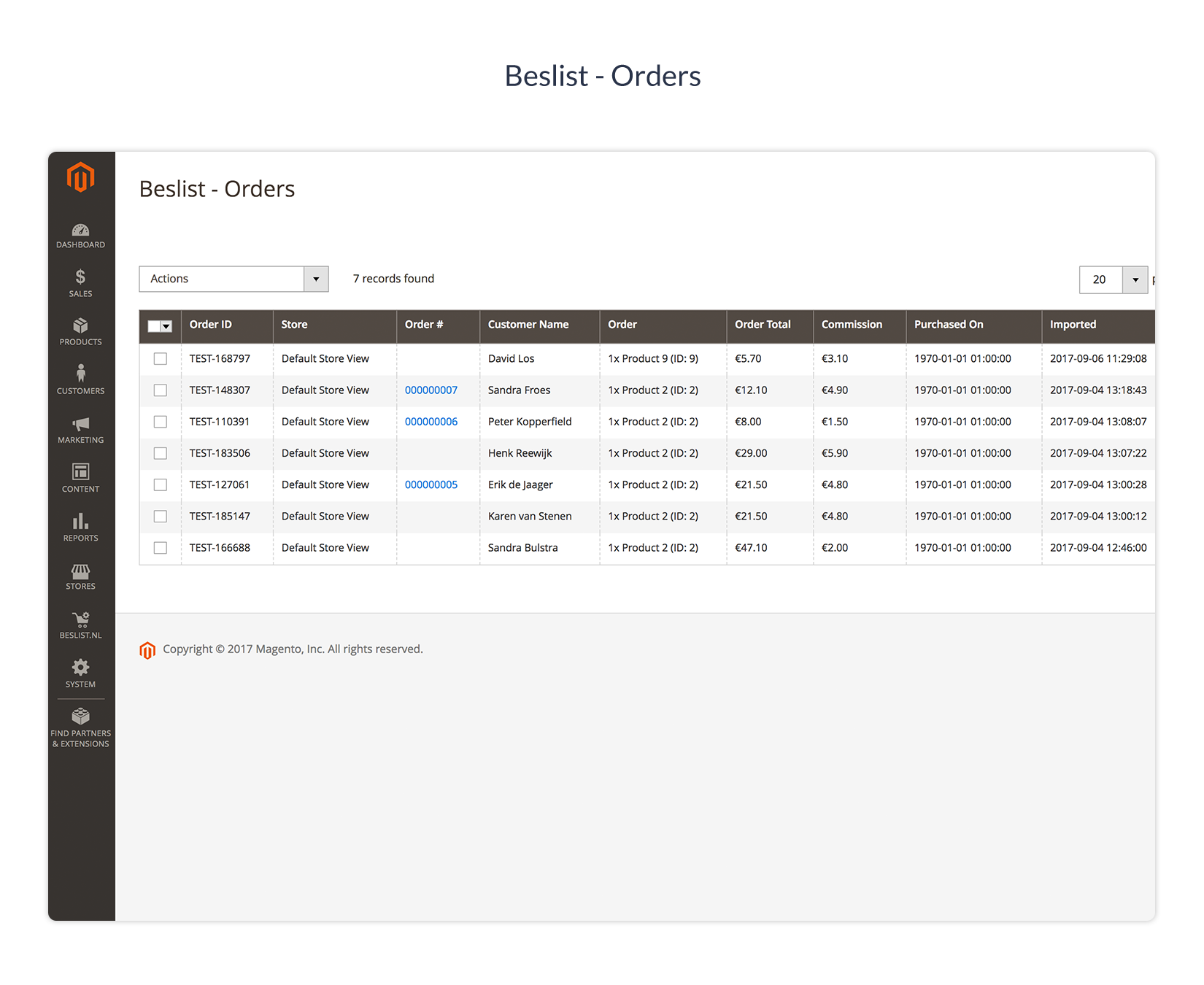
The order grid will give you a sight on all your orders obtained from Beslist.nl, within this grid you can check the order ID, order number if the order is imported, customer information and the paid price by the customer combined with the commission for that order. The latest column has some actions as "manually import" , "Skip" or "delete". Whenever there is an error with the Beslist.nl order import you check the reason here.
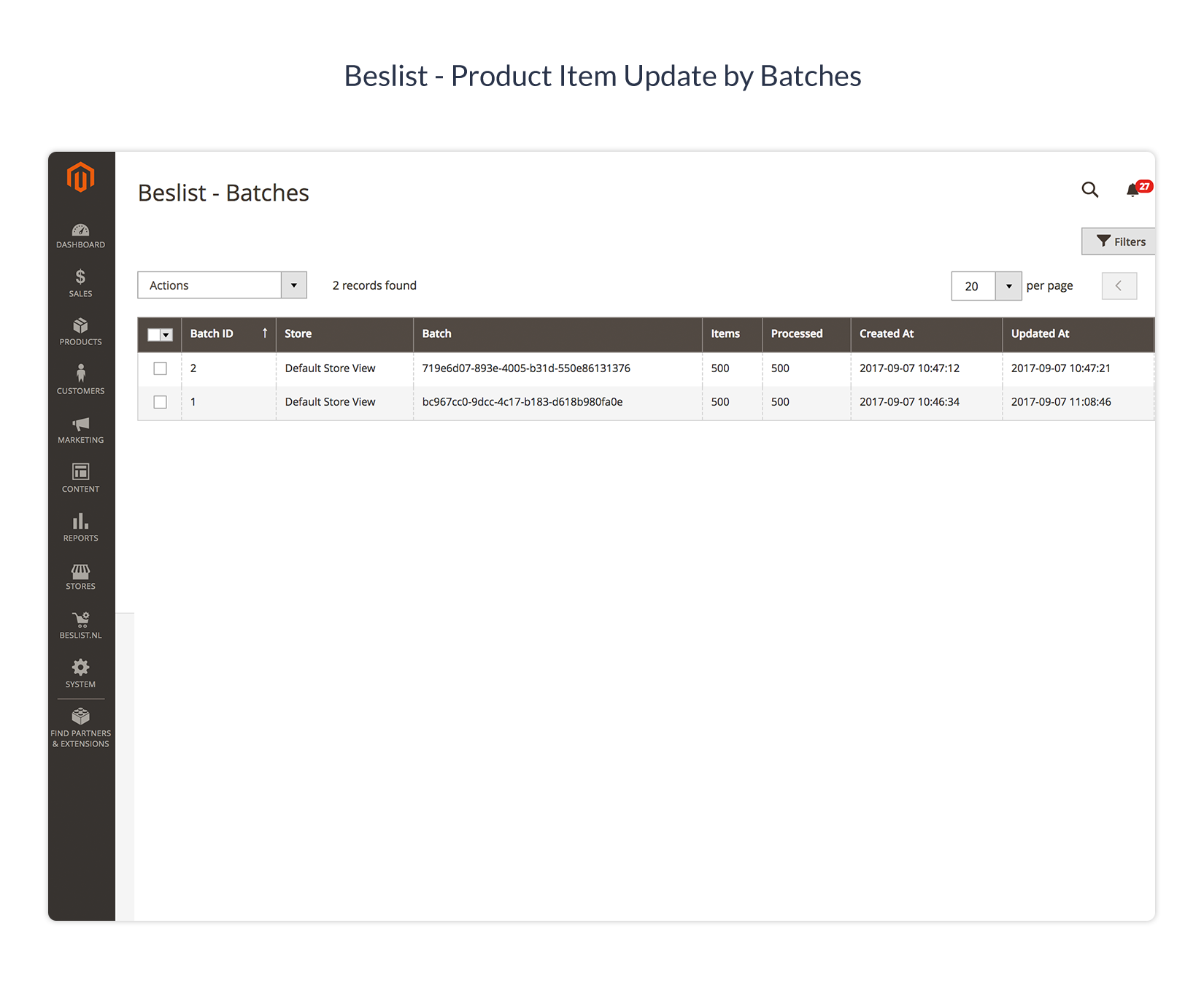
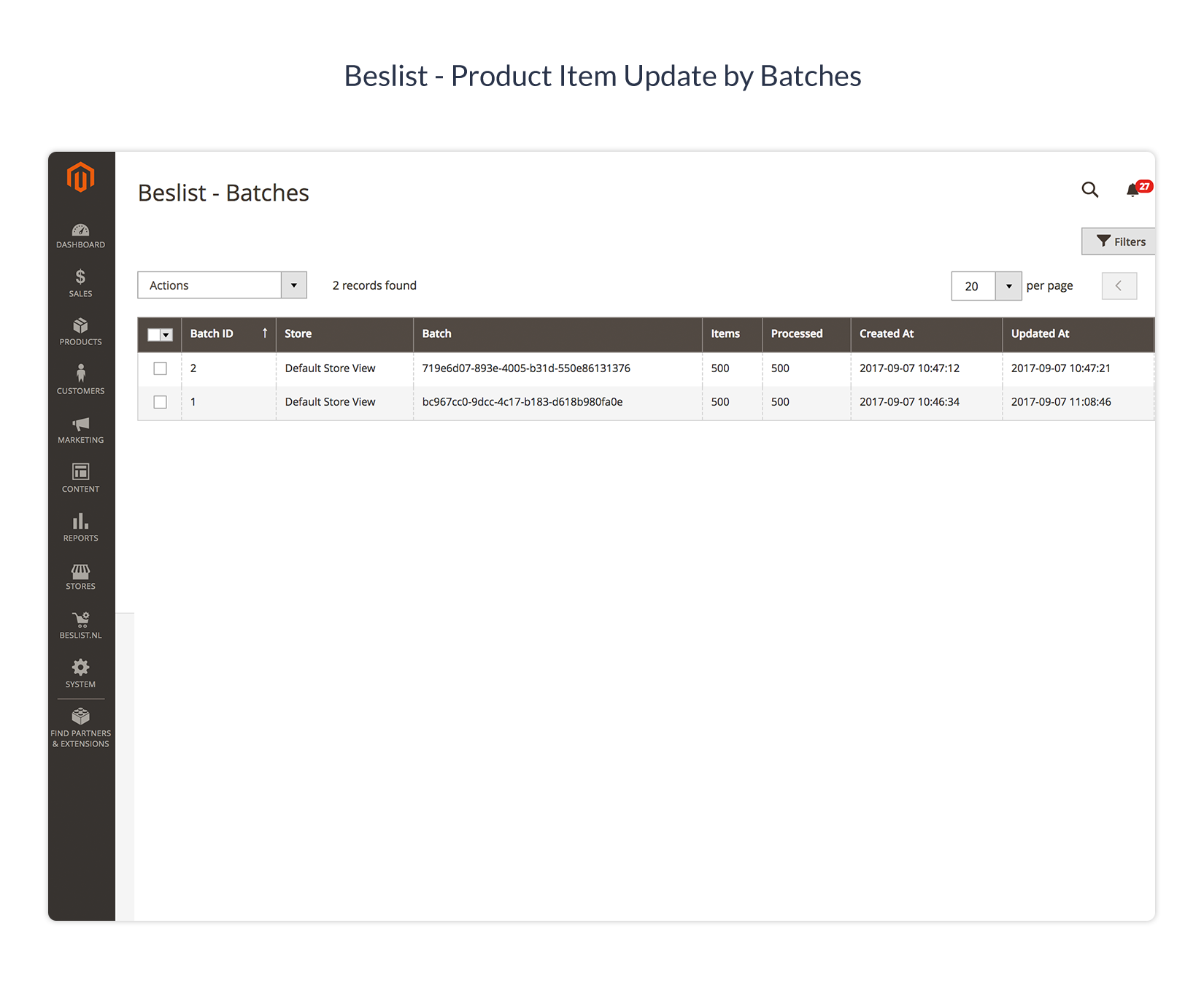
If the Item update modus is set to "Batch" you can get an overview with all the batches here. You can get a sight on the Batch ID, the number of items processed and when the batch is created and updated. or disable the order XML Order Import first.
The latest column shows if the update on the batch has updated successfully.
