How to configure the Magento Profile Data for Datatrics
This is an article from the Datatrics
extension for Magento 2.
We've tried our best in the preparation of this help article.
If you do not find the answer you were looking for, you can always send us a message through
this form.
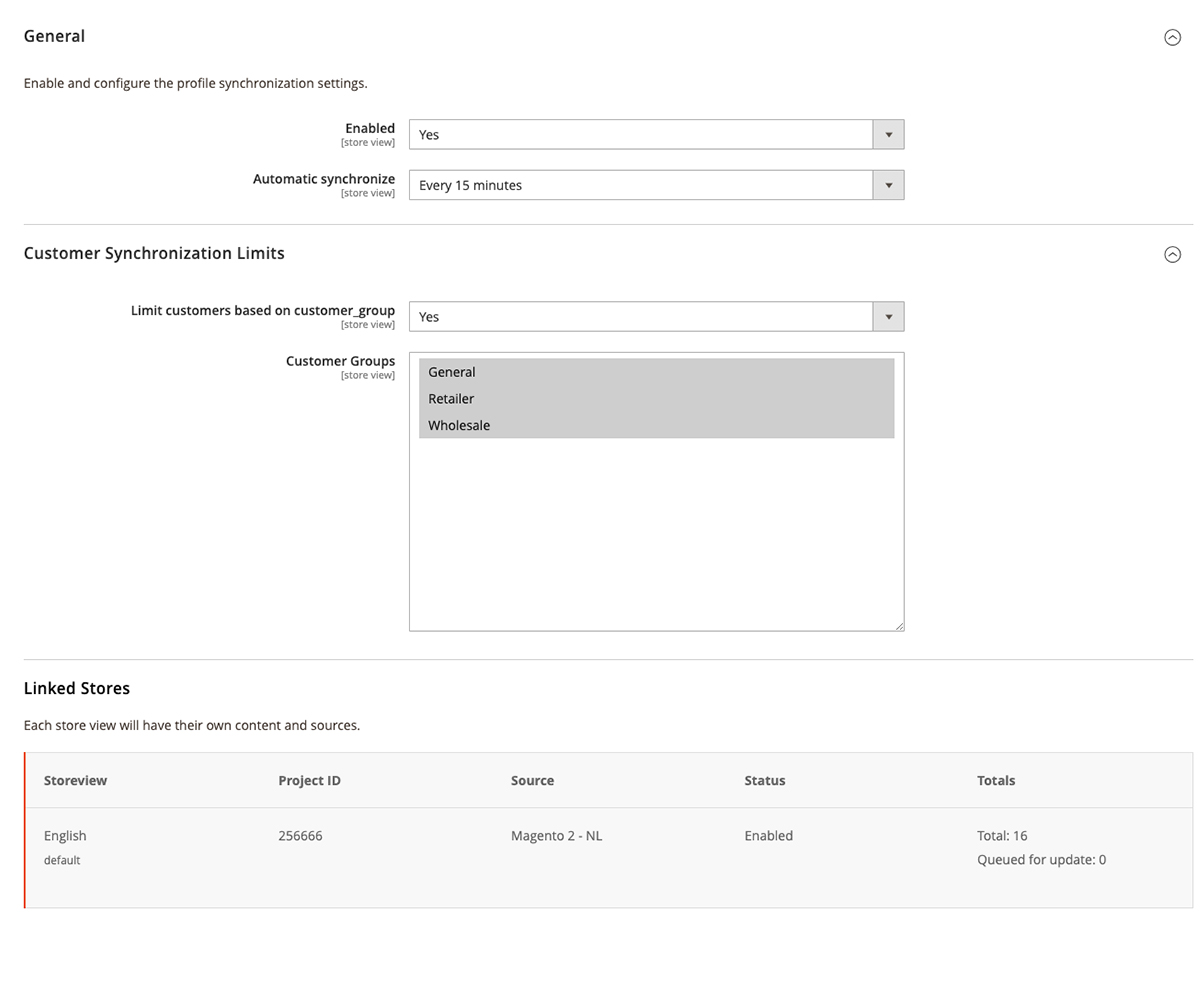
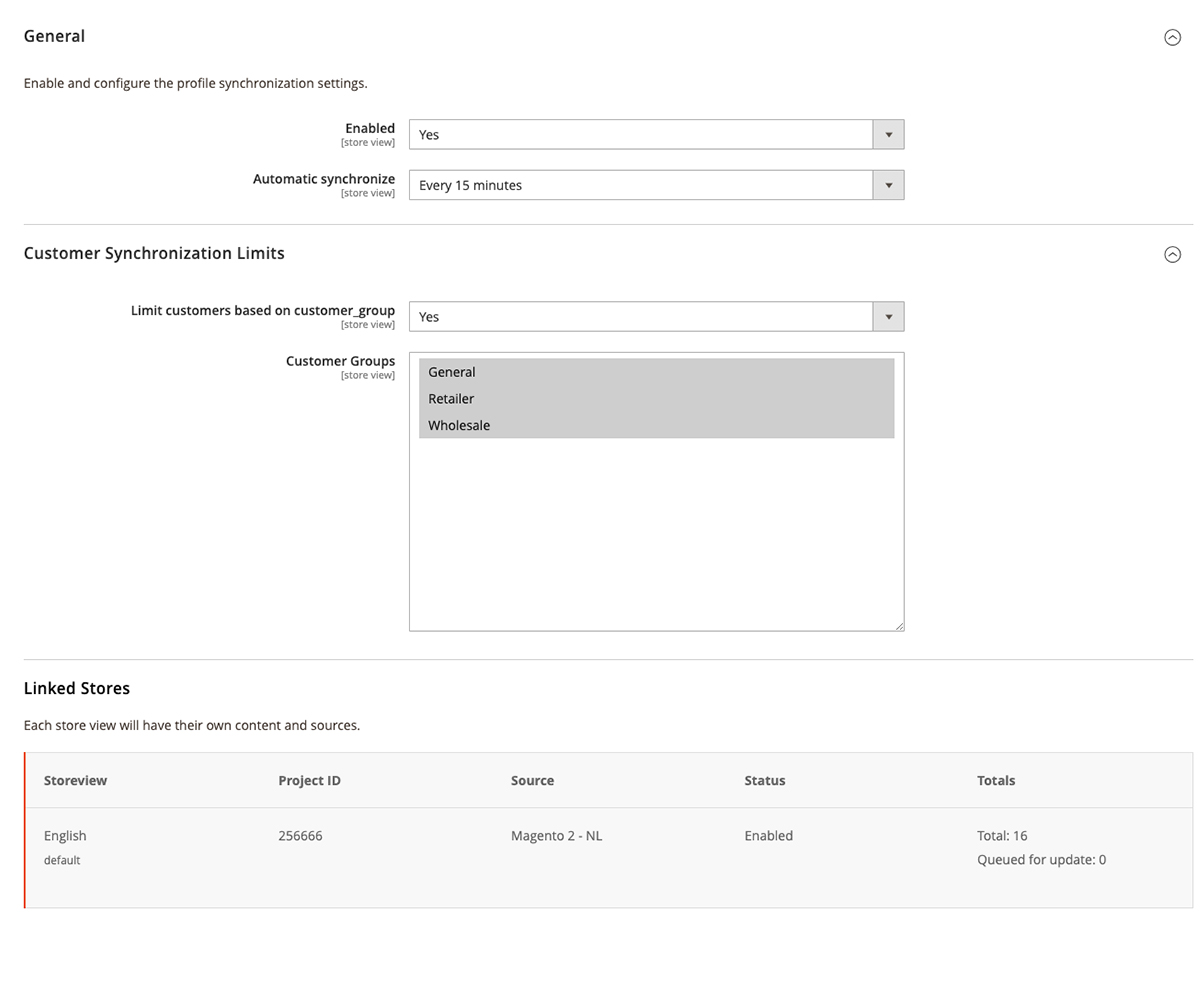
Enable and configure the profile synchronization settings.
Enabled
Set to yes if you want to synchronize all your profiles, named "Customers" in Magento, to Datatrics.
Automatic synchronize
As the automatic synchronization process is using the Cronjob, you can configure the frequency of updating the profiles.
Customer Synchronization Limits
Set to yes to only synchronize a specific customer group.
Customer Groups
If enabled, you can here use the multi-select to select the customer groups which you want to synchronize.
Table
Within the sync table, you will have a clear sight on:
- Store view
- Project ID
- Source
- Status
- Totals
Direct Help
At Magmodules, our support team is here to help you every step of the way.
If you can't find a solution in our Knowledgebase, simply fill in the form below.
We are in the Central European Timezone, and all your details are securely sent to us.
The more information you provide, the better we can assist you. Trust us to guide you through any
challenge and ensure a seamless experience with our products and services.
Support by e-mail
contact@magmodules.eu
