How to configure the Magento Sales Data for Datatrics
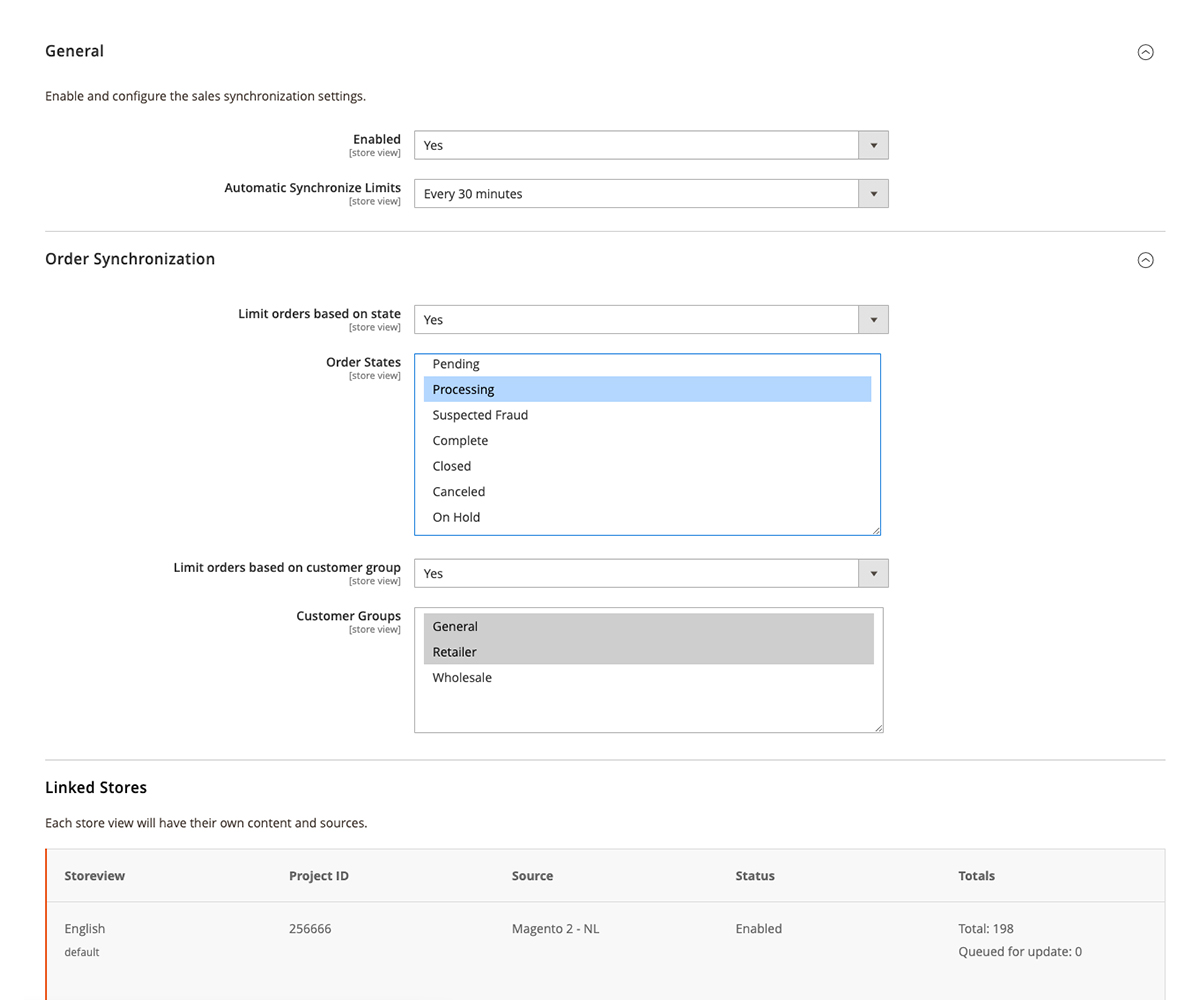
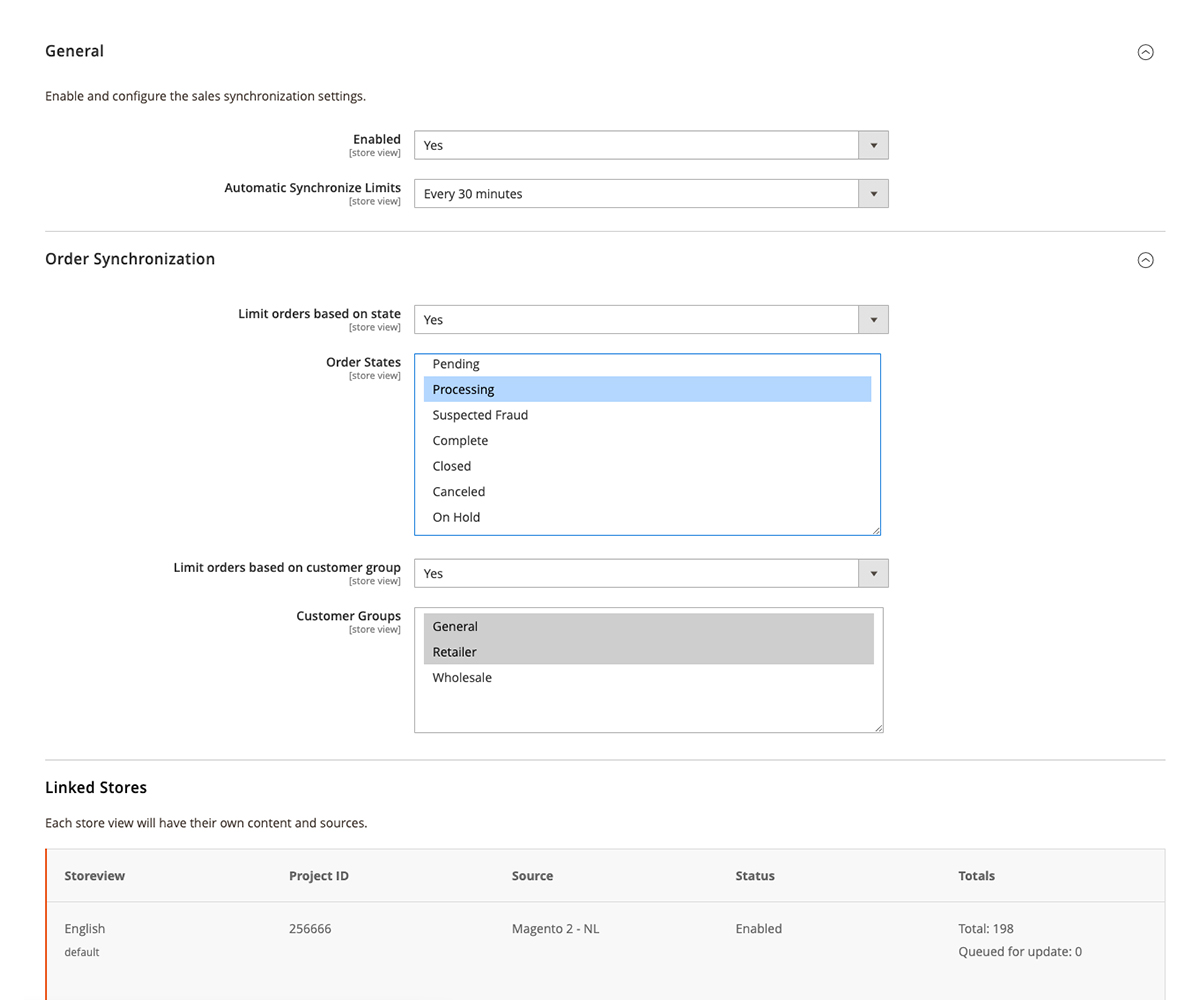
Enable and configure the profile synchronization settings.
Enabled
Set to yes if you want to synchronize all your sales/orders, named "Customers" in Magento, to Datatrics.
Automatic synchronize
As the automatic synchronization process is using the Cronjob, you can configure the frequency of updating the sales.
Limit orders based on state
Set to yes to only synchronize a specific order state.
Order States
If enabled, you can here use the multi-select to select the order states which you want to synchronize, recommended is Processing.
Customer Groups
If enabled, you can here use the multi-select to select the customer groups which you want to synchronize.
Customer Synchronization Limits
Set to yes to only synchronize orders from a specific customer group.
Customer Groups
If enabled, you can here use the multi-select to select the customer groups which you want to synchronize.
Table
Within the sync table, you will have a clear sight on:
- Store view
- Project ID
- Source
- Status
- Totals
