Setup a Review Slider with Google Reviews
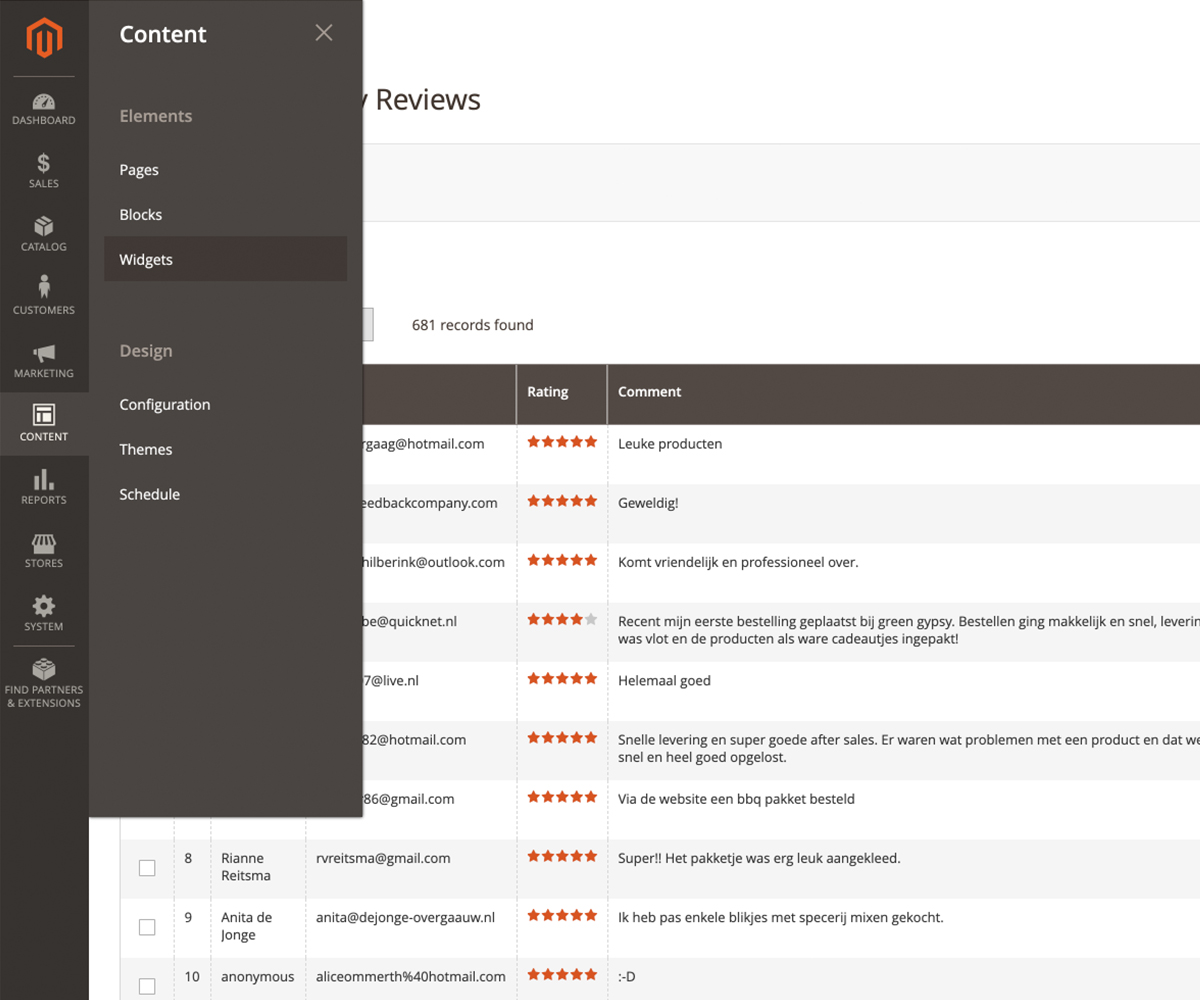
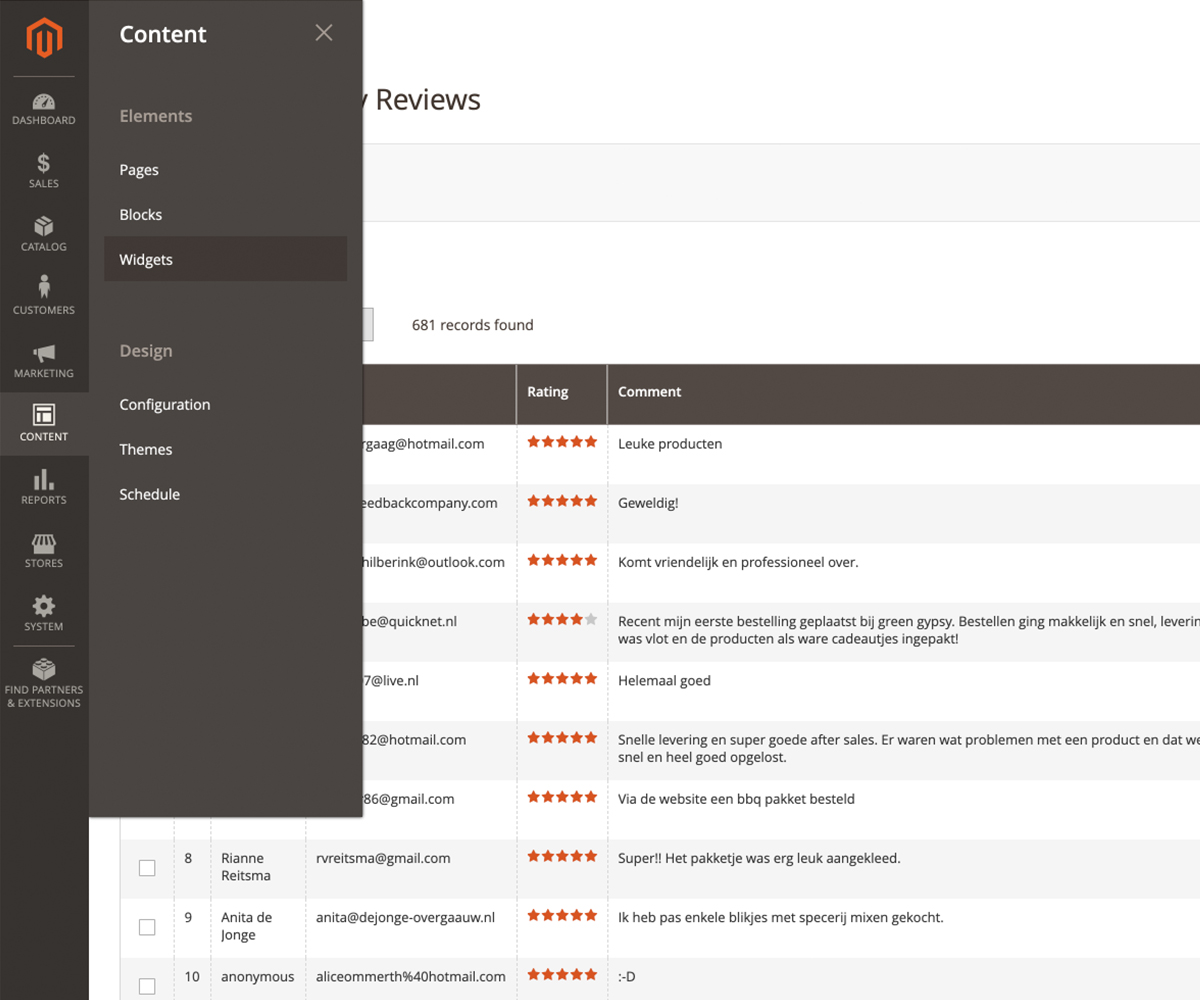
To locate the widget configuration section and start implementing a widget for Google Business Reviews locate to;
- Content
- Elements; Widgets
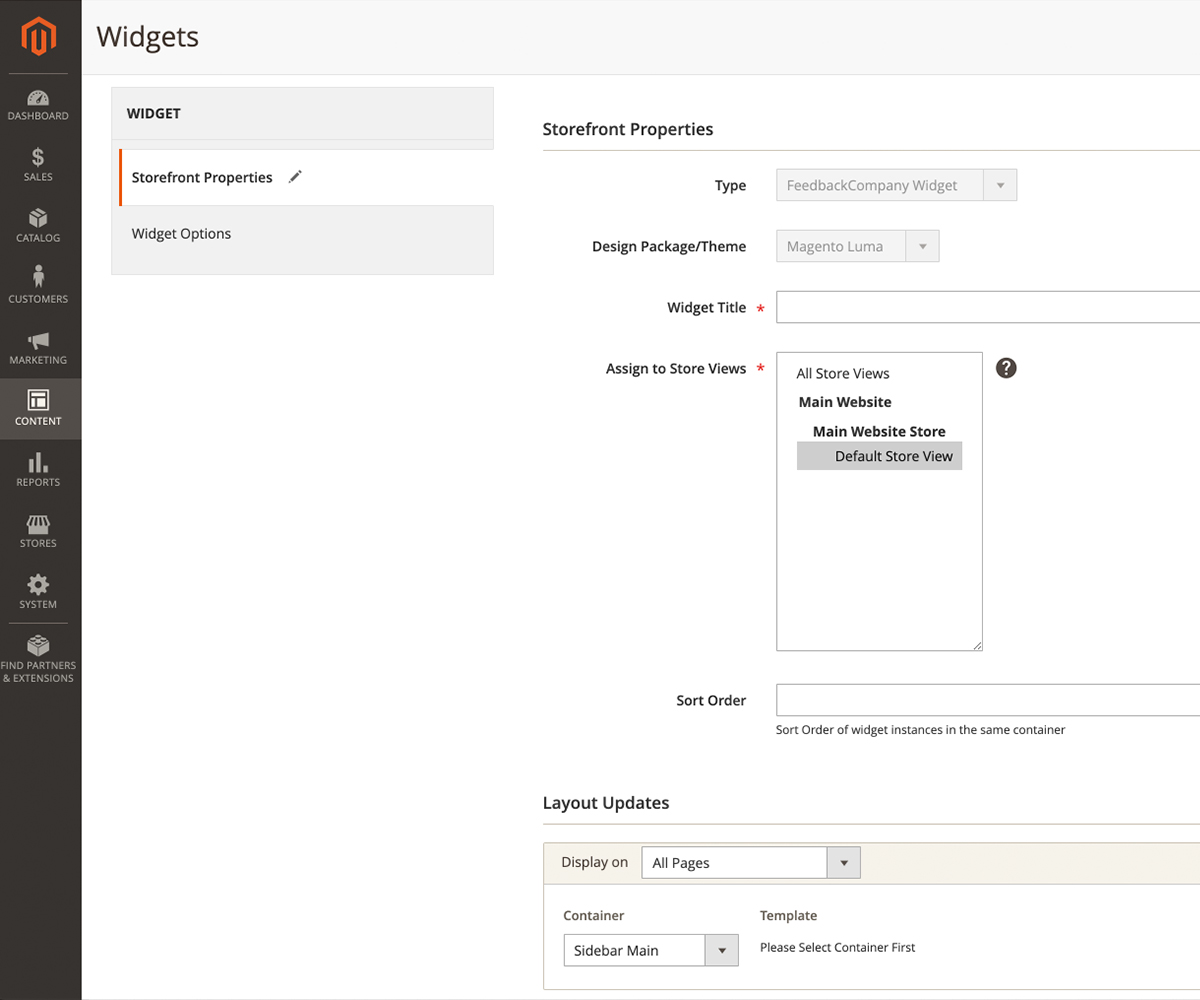
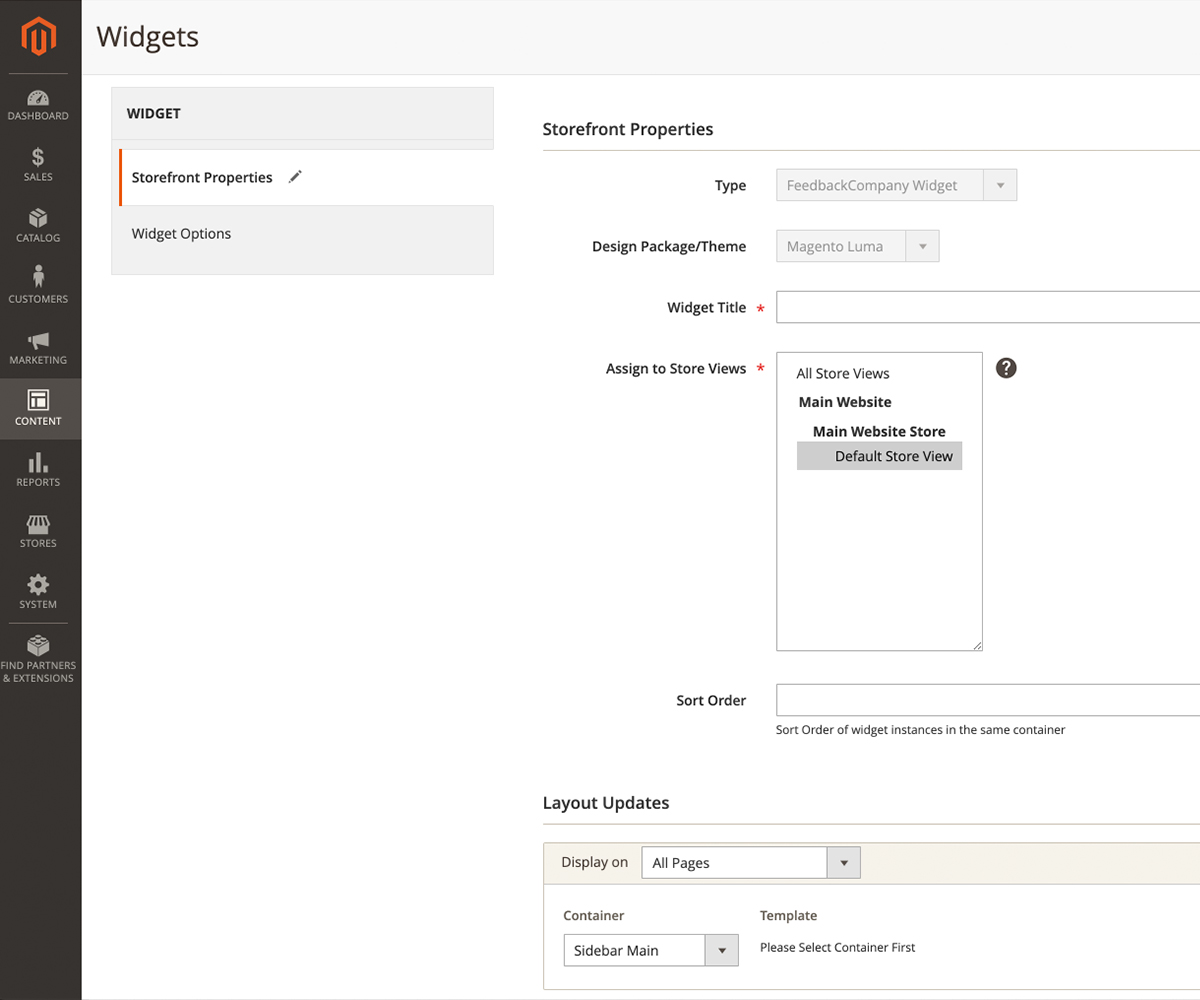
Now you have selected the Type as Google Business Reviews Widget and set your Design Package/Theme, you can set up the following details;
Widget Title
Set a widget title for internal references only.
Assign to Store Views
Select to which store view you want to assign the Google Business Reviews widget.
Sort Order
Set the sort order in case there are other widgets with the same settings configured.
Layout Updates
Easily select on which pages and in which container the Google Business Reviews widget should be shown in your template.
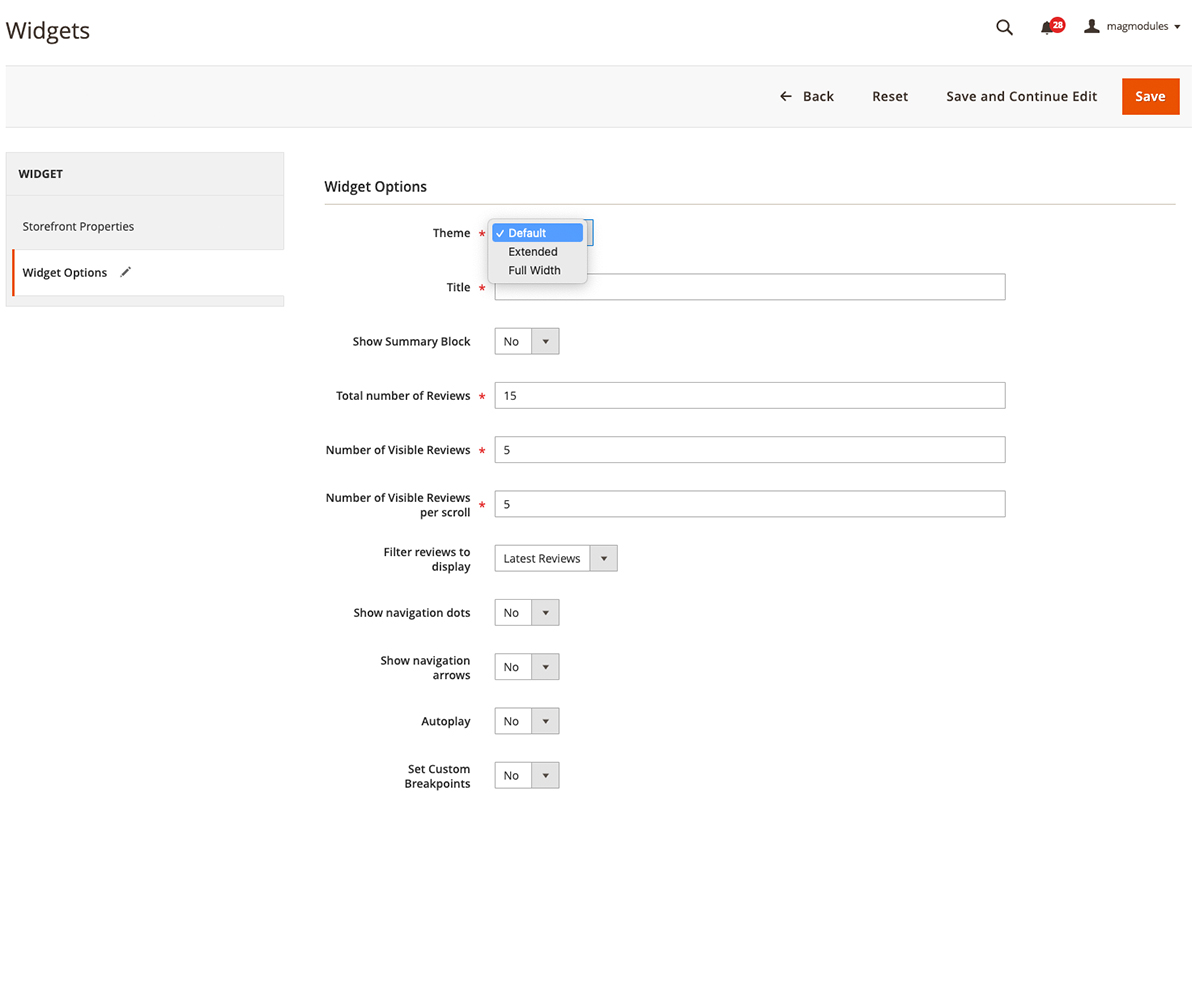
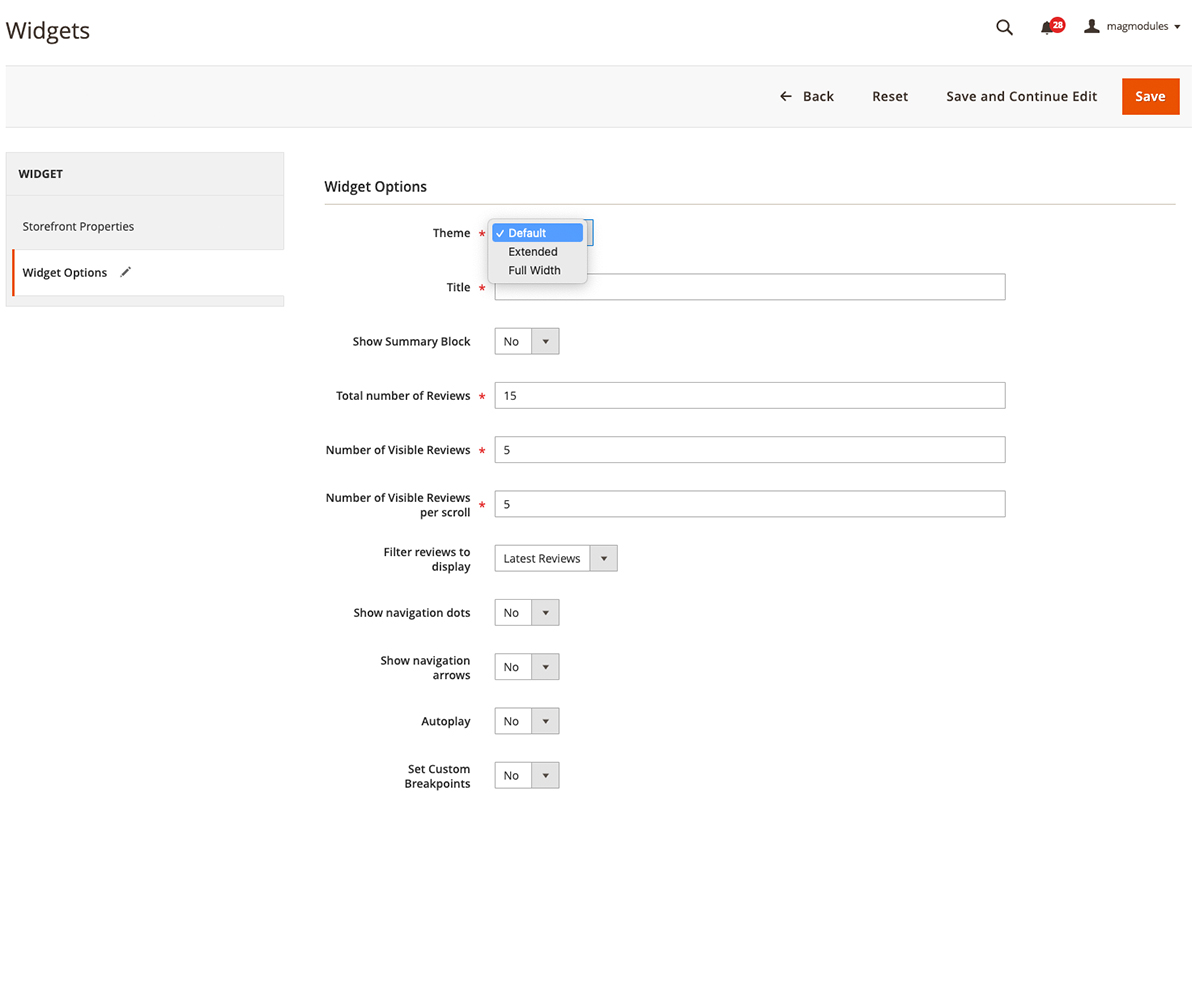
Now the storefront properties are set, you can configure the Google Business Reviews Review Slider widget.
Theme
Select between the following theme types;
- Default; Shows is a predesigned Google Business Reviews review slider with grey blocks, the review, rating, and the writer name.
- Extended; Shows is a predesigned Google Business Reviews review slider with white quote-styled blocks, the review, the rating stars, and the writer's name in a quote bubble design.
- Full Width; Shows is a predesigned Google Business Reviews full-width slider with clean white blocks where the review, rating, and writer name is in the box.
Title
Set the title of theGoogle Business Reviews review slider which is shown in the front-end above the Google Business Reviews review slider.
Show Summary Block
On the bottom of the Google Business Reviews review slider, you can show a summary of the review score, the number of reviews, and a link to the overall review page.
Total number of Reviews
Select the total number of reviews that you want to show as total within Google Business Reviews review slider.
Number of visible reviews
Select the total number of reviews that you want to show per slide Google Business Reviews review slider.
Number of visible reviews per scroll
Select the total number of reviews that you want to show per scroll per slide on the Google Business Reviews review slider.
Filter Reviews to display
Select if you want to show the maximum rated reviews or just the latest added reviews within the Google Business Reviews review slider.
Show navigation dots
Select if you want to show the radio bullets under the slider to show how many scrolls there are available within the Google Business Reviews review slider.
Show navigation arrow
Select if you want to show the arrows on the left and right of the Google Business Reviews review slider.
Autoplay
Select if you want to start scrolling the review-slides automatically after loading.
Set Custom Breakpoints
You can set custom layout breakpoints, for example, "480=1;600=2;1024=3" will be shown as;
480px will show 1 review
600px will show 2 reviews
1024px will show 3 reviews
etc.
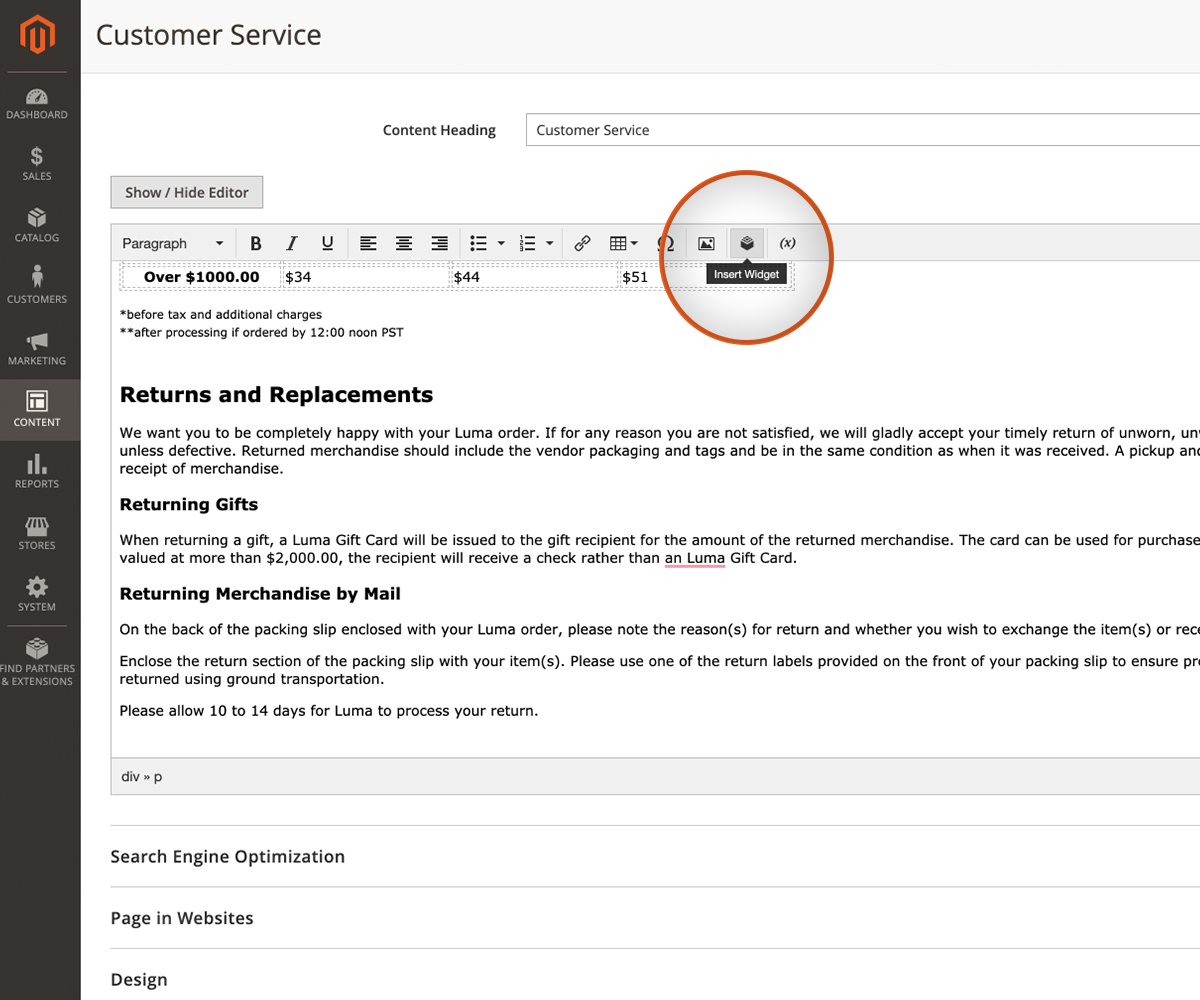
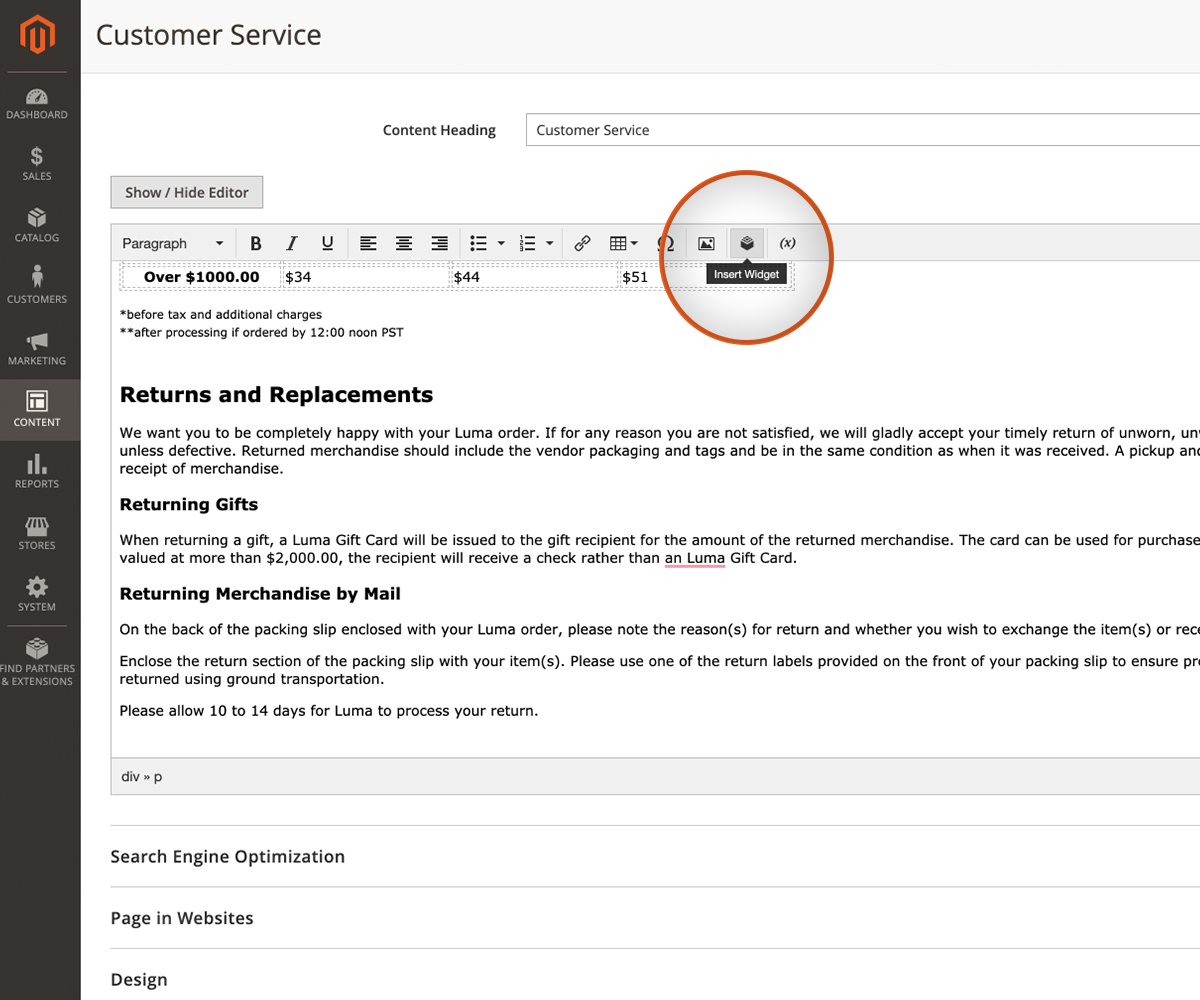
You can also add this same Google Business Reviews widget directly to a static block or CMS page through the WYSIWYG editor in Magento.
From the toolbar in WYSIWYG just select the widget function to put in a Google Business Reviews widget and configure it the way described above.
