Configure a Kiyoh account to import reviews in Magento 2
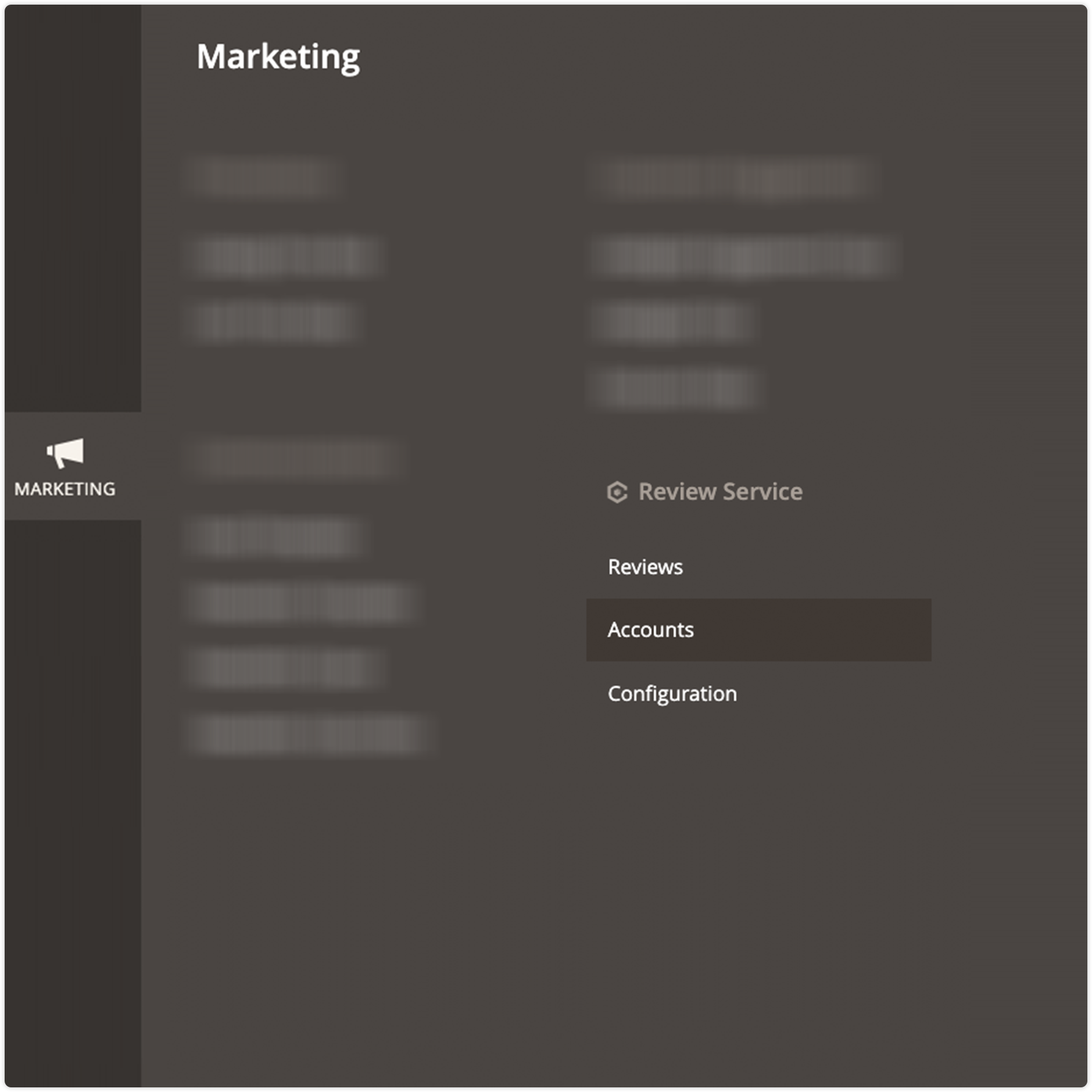
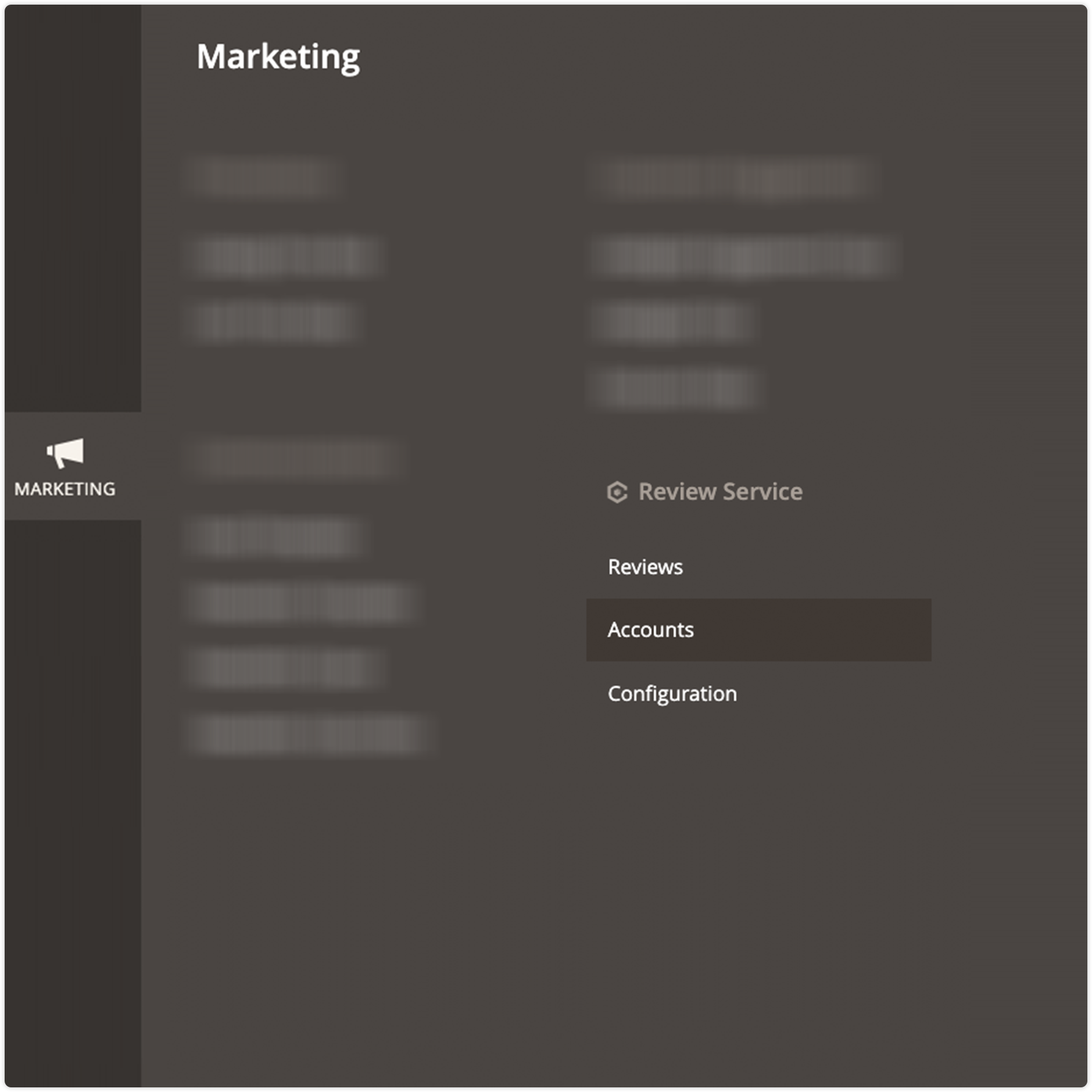
To use and import Kiyoh Reviews from a new account, navigate to:
Marketing ⇨ Kiyoh Reviews ⇨ Accounts.
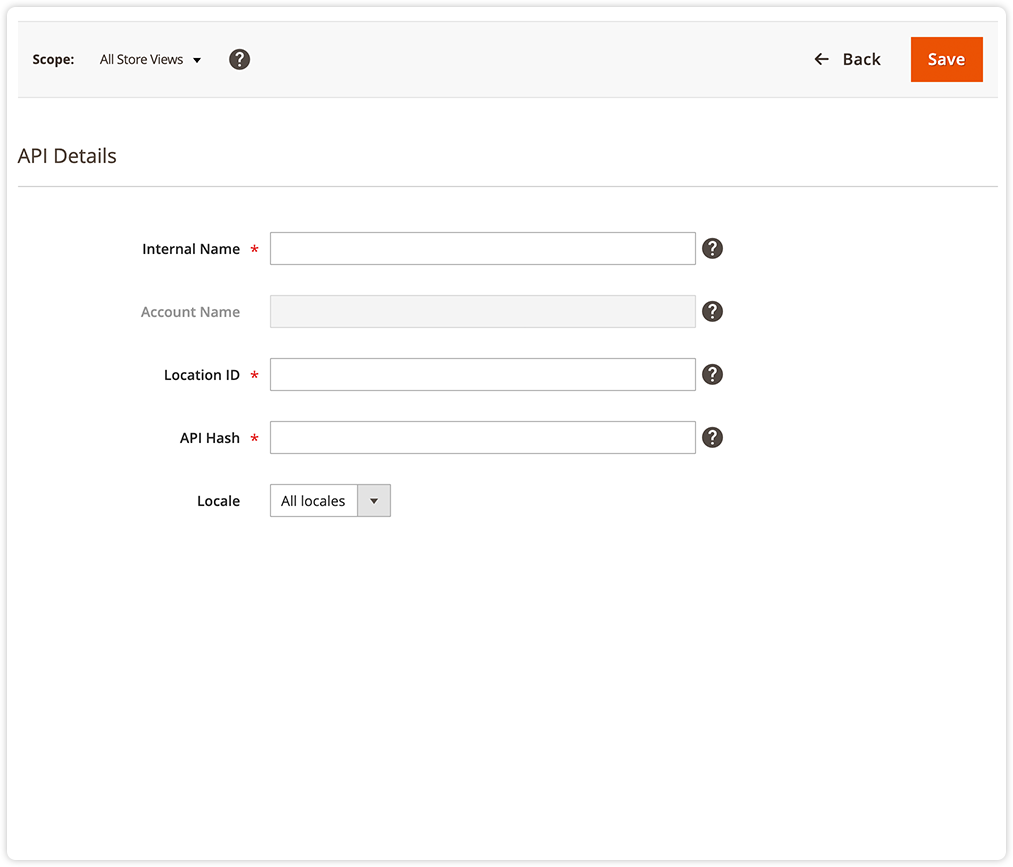
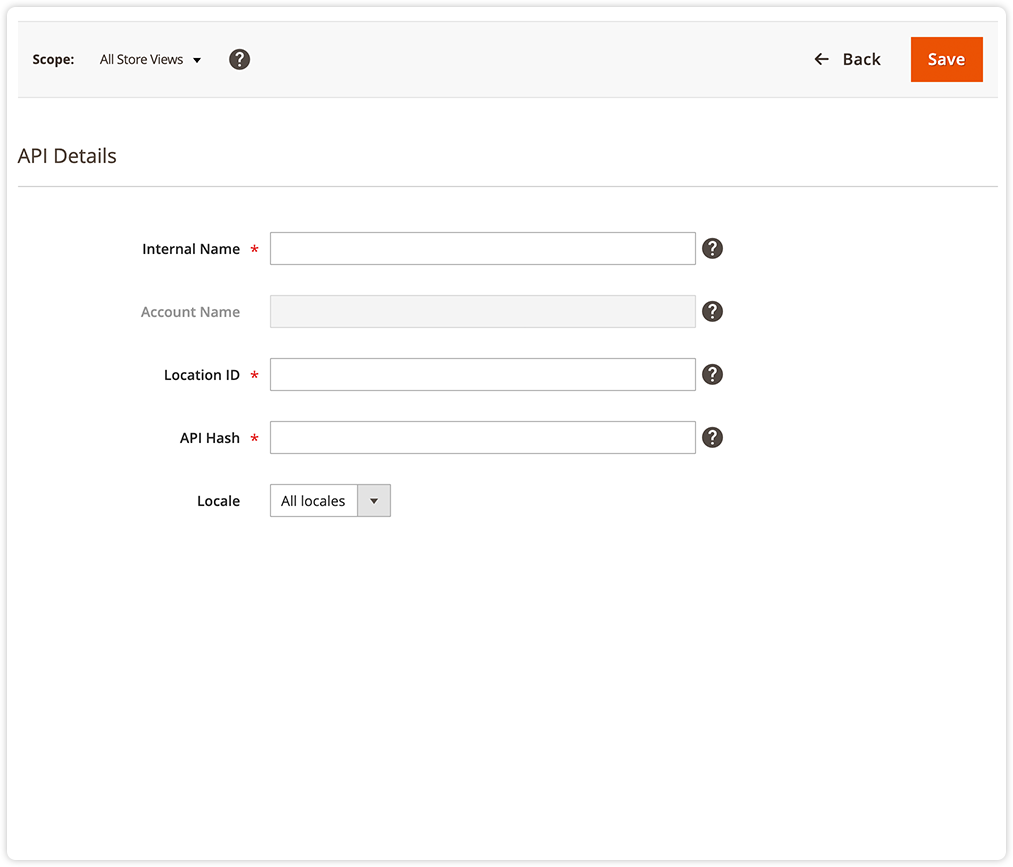
To import all the Kiyoh Reviews into your Magento 2 environment, you will need the API Details from Kiyoh Reviews.
Fill in all values below before saving the configuration.
Internal Name Is only used as references for internal use.
Account Name This is the account name that is obtained from the platform based on the details
Location ID The location ID can be obtained from your account under the extra_option tab.
API Hash Can be obtained from yourKiyoh Reviews account, for the exact location, see this post.
Locale If this account is specified for a single locale, select this in the dropdown, otherwise use the all locale value.
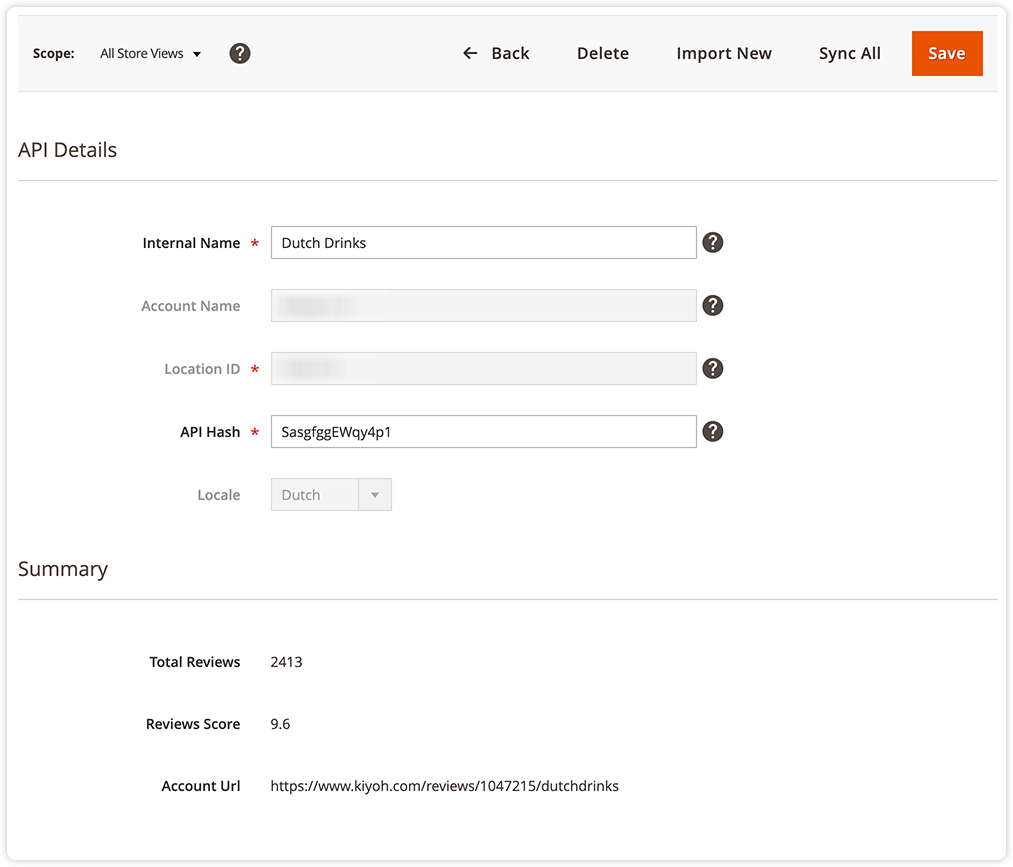
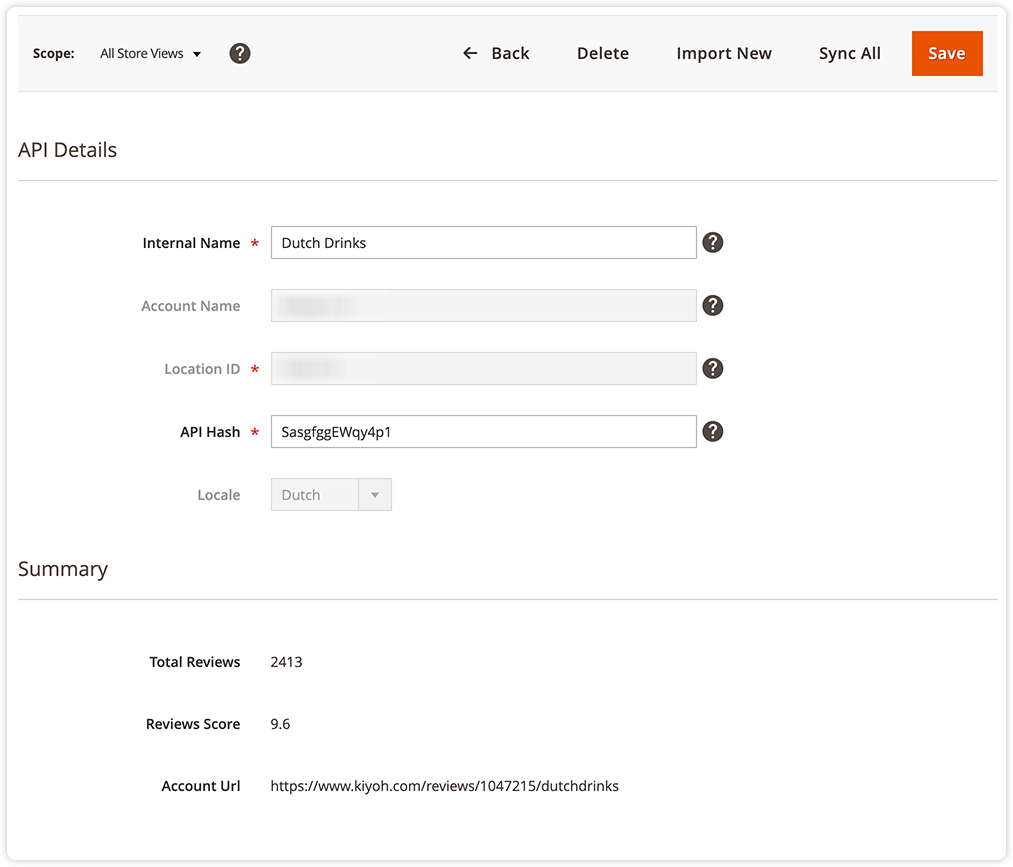
After filling in all the API details you can save the configuration which results in a summary and a filled-in account name.
The summary displays; - Total Reviews from the accounts
- Review score from the account
- The account URL from the Kiyoh Reviews platform.
Now all details are obtained and saved, you can hit the import new or sync all button to import the new reviews or sync all available reviews from Kiyoh Reviews and your Magento 2 platform.
