Configure a Shopreview widget
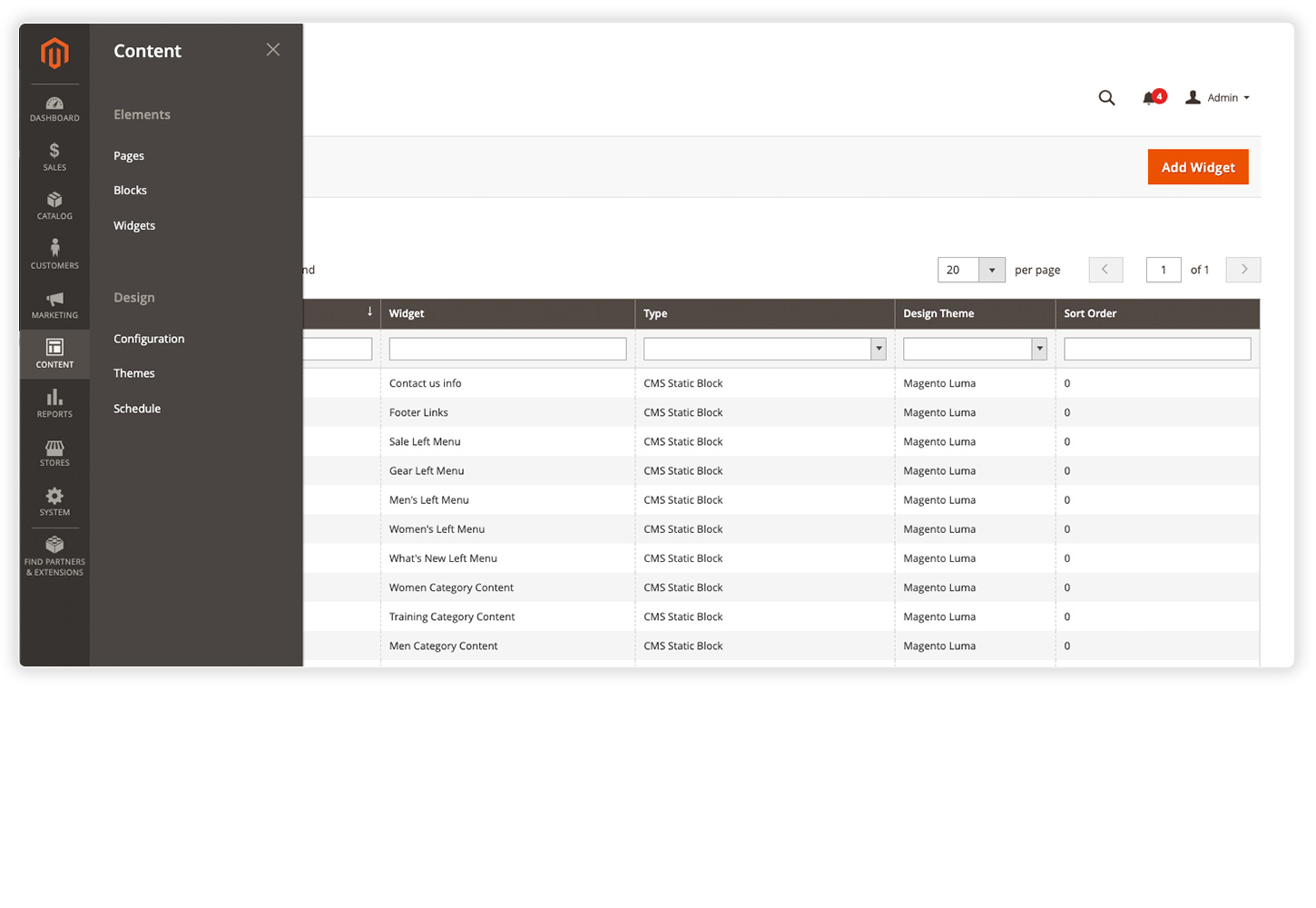
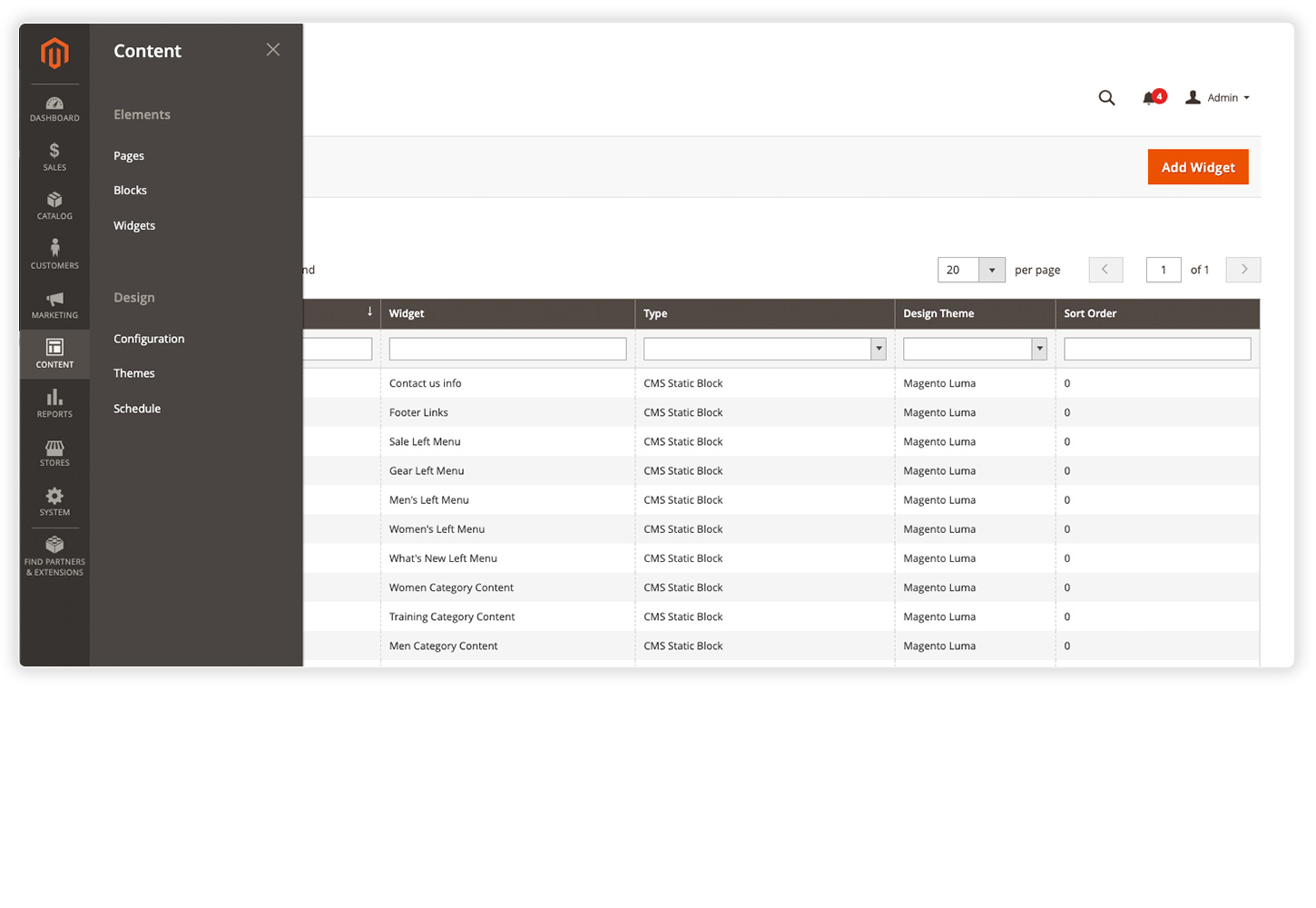
To implement a widget to show the review scores in the front-end, please navigate to the Widget section in Magento which can be found under Content.
If you want to create a new Shopreview Widget, click the Add widget button on the top of the right.
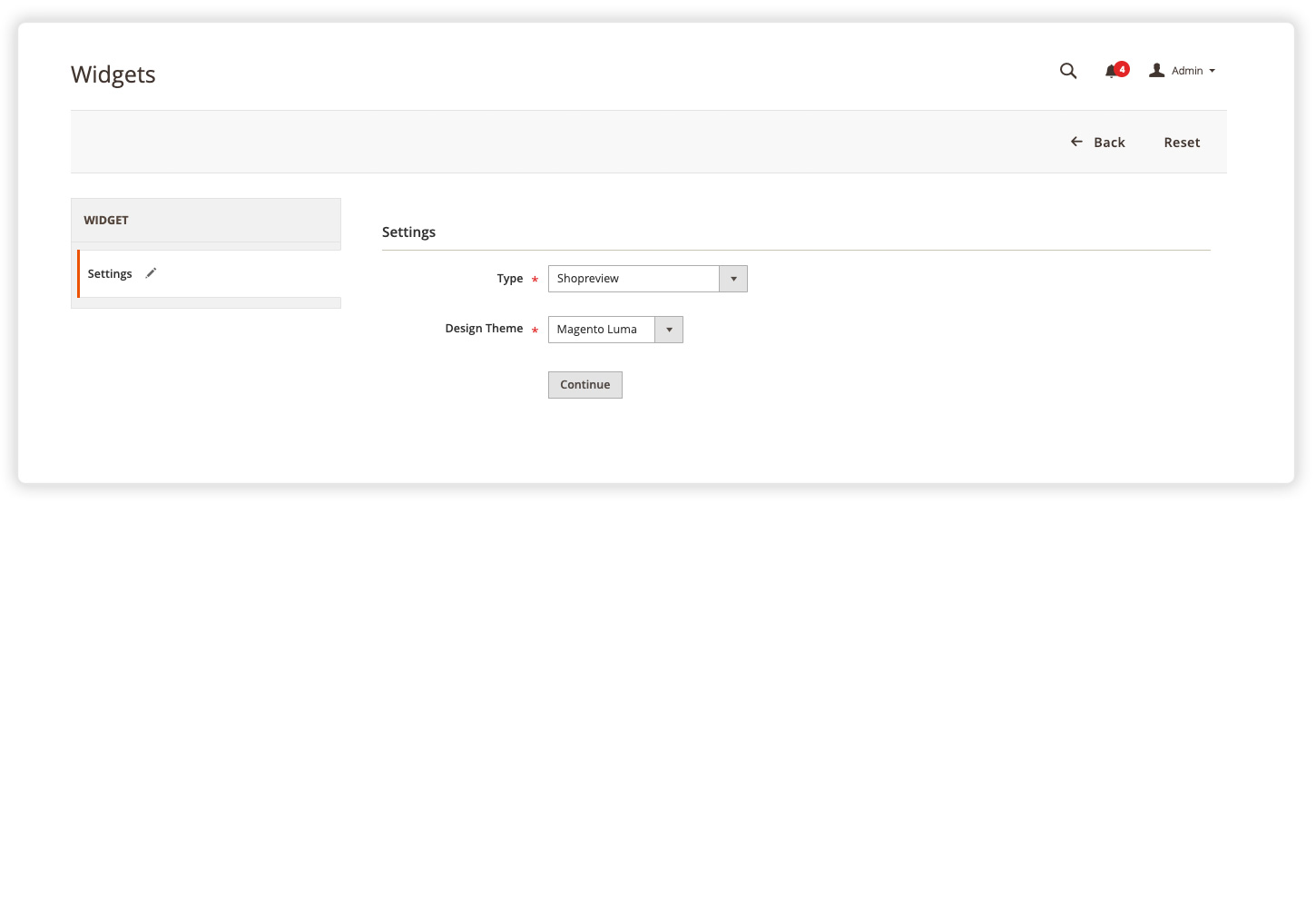
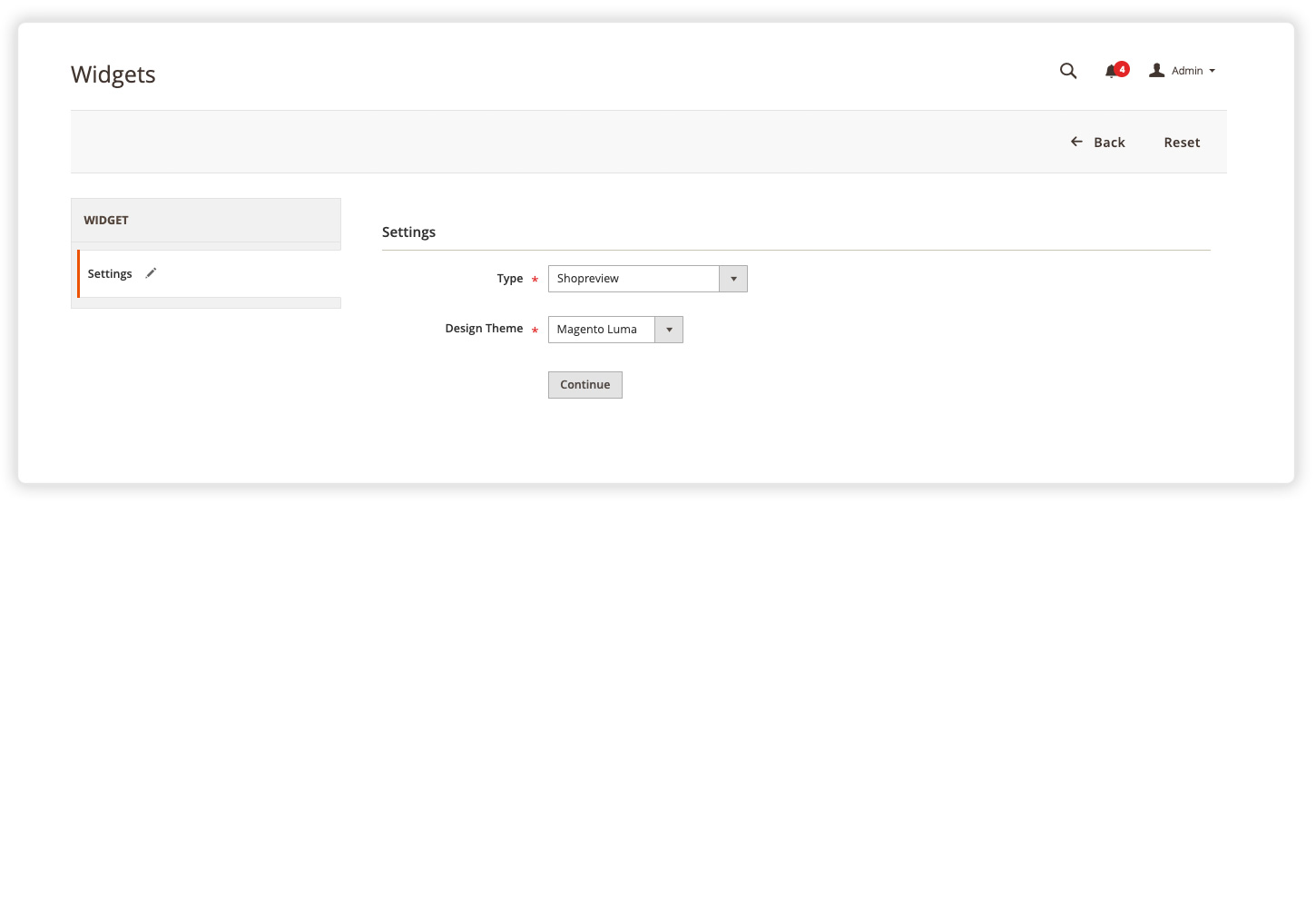
In the first screen of the widget creation, you can select the "Shopreview" type to load the widget options from the extension.
The theme can be chosen based on your different designs.
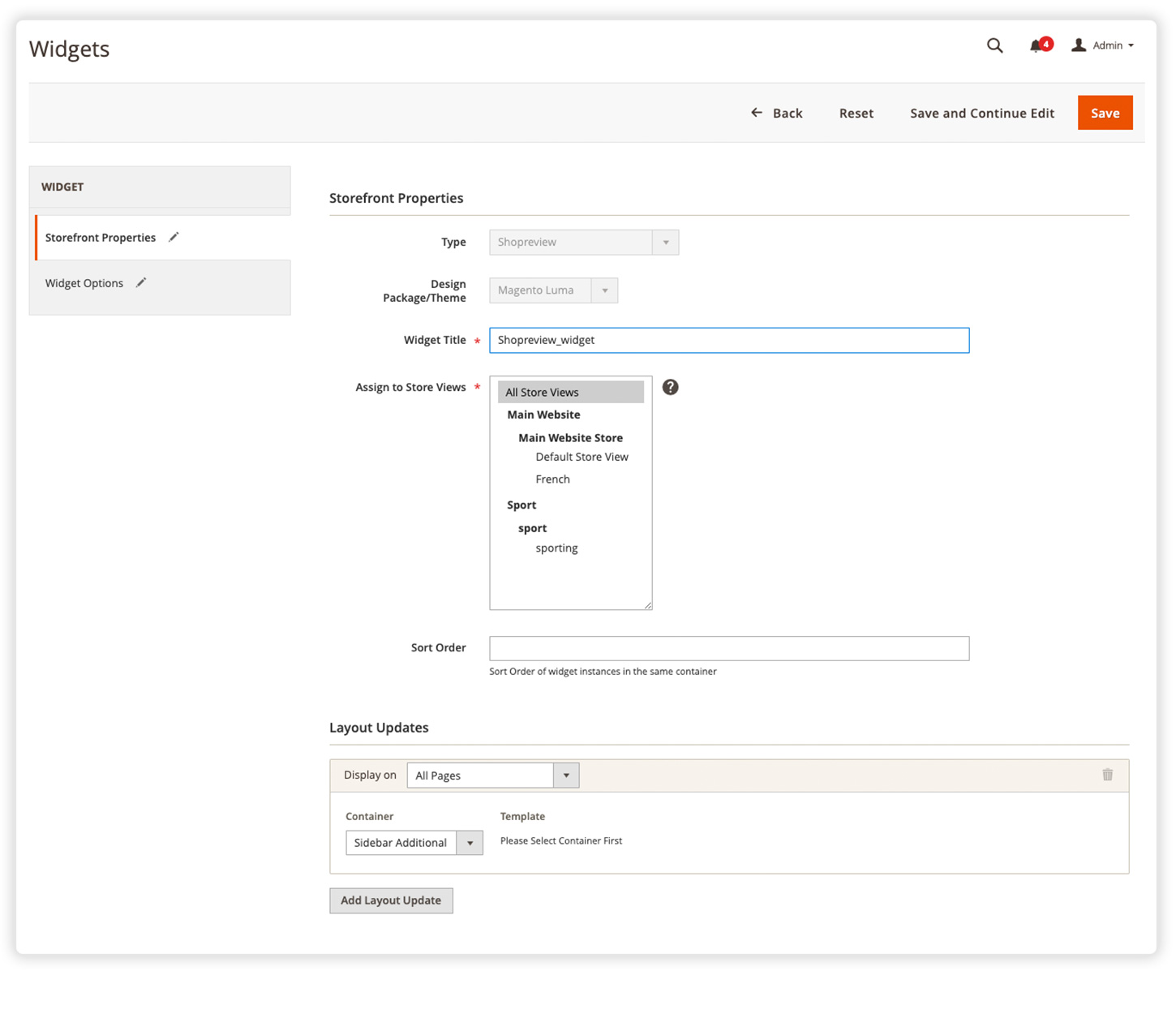
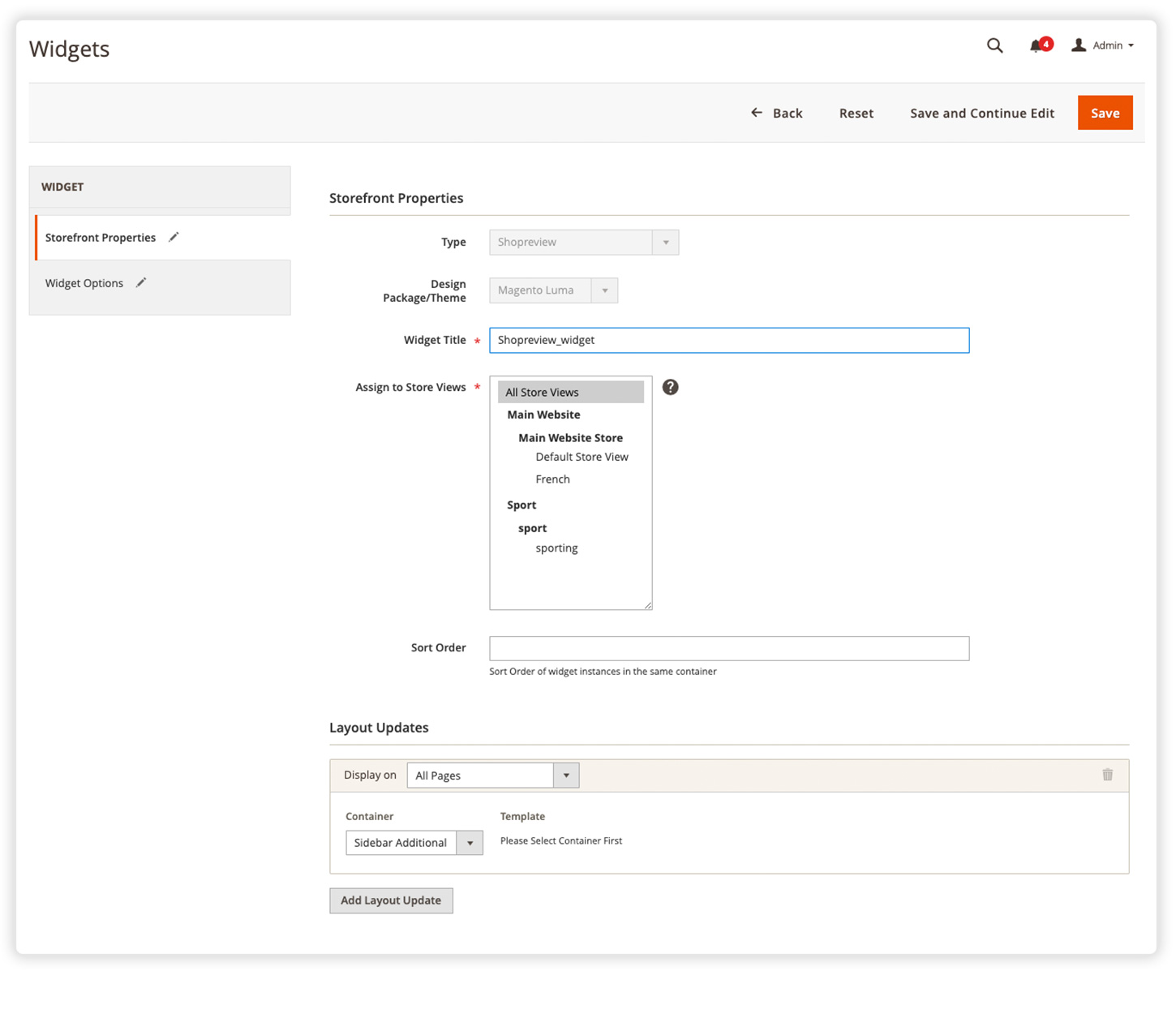
Within the Storefront Properties configuration, you can set the position and store-view where you want to show the Widget. Next to this, it's also possible to add the Widget using the Widget implementation function in a separate CMS page or static block.
Widget Title
Set a Widget title for internal references, this is not shown in the front-end.
Assign to Store Views
Set for which store-view you want to make the widget active and visible.
Sort order
Set the sort order where the widget should be shown
Layout Updates
Here you can configure where the widget should be displayed, on which page, in which situation and in which container and position.
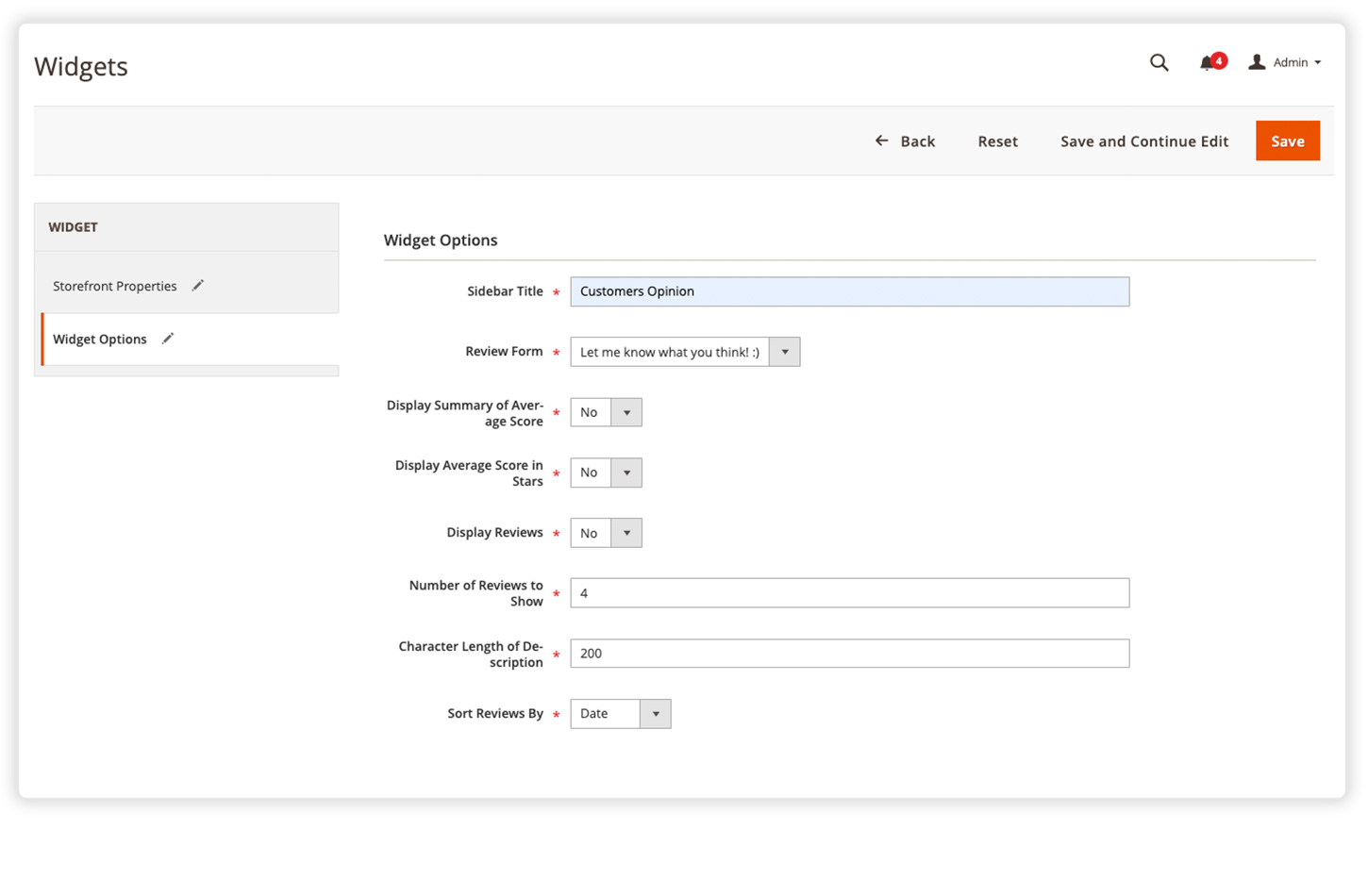
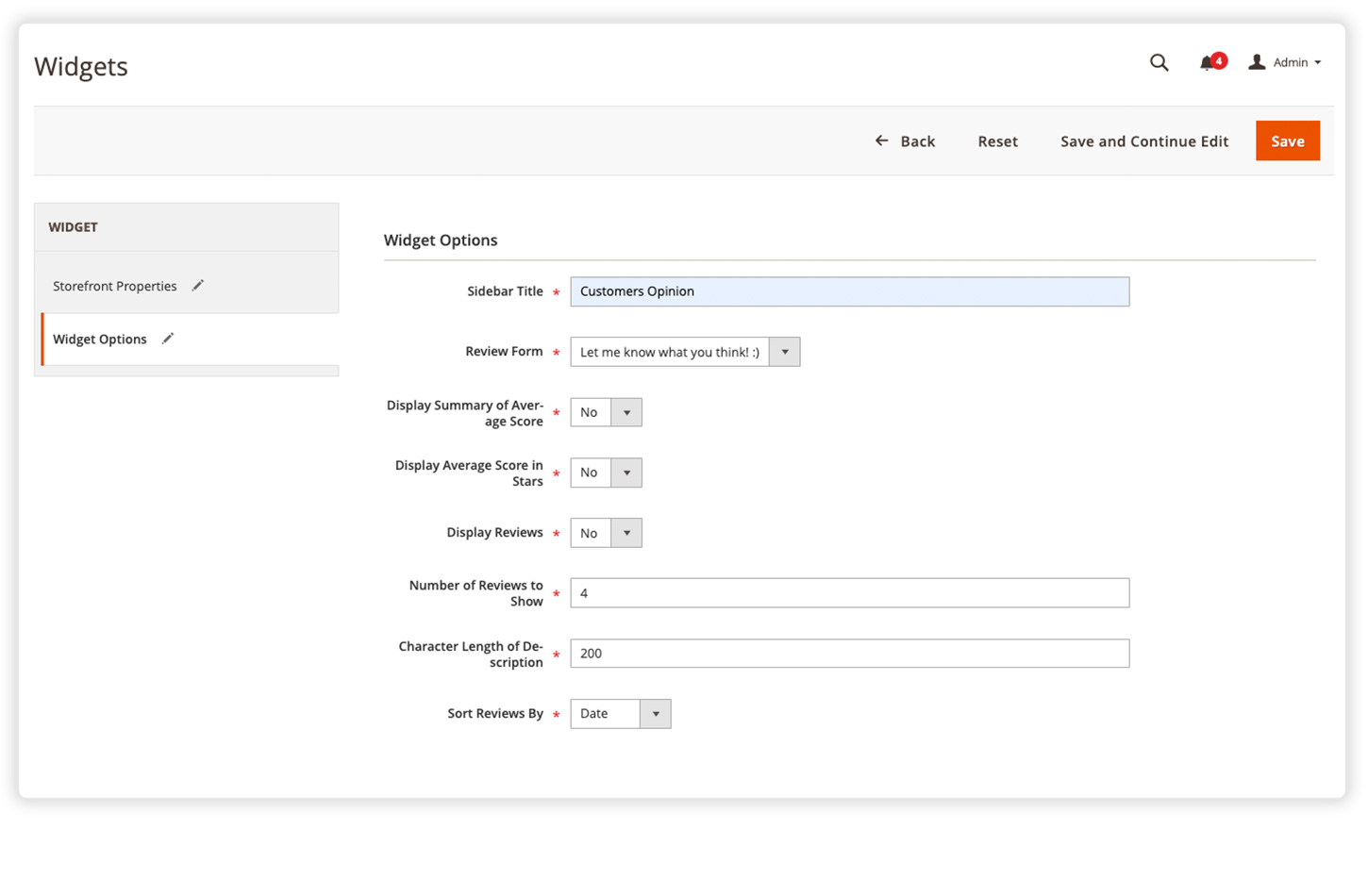
Once the storefront properties are set up, you can continue on the configuration for the widget output itself.
Sidebar Title
Set the Title of the Sidebar block.
Review Form
Select the created Shopreview form from the dropdown.
Display Summary of Average Score
Select if you want to show the textual average score in the widget.
Display Average Score in Stars
Select if you want to show the average score in the widget shown in stars.
Display Reviews
Select if you want to show the reviews.
Number of Reviews to Show
Select the number of reviews that need to be shown.
Character Length of Description
Select the number of characters to show in the widget.
Sort Reviews By
Sort by date or just random.
