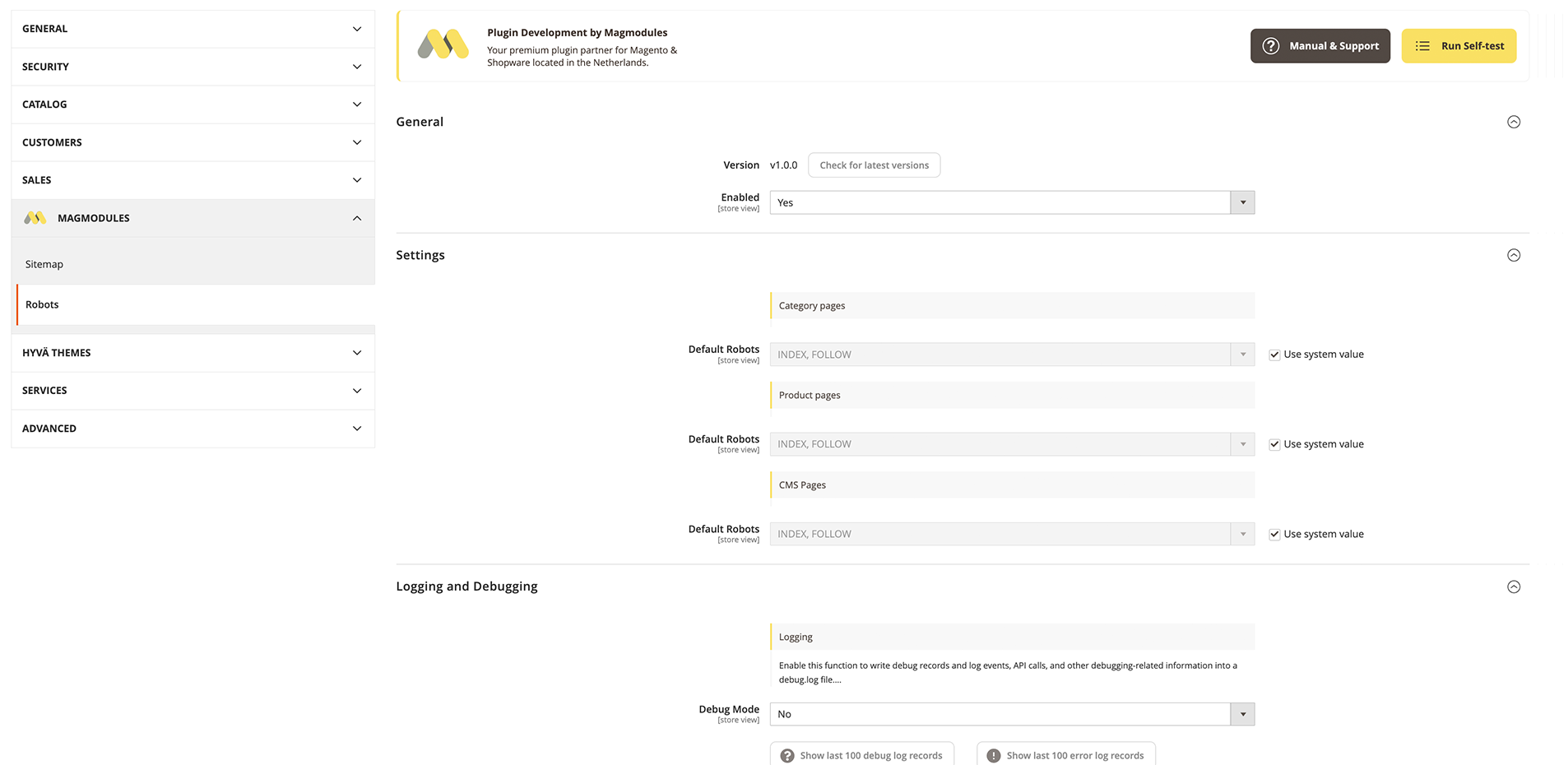the support responded very quickly
I've been using their google reviews software for a year now, without issues. I had a question recently and emailed them, and was responded to within a fee hours. Fantastic service. Truly great.
(Translated by Google) Long time customer. Use various software. If you don't know something, you will always be helped promptly and politely!
(Original)
Al lange tijd klant. Gebruik diverse software. Indien je iets niet weet wordt je altijd netjes en snel geholpen!
(Translated by Google) Received support on Mollie module for Magento 1, although it has been end of life for a while now! These are partners that are useful to you. Good for your brand (Mollie), good for your own services and good for themselves. TOP!
(Original)
Support op Mollie module voor Magento 1 gekregen waar deze toch al een tijdje end of life is! Dat zijn partners waar je wat aan hebt. Goed voor je merk (Mollie), goed voor je eigen dienstverlening en goed voor henzelf. TOP!
(Translated by Google) Super good support, quickly picked up and great communication, keep it up!
(Original)
Super goede support, snel opgepakt en fijne communicatie, ga zo door!
I had some styling issues with the Mollie Payments extension on my website and Frank has been incredibly responsive and helpful with fixing these issues.
Within 30 minutes of activating the extension for Frank to investigate he came back to me with the resolution and the extension now displays precisely as it should.
(Translated by Google) Very customer-oriented, helped us a lot with a technical problem in Magento
(Original)
Zeer klantgericht, heeft ons goed geholpen met een technisch probleem in Magento
(Translated by Google) Top company! Very good service and very good quality extensions.
(Original)
Topbedrijf! Hele goede service en zeer goede kwaliteit extensies.
(Translated by Google) Mag modules never disappoint. Have integrated many of their modules in the past. If you are unable to resolve it yourself or have feedback, it is a matter of contacting us and we will respond quickly and professionally. Other module structures can follow this example.
(Original)
Magmodules stellen nooit teleur. Heb in het verleden al veel van hen modules geïntegreerd. Mocht je er zelf niet uitkomen of feedback hebben is het een kwestie van contact opnemen en er wordt snel en vakkundig gereageerd. Hier kunnen andere module bouwes een voorbeeld aan nemen.
(Translated by Google) Our webshop has been migrated to another server. Unfortunately, Channable no longer worked. After contacting Magmodules, they immediately helped and solved the problem. Clear communication and excellent service!
(Original)
Onze webshop is gemigreerd naar een andere server. Hierdoor werkte Channable helaas niet meer. Na contact met Magmodules hebben ze direct meegedacht en het probleem opgelost. Duidelijke communicatie en uitstekende service!