Configure the Sitemap
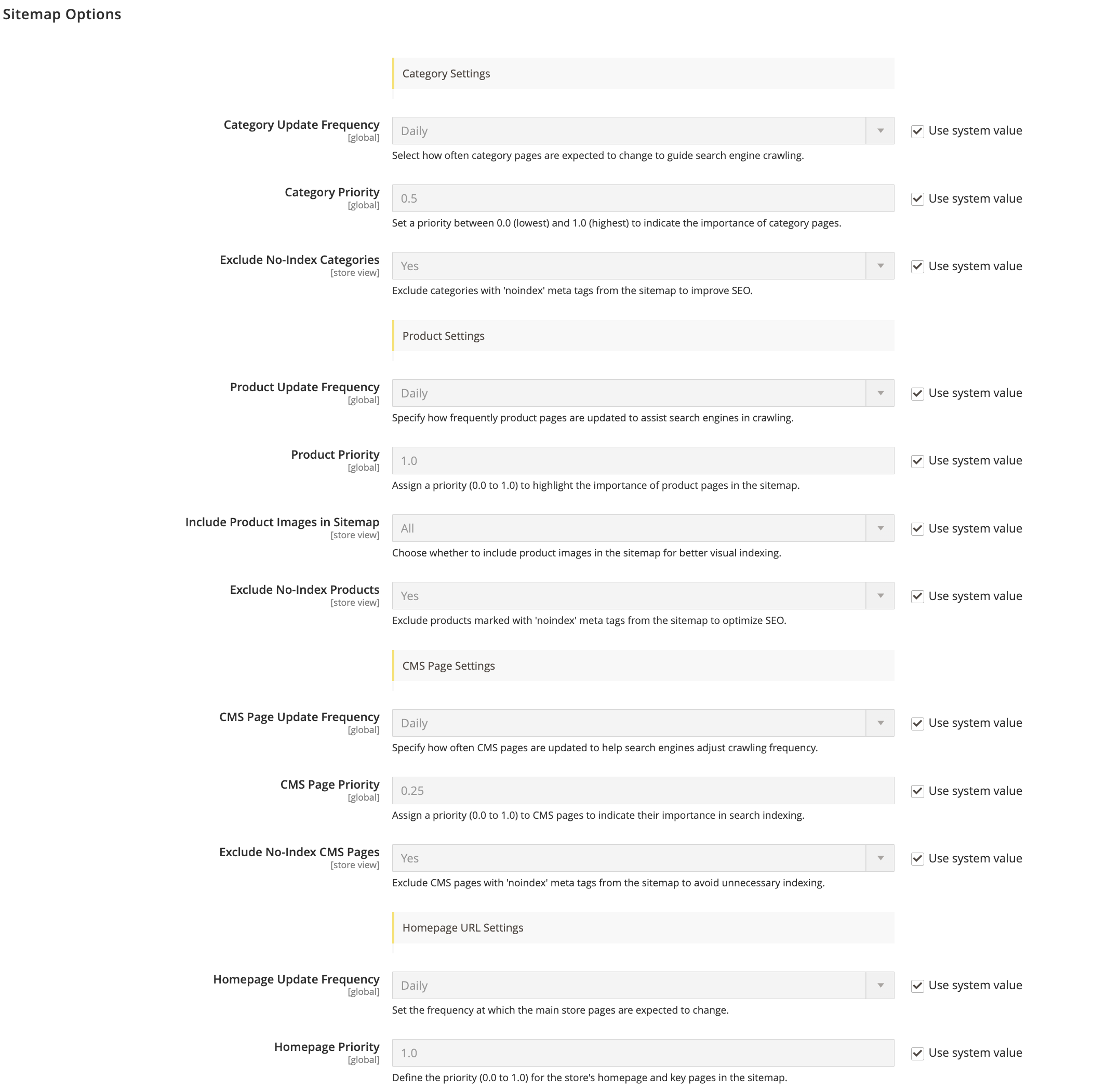
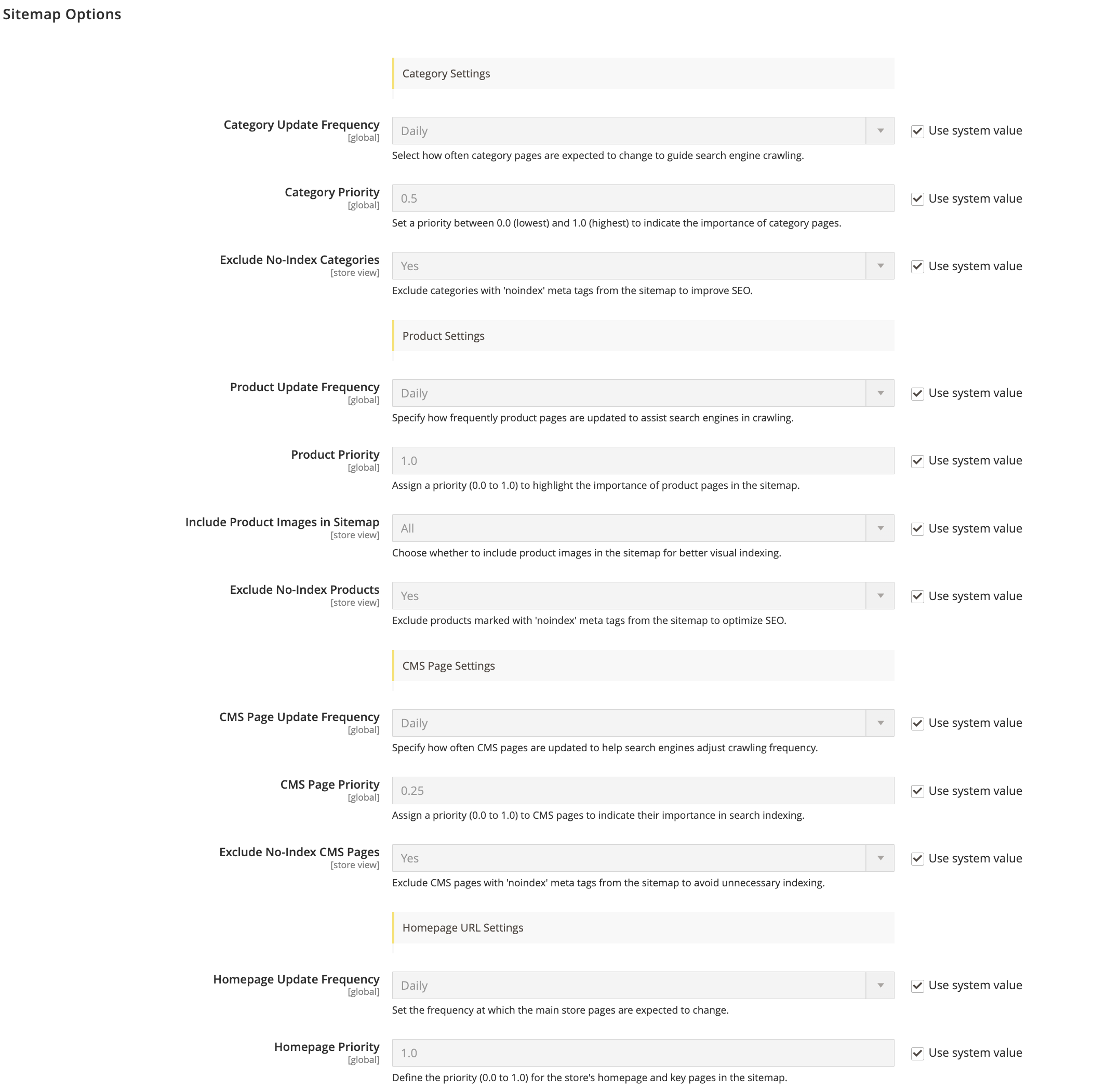
Category Settings
- Category Update Frequency:
Defines how often category pages are expected to change, guiding search engines to revisit and re-crawl them.
Recommended Setting: Set to daily or weekly for sites with frequent category updates. - Category Priority:
Assigns a priority level (between 0.0 and 1.0) to indicate the importance of category pages in the sitemap.
Recommended Setting: 0.5 for general categories, but increase priority for high-traffic or essential categories. - Exclude No-Index Categories:
Excludes categories with the NOINDEX meta tag from the sitemap, reducing crawl waste and optimizing search engine focus on relevant pages.
Recommended Setting: Yes to avoid indexing unnecessary or duplicate categories.
Product Settings
- Product Update Frequency:
Indicates how frequently product pages should be revisited by search engines.
Recommended Setting: Daily for stores with dynamic or frequently updated product inventories. - Product Priority:
Highlights the relative importance of product pages in the sitemap using a scale from 0.0 to 1.0.
Recommended Setting: 1.0 for top-selling or critical products. - Include Product Images in Sitemap:
Determines whether product images should be included in the sitemap for visual search indexing.
Options: Include all, only main images, or none.
Recommended Setting: All for image-heavy stores or products that benefit from visual indexing. - Exclude No-Index Products:
Prevents products tagged with NOINDEX from being listed in the sitemap.
Recommended Setting: Yes to prevent irrelevant or discontinued products from being crawled.
CMS Page Settings
- CMS Page Update Frequency:
Defines how often CMS pages (like static content or blog posts) are updated and should be crawled.
Recommended Setting: Daily for content-heavy stores. - CMS Page Priority:
Assigns a priority to CMS pages, indicating their significance in search engine indexing.
Recommended Setting: 0.25 for general pages, but consider increasing it for frequently visited or conversion-oriented pages. - Exclude No-Index CMS Pages:
Ensures CMS pages with NOINDEX tags are excluded from the sitemap.
Recommended Setting: Yes to reduce crawl waste on unimportant or temporary content.
Homepage URL Settings
- Homepage Update Frequency:
Defines how often the main store page is expected to change.
Recommended Setting: Daily for active stores where homepage banners, promotions, or content change frequently. - Homepage Priority:
Sets the importance of the homepage in the sitemap, typically given the highest priority (1.0).
Recommended Setting: 1.0 to ensure it receives top indexing attention.
Best Practices
- Monitor Sitemap Submissions: Regularly check the status of your sitemap in Google Search Console to identify crawl issues.
- Keep Update Frequency Realistic: Set appropriate update frequencies to balance search engine crawling without overloading the server.
- Exclude Non-Essential Pages: Use the NOINDEX exclusion options to prevent low-value pages from wasting crawl budgets.
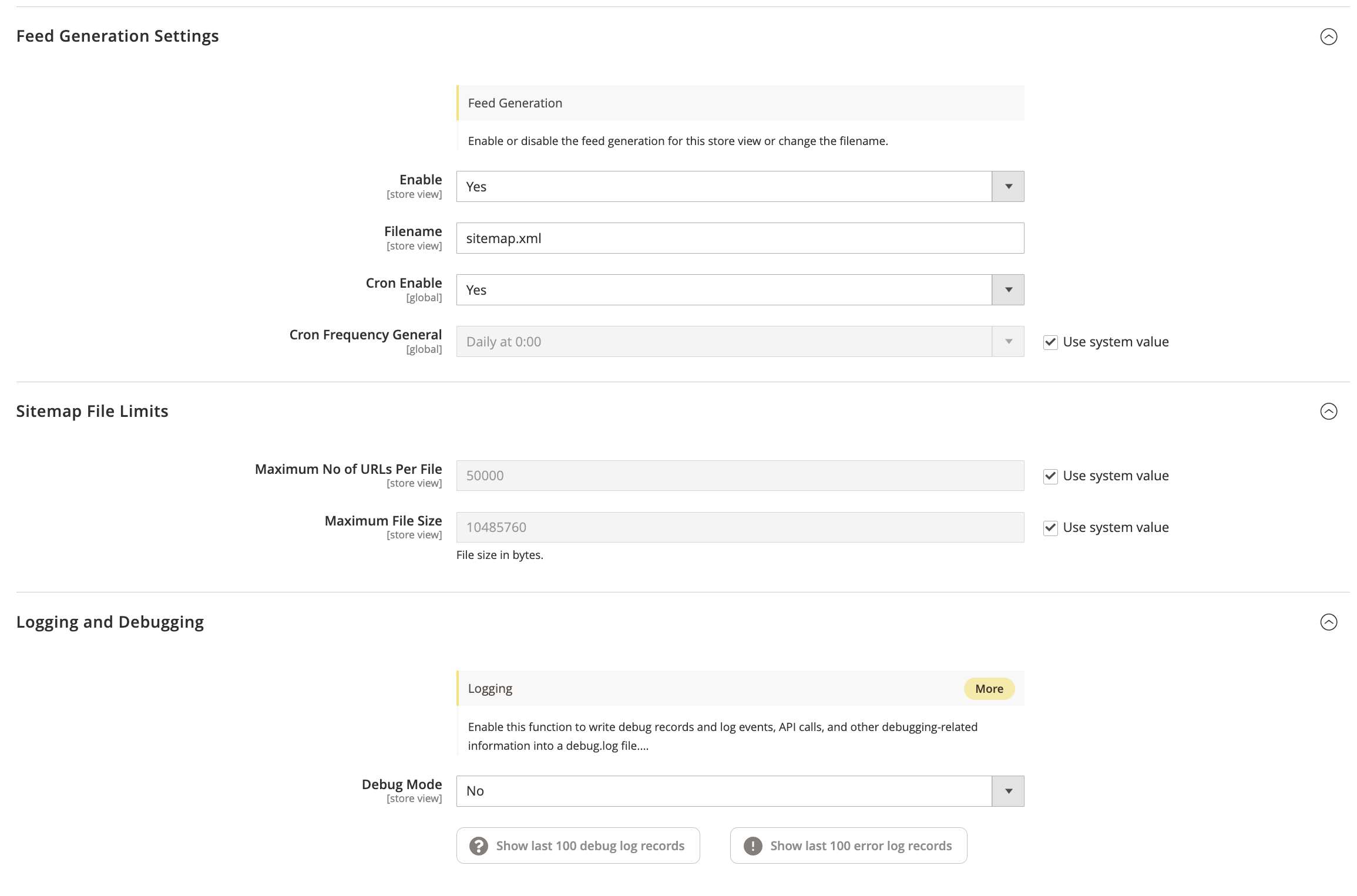
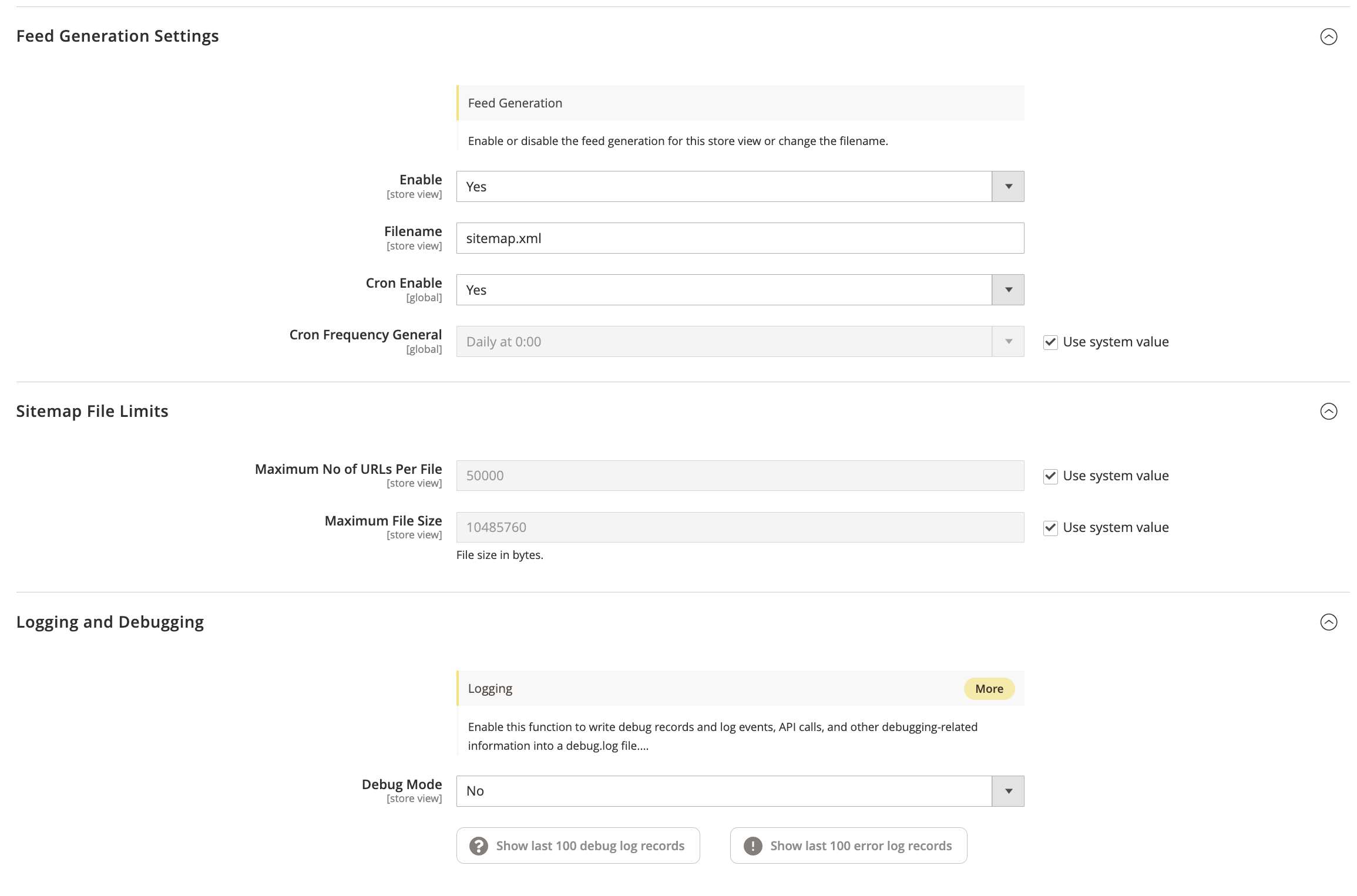
Feed Generation Settings
- Enable: Turn sitemap generation on or off for the store view.
Recommended Setting: Yes to automatically generate and update your sitemap. - Filename: The name of the generated sitemap file.
Default Setting: sitemap.xml. - Cron Enable: Automate sitemap generation using Magento’s cron scheduler.
Recommended Setting: Yes. - Cron Frequency General: Set how often the sitemap should be regenerated. The default is daily at 00:00.
Sitemap File Limits
- Maximum No of URLs Per File: Limits the number of URLs in a single sitemap file.
Recommended Setting: Magento’s default of 50,000 is suitable for most stores. - Maximum File Size: Set the maximum allowed file size for the sitemap in bytes.
Recommended Setting: Default value (10MB) is generally appropriate.
Logging and Debugging
- Logging: Enables logging of sitemap generation events and potential errors.
Recommended Setting: Enable only during troubleshooting. - Debug Mode: Activate debugging for detailed logs on sitemap-related issues.
Recommended Setting: Keep disabled in production environments to maintain performance.
Best Practices
- Regularly monitor sitemap submissions in Google Search Console to ensure proper indexing and identify potential issues.
- Set realistic update frequencies to balance crawling efficiency and server performance.
- Exclude non-essential or duplicate pages to optimize crawl budgets and improve overall SEO performance.
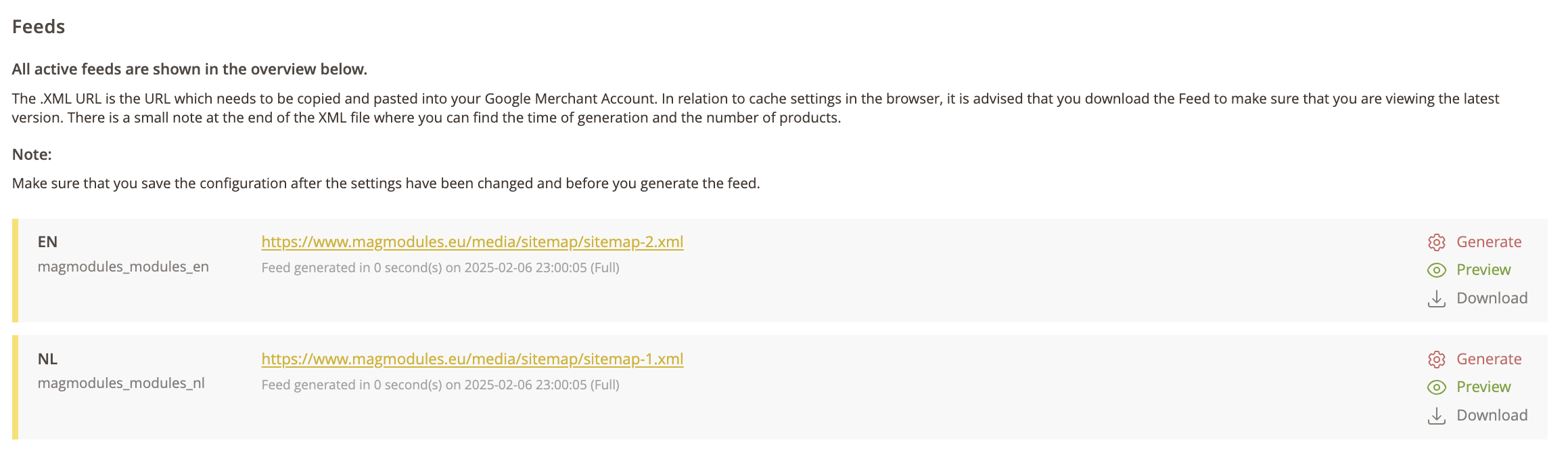
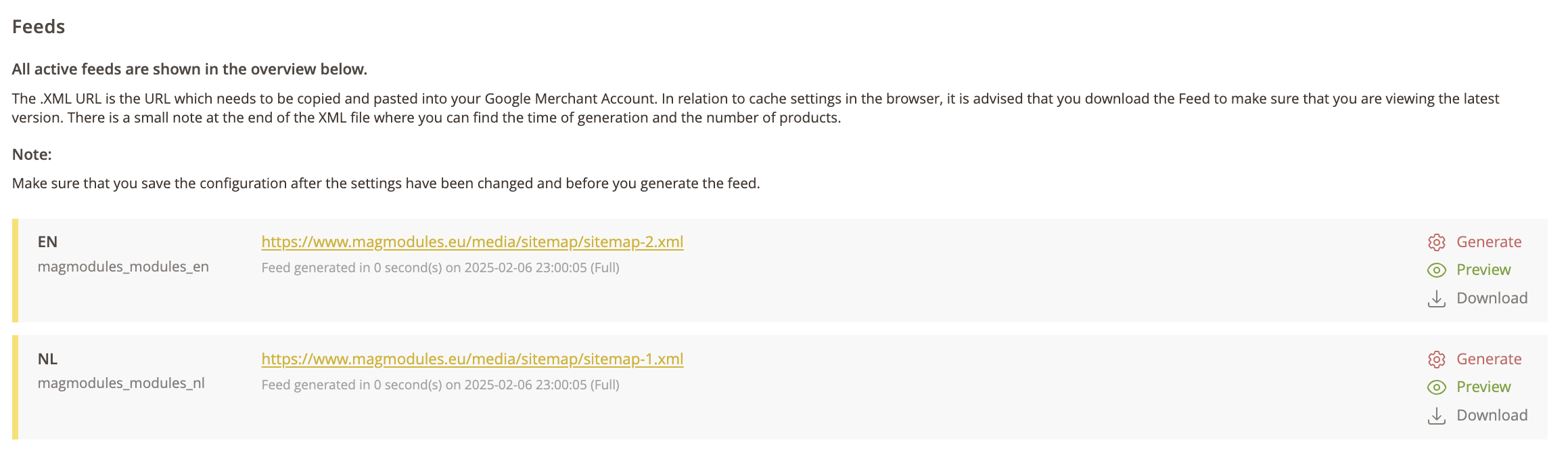
The Feeds section displays all active feeds available for your store. Feeds are essential for sharing structured product data, typically with services like Google Merchant Center, ensuring search engines have the most up-to-date information about your products. Here’s how to interpret and use this section effectively.
Overview of Feeds
Each feed entry shows the language-specific feed, its URL, and options to generate, preview, or download the feed. The .XML URL is what needs to be submitted to external services, such as Google Merchant Center. It is recommended to download the latest feed after making any configuration changes to ensure accuracy.
Key Details
- Feed URL: The link to the .XML file containing the product feed. Example: https://www.magmodules.eu/media/sitemap/sitemap-2.xml
- Feed Generation Time: Shows the time taken to generate the feed and the date of its latest generation. Example: Feed generated in 0 second(s) on 2025-02-06 23:00:05.
- Note: Ensure that you save your configuration changes before generating a new feed to avoid inconsistencies.
Actions Available
For each feed, you can perform the following actions:
- Generate: Recreate the feed to reflect the most recent configuration changes. Use this after updating any product information or settings.
- Preview: View a sample of the feed before downloading to ensure its accuracy.
- Download: Save the feed locally or submit it to external platforms like Google Merchant Center.
Best Practices
- Regularly regenerate feeds after adding or updating products to ensure external services are working with accurate data.
- Validate the feed using Google’s tools before submission to catch any potential errors.
- Maintain a consistent schedule for feed generation using Magento’s cron jobs to automate this process.
