Alternate Hreflang Tags for Magento 2
4.9 13 Based on 13 reviews
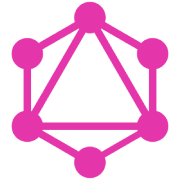

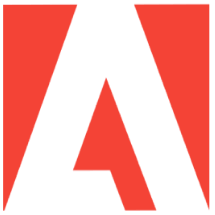
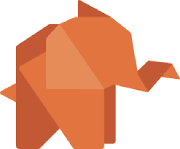
Automate Your Magento SEO and User Experience with the Language Hreflang Tags
Looking to expand the reach of your Magento webshop and target multiple languages or regions? Implementing hreflang tags is an effective strategy to help Google understand the appropriate country and language versions of your webpages. This allows Google to display the correct version of your site in search results based on a user’s location and language settings.
By incorporating hreflang tags, you enhance both the user experience and SEO performance of your website. When visitors are directed to the right version of your site, tailored to their region or language, it improves overall user satisfaction and increases the likelihood of conversion. The Hreflang Tags extension for Magento 2 simplifies the process of adding hreflang tags to your webshop, enabling you to easily target multiple regions or languages without manual effort.
Introduced by Google in 2011, hreflang tags are a powerful tool for websites that offer content in multiple languages or target different geographic regions. By embedding these tags in your site’s source code, you specify the language and region of a particular page, while also defining alternative URLs for other versions. This helps Google guide users to the most relevant version of your site, significantly enhancing the user experience and supporting higher conversion rates.
The Hreflang Tags extension for Magento 2 automates this process, adding the necessary hreflang tags to your pages whenever you offer region- or language-specific versions. This not only boosts the usability of your website but also strengthens your SEO strategy, ensuring your pages rank appropriately for the right audience without the need for manual adjustments.

Hreflang Tags for Products
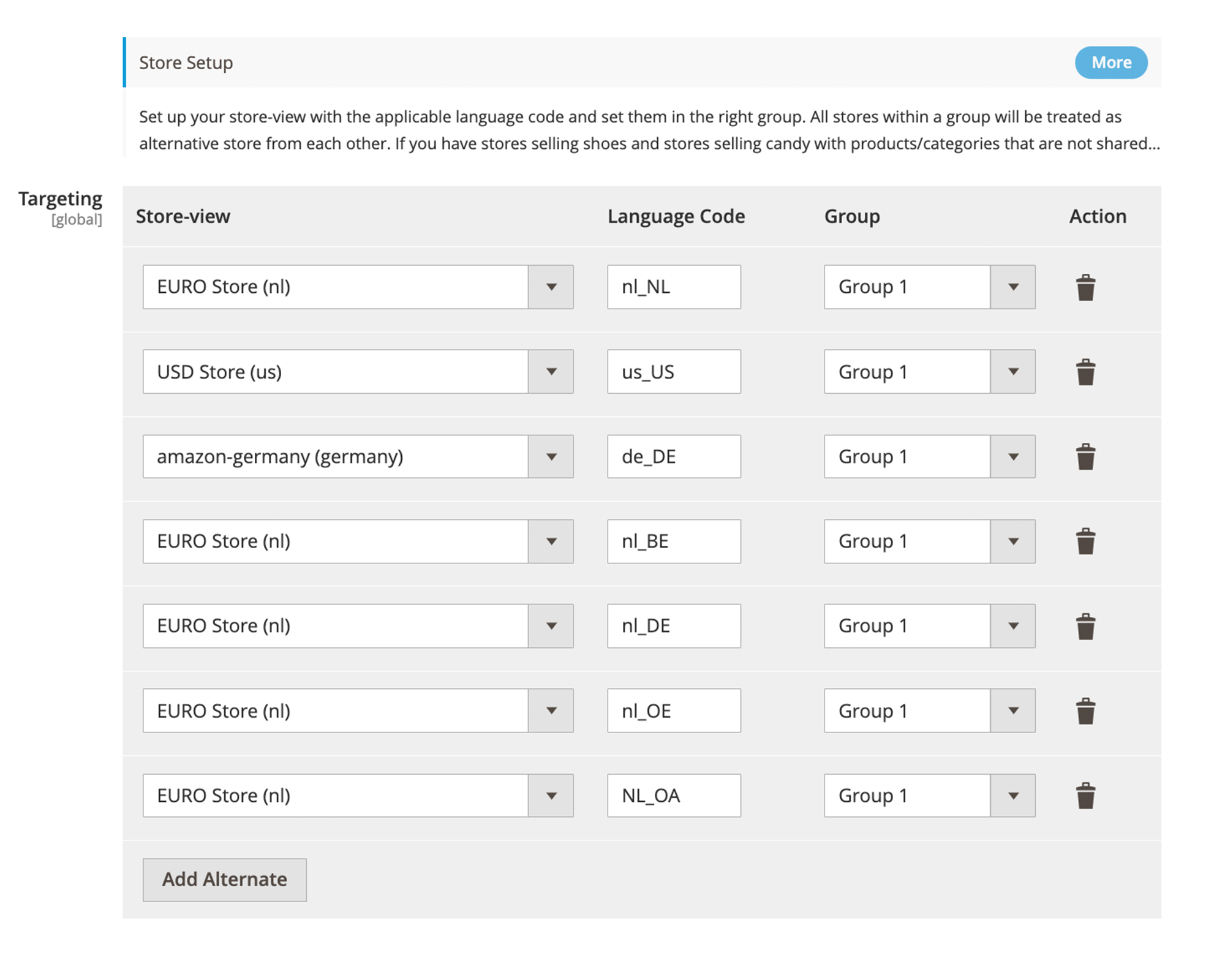
Hreflang Tags for Categories
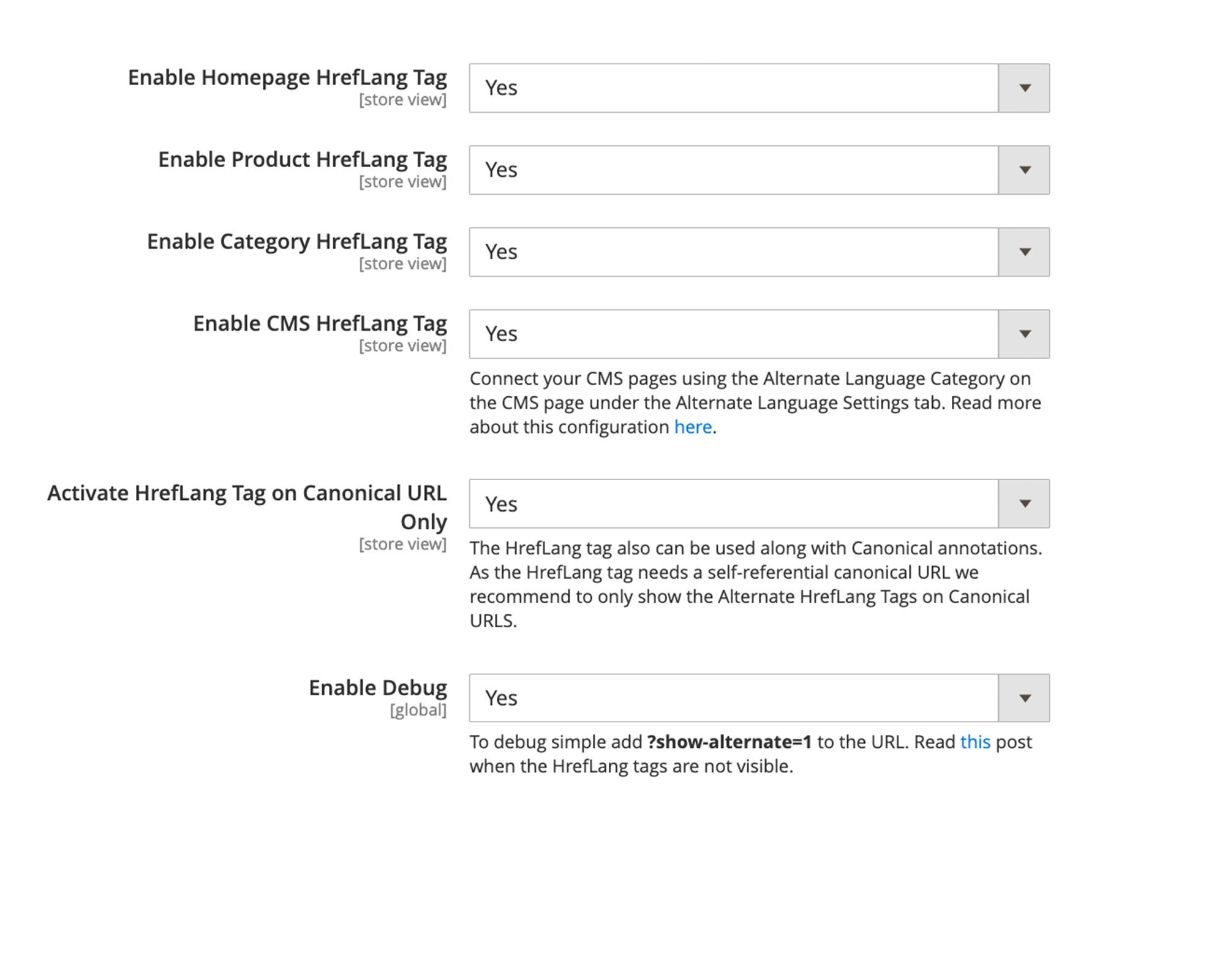
Hreflang Tags for CMS Pages
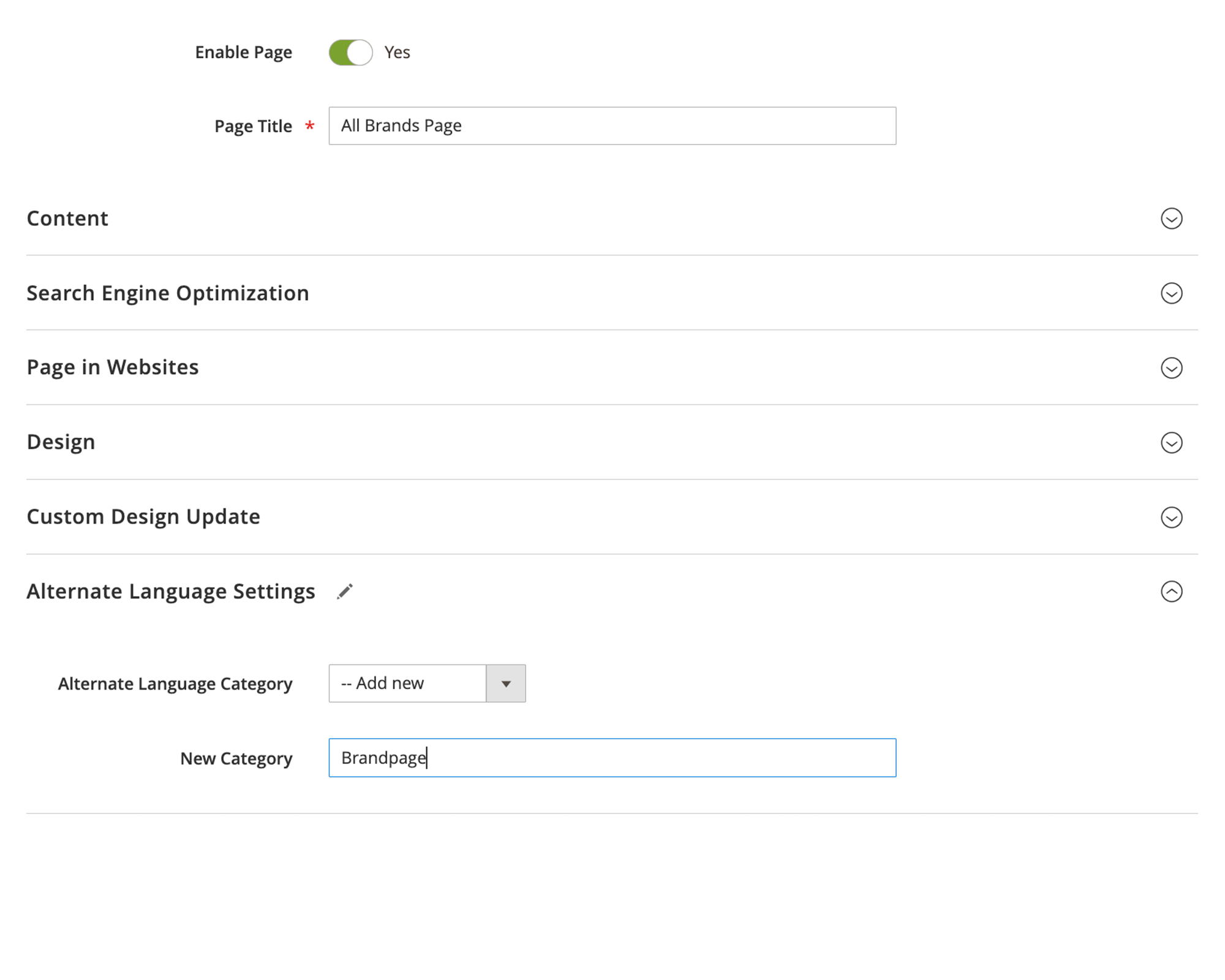

Expand Your Market Reach
Want to reach new language regions with your Magento webshop? Adding hreflang tags is a smart way to do it.

Boost SEO and User Experience
Hreflang tags help Google show the right version of your site in search results, tailored to the user's language and location.

Increase Conversions
With hreflang tags, users are guided to pages matching their language and region, leading to higher conversions and sales.

Magento Only
Following the complete Magento code guidelines and utilizing the Magento UI for all insights within list overviews.
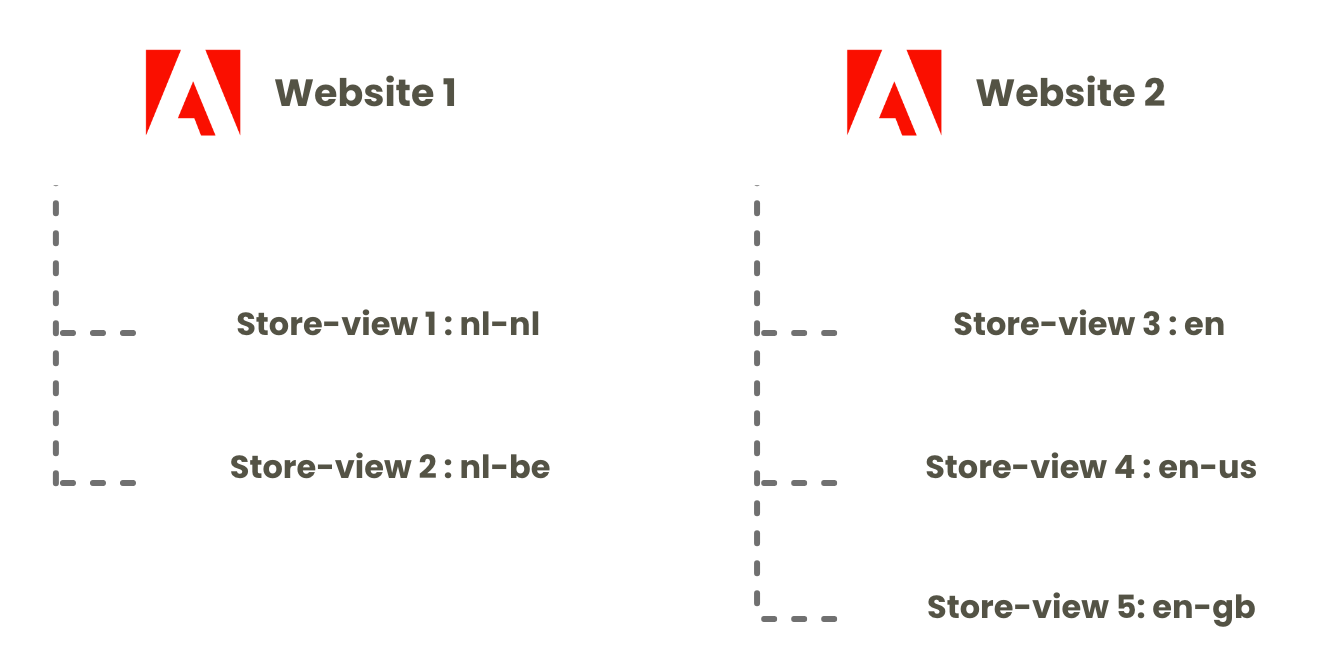
Hreflang Tags for Multilingual and Regional SEO
To reach multiple markets in different languages, translating and localizing your web pages is essential. Even in regions where the same language is spoken, region-specific content—such as shipping costs, currency, VAT, and text variations—can improve engagement. For example, you can target regions with hreflang tags like:
- nl-nl for the Netherlands
- nl-be for Belgium
- en for global English users
- en-us for the United States
- en-gb for the UK
The Hreflang Tags extension for Magento 2 simplifies geo-targeting by automatically adding the appropriate hreflang tags for each region or language, enhancing both SEO and user experience without manual coding.
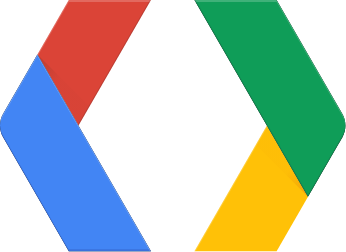
The Complete Hreflang Solution for Magento 2
Our Hreflang Tags extension for Magento 2 offers a comprehensive, all-in-one solution for seamlessly adding hreflang tags to your webshop. With just a few clicks, you can implement hreflang tags across your site, ensuring that users from different language regions are directed to the correct localized version of your content. This extension eliminates the need for manual coding, making it quick and easy to optimize your site for international audiences, improve your SEO performance, and enhance the user experience—resulting in higher engagement and conversion rates. Perfect for any Magento 2 store looking to expand its reach and deliver a tailored experience to global customers.
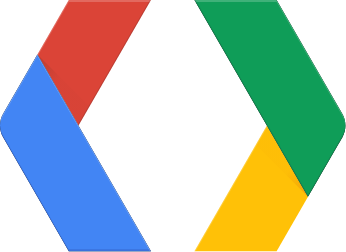
Automated Hreflang Tags
Our extension inserts hreflang tags programmatically, so there’s no need to manually configure or add these within Magento. This automation simplifies your workflow and ensures accurate hreflang implementation site-wide.
Homepage Alternate Hreflang Tags
Using the CMS configuration, we automatically identify your homepage and insert the appropriate hreflang tags, ensuring the correct version is displayed to users based on their language and region.
Product Alternate Hreflang Tags
With linked store views, our extension connects your products to their alternate language versions instantly, providing a seamless localized experience.
Category Alternate Hreflang Tags
Based on your linked store views, we automatically link categories to their respective language versions, allowing users to see the right category content for their location.
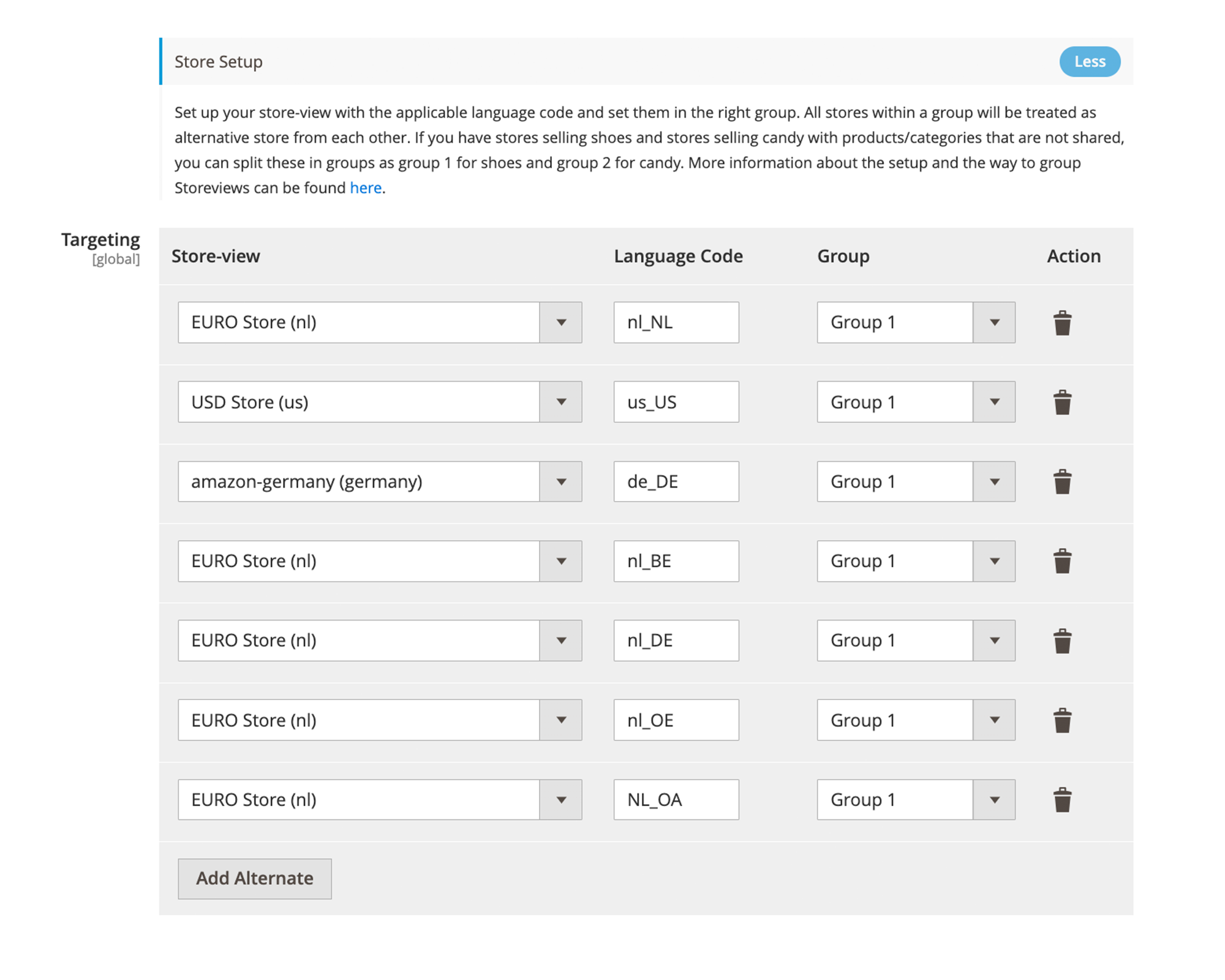
X-default Hreflang Attribute in Global SEO
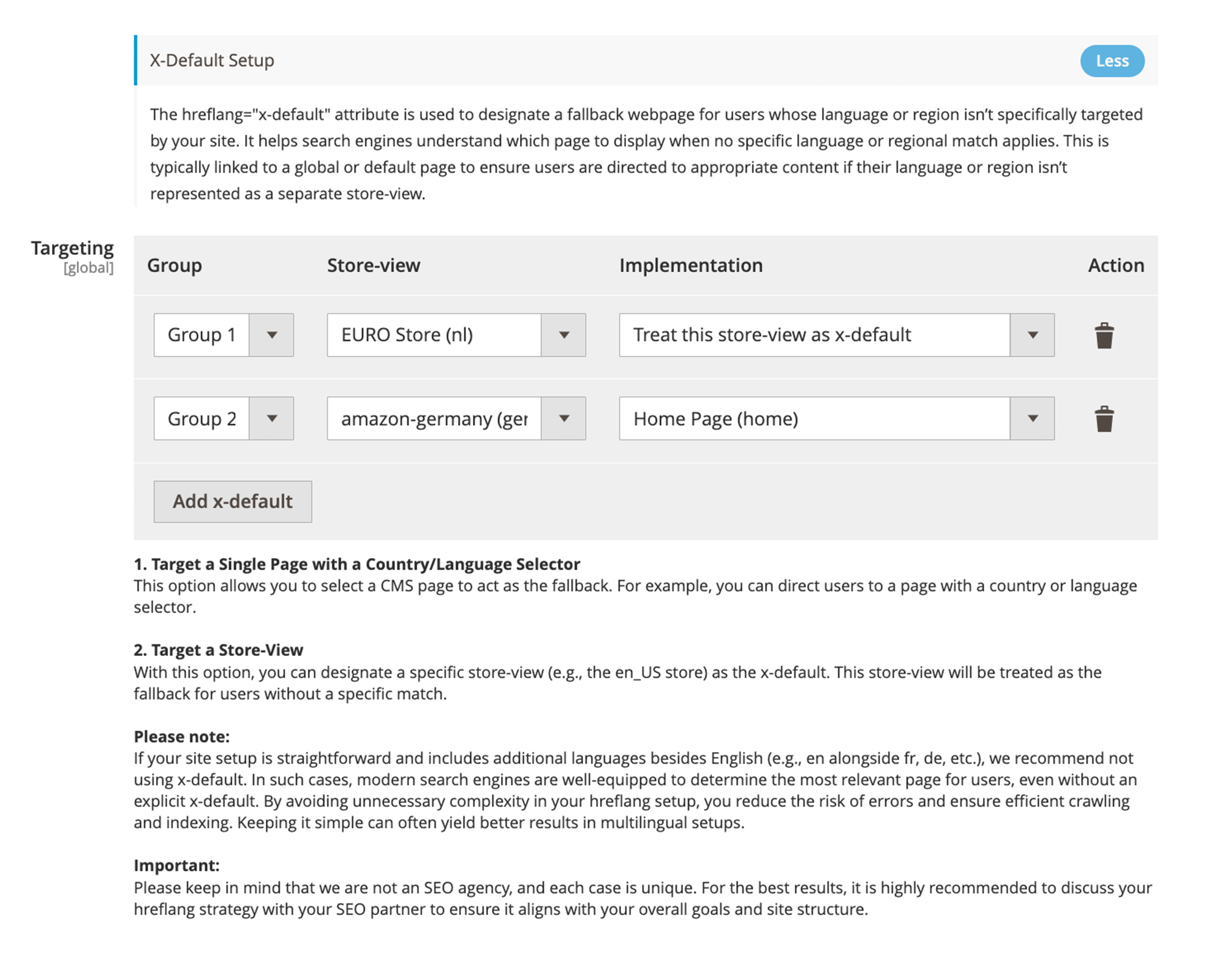
X-default Hreflang Attribute in Global SEO
The x-default hreflang attribute serves as a critical signal to search algorithms, indicating that a particular page does not target any specific language or region. It functions as the fallback page when none of the other localized pages is deemed more relevant for a given user.
For example, this attribute ensures that French-speaking users worldwide or English-speaking users on google.ca are shown the most suitable version of the page, even when no explicit language or region is targeted.
Applying the x-default Tag
The same principle applies to home pages that modify content dynamically based on a user’s geolocation or Accept-Language headers. By using the x-default hreflang value, you communicate to search algorithms that such a page is designed without a specific language or region in mind. This helps ensure that users always receive a version of your page that best suits their context.
Hreflang Tags for CMS Pages
While the Hreflang Tags extension and Magento natively handle alternate URLs for products and categories, CMS pages aren’t internally linked within Magento.
To solve this, we’ve developed a feature that lets you categorize and link CMS pages as alternate language versions.
For example, you can link three store views with unique contact pages:
- [storeview] mymagentostore.nl - identifier: contact-contact
- [storeview] mymagentostore.com - identifier: contact-us
- [storeview] mymagentostore.de - identifier: contact
By grouping these store views, our extension automatically adds the correct hreflang tags to each page, enhancing navigation and SEO for a smooth, localized experience.
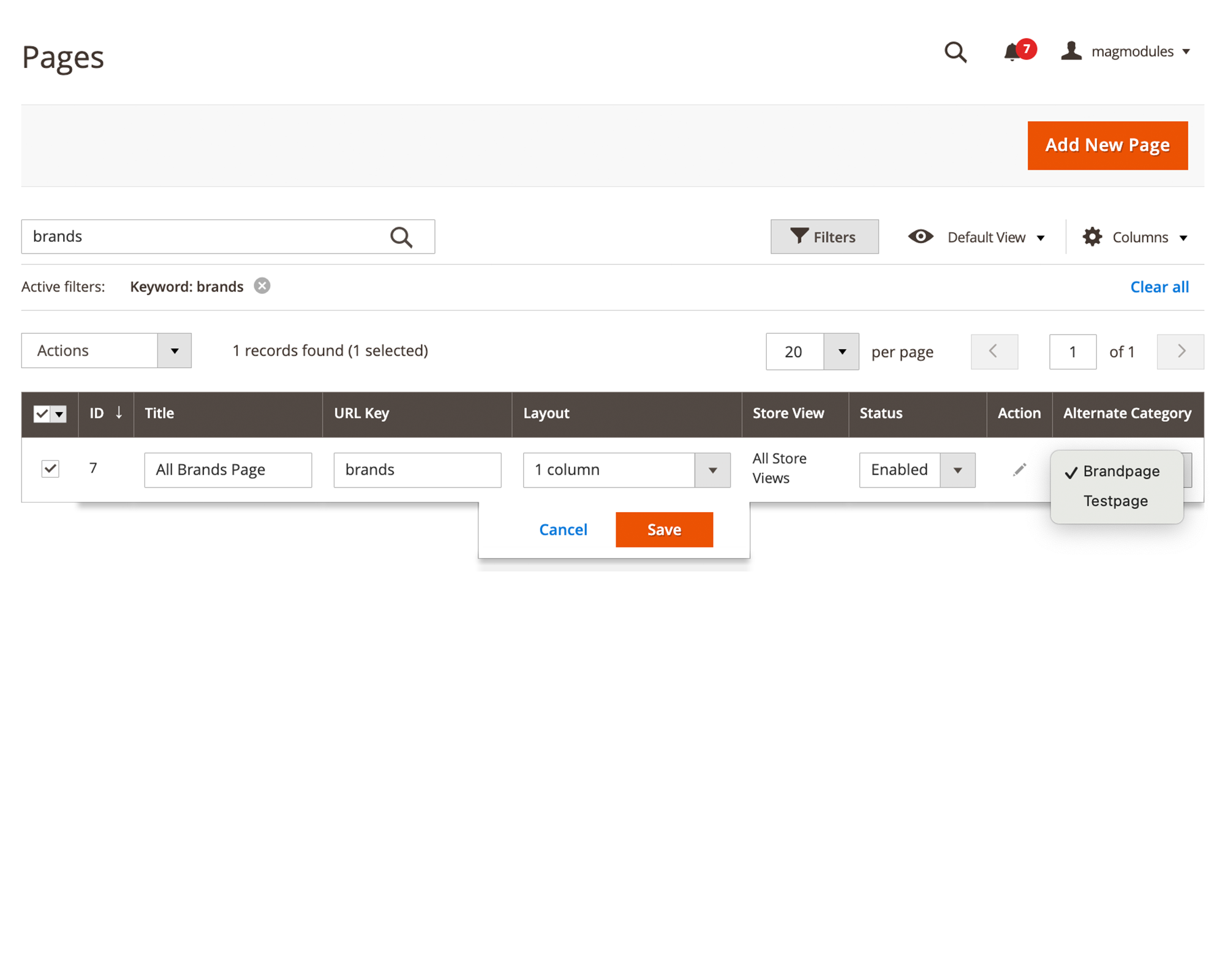
Unleash the Power of Hreflang Tags
Since their introduction by Google in 2011, hreflang tags have become essential for any e-commerce platform, including Magento, that targets multiple languages or regions. These tags act as signals to search engines, indicating the language and regional targeting of each page. By embedding hreflang tags directly in your webpage’s source code, you ensure that users are directed to the version of your site that best fits their language preferences and geographic location.
For Magento stores, hreflang tags not only improve user experience by delivering content in the user’s preferred language but also help prevent duplicate content issues. By specifying alternative URLs, hreflang tags inform search engines about localized versions of the same content, which helps avoid SEO penalties and enhances your visibility in regional search results.
For global Magento e-commerce stores, hreflang tags are a powerful tool for increasing engagement, conversion rates, and overall site performance, ensuring that each visitor experiences the most relevant and localized version of your content.
The Advantages for Developers
- Fully tested on last Magento versions
- Developed in line with the latest PHP standards
- Extensive CLI command options available
- Great Debugging options in the frontend
- Compatible with Amasty ShopByBrand
- Compatible with Firebear Configurable Products
- Compatible with Hyvä
Good to know for Store owners
- Great UserInterface
- No code skills needed
- Improve your SEO position easily
- Instant Support
- Clear Documentation
- Money back Guarantee
- Specifically developed for Magento 2
13 of many customers
Rate this plugin with 9.7 out of 10
Effective
Great Product!
Simple but works smoothly
It works as it should and I am very happy with it.
Great Module
Great Extension
Works great!
Great Extension
Great product
Goed!
Thanks
What i was looking for
Great Extension
Top Plugin
Knowledgebase
All familiar Help articles
A list of the most frequently asked questions from the Alternate Hreflang Tags extension for Magento 2. We've tried our best to help you with the installation, configuration and troubleshooting. If you do not find the answer you were looking for, you can always send us a message through this form.
Changelog 2.0.0 is released on 15 April 2025
Our plugins are regularly updated to ensure compatibility with the latest Magento release.
-
Features:
- Added support for PHP 8.4 and Magento 2.4.6
- Added support for Magmodules Sitemap module
- Refactored code for better caching Minimum requirements:
- Magento 2.3.x & PHP 7.4
-
Features:
- Added additional options to set x-default (single url vs. store-view) Minimum requirements:
- Magento 2.3.x & PHP 7.4
-
Features:
- Added support for multiple tags per storeview Minimum requirements:
- Magento 2.3.x & PHP 7.4
-
Features:
- Refactored x-default option in admin Minimum requirements:
- Magento 2.3.x & PHP 7.4
-
Features:
- Implemented extra caching layer for optimal performance on stores with a high number of store-views Minimum requirements:
- Magento 2.3.x & PHP 7.4
-
Changes:
- Fixed issue with check on debug log option Minimum requirements:
- Magento 2.3.x & PHP 7.4
-
Changes:
- Fixed issue with return type declaration when custom canonical module is used Minimum requirements:
- Magento 2.3.x & PHP 7.4
-
Changes:
- Fixed issue with return type declaration when custom canonical module is used Minimum requirements:
- Magento 2.3.x & PHP 7.4
-
Changes:
- Fixed issue with return type declaration when custom canonical module is used Minimum requirements:
- Magento 2.3.x & PHP 7.4
-
Changes:
- Added support for Firebear Configurable Products Minimum requirements:
- Magento 2.3.x & PHP 7.4
-
Changes:
- Added support for Firebear Configurable Products Minimum requirements:
- Magento 2.3.x & PHP 7.4
-
Changes:
- Added support for Firebear Configurable Products Minimum requirements:
- Magento 2.3.x & PHP 7.4
-
Changes:
- Revamped admin config
- Remove alternate urls for stores that are disabled Minimum requirements:
- Magento 2.2.x & PHP 7.3
-
Changes:
- Small Code Cleanup Minimum requirements:
- Magento 2.2.x & PHP 7.1
-
Changes:
- Fixed check on general enabled flag / option Minimum requirements:
- Magento 2.2.x & PHP 7.1
-
Changes:
- Make Logger component compatible with Monolog 2.0 (Magento 2.4.4 support)
- Replaced deprecated _redirect method
- Declared visibility on all constants Minimum requirements:
- Magento 2.2.x & PHP 7.1
-
Changes:
- Refactored header template file for cleaner output without extra line endings / indents Minimum requirements:
- Magento 2.2.x & PHP 7.x
-
Fixes:
- Fixed ACL role for config settings Minimum requirements:
- Magento 2.2.x & PHP 7.x
-
Changes:
- Get category url from UrlRewrite for better performance when using lots of storeviews Minimum requirements:
- Magento 2.2.x & PHP 7.x
-
Changes:
- Added fallback on getting product url by store id for faulty records in url_rewrite table Minimum requirements:
- Magento 2.2.x & PHP 7.x
-
Changes:
- Updated version check in Admin
- Fixed compilation issue in Magento 2.2 and lower Minimum requirements:
- Magento 2.2.x & PHP 7.x
-
Changes:
- Added compatibility for Amasty Shop By Brand
- Moved all config options to config repository interface
- Coding styles and check on exclusive canonicals Minimum requirements:
- Magento 2.2.x & PHP 7.x
-
Changes:
- Changed alternate hreflang url getter Minimum requirements:
- Magento 2.2.x & PHP 7.x
-
Features:
- Refactoring of code
- Added extensive self-test function
- Added extensive error log function
- Added extensive debug log function
- Added compatibility for Magento 2.4 Fixes:
- Fixed simple prices for configurable offer markup Minimum requirements:
- Magento 2.2.x & PHP 7.x
100% Unencrypted Code quality guaranteed.
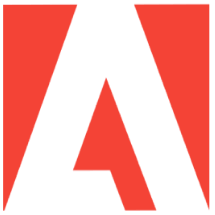
Adobe Commerce Marketplace Approved
Trust and reliability are at the core of our offerings, which is why we're proud to be listed on the official Adobe Marketplace. Being Adobe-approved means our plugins have undergone rigorous testing to meet Magento Marketplace standards for quality, performance, and security.
This approval assures you that our solutions are built to integrate smoothly with your Magento 2 store, delivering reliable functionality every time. By choosing an Adobe-approved plugin, you're investing in a product backed by a commitment to excellence and adherence to Magento's best practices. Rest easy knowing you're using a solution recognized by the very platform it serves.

Hyvä Compatible Plugin
Hyvä Themes have revolutionized Magento 2 frontends with their focus on simplicity, speed, and developer-friendly architecture. We're excited to share that our plugin is fully compatible with Hyvä, ensuring your Google Reviews and widgets blend perfectly into this modern framework.
Our widgets are designed to complement Hyvä's minimal and high-performance ethos, delivering a fast and visually stunning experience for your customers. No matter where you decide to display your reviews, you can rest assured they'll load seamlessly without compromising speed or aesthetics. With Hyvä support, you're not just adding functionality—you're enhancing your user experience.
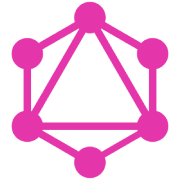
GraphQL Made Ready
Magento 2's GraphQL API is a game-changer for modern e-commerce development, enabling fast, flexible, and efficient data retrieval. We're proud to announce that our plugin fully supports GraphQL, making it easier than ever to integrate with headless frontends or custom applications.
With GraphQL, you can query exactly the data you need in a single request, improving performance and reducing overhead. Our plugin integrates seamlessly with Magento's GraphQL schema, ensuring you can fetch review data, widget configurations, and other key functionalities programmatically. Whether you're building a PWA or need a custom interface, our GraphQL support ensures you stay future-ready.

Magento Cloud Support
Running your Magento 2 store on Magento Cloud? Great news! Our plugin is fully compatible with the Magento Cloud version, ensuring seamless integration with your cloud-hosted environment. Magento Cloud offers a robust, scalable, and secure platform designed to meet the needs of modern e-commerce businesses. With our plugin, you can enjoy all the features and benefits without worrying about compatibility issues.
Whether you're leveraging Magento Cloud's auto-scaling capabilities or its extensive suite of developer tools, our plugin fits right in. We've optimized the functionality to align perfectly with the unique architecture of Magento Cloud, giving you a worry-free experience. From streamlined deployment to smooth operations, you can count on our solution to work flawlessly in the cloud.
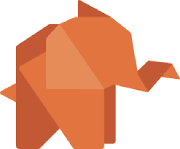
Private Composer Repo
Say goodbye to manual downloads and cumbersome updates! Upon purchasing our plugin, you'll gain instant access to your own private Composer repository. With personalized credentials, you can easily install and update the plugin directly from Composer, simplifying your development workflow.
Composer integration ensures that your Magento 2 store stays up-to-date with the latest features and improvements from our team. No need to worry about compatibility issues or missing files—everything you need is just a command away. Our private repository is your gateway to effortless management, ensuring your store runs smoothly and efficiently.
